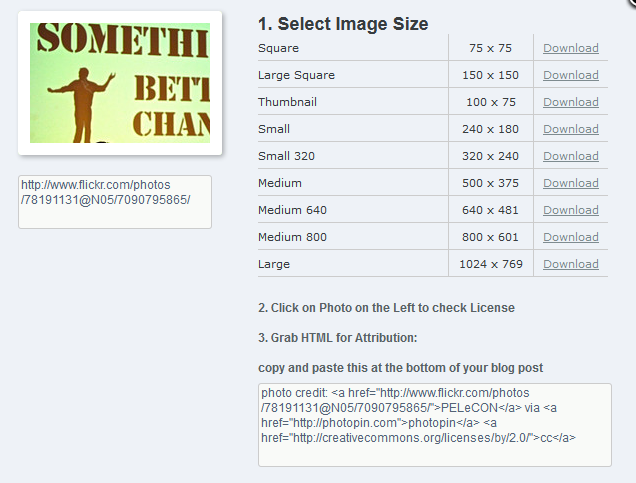Creative Commons Infographic: Licenses Explained
This is a post that hits close to home, as this past year I inadvertently posted information that was not cited correctly or did not give the proper credit to the author. A lesson learned and great post here by Technology Enhanced Learning Blog…..Thanks
via Technology Enhanced Learning Blog
Do you use images or photos? Do you check with the owner before saving or copying or using? Are you using Creative Commons (CC) images and think that it’s all OK because the image labelled as CC therefore you’ve done all your supposed to?
Do you in fact understand what Creative Commons is? If in doubt, before you go any further, watch this video: Creative Commons Explained.
Right, so you understand CC now? Then you’ll also be needing this Infographic: “Creative Commons: free photos for bloggers“:

A photo or image placed under a Creative Commons license enables you, the ‘borrower’ to copy, distribute, and display the work providing the photo or image is correctly attributed to the owner. Every CC license applies worldwide, is non-revocable, is not exclusive, and lasts for the duration of the works copyright.
According to the infographic:
- more than 90% of CC photos are not attributed, and
- more than 99% of CC photos that are attributed are not attributed properly.
That kind of makes me want to go back over my old posts to see if I’ve correctly attributed the CC images I’ve used in the past.
This Creative Commons infographic covers the various licenses available very nicely as well as the ‘freedom’ (or lack of it) that each license gives you, the blogger / researcher / teacher / Learning Technologist / etc.
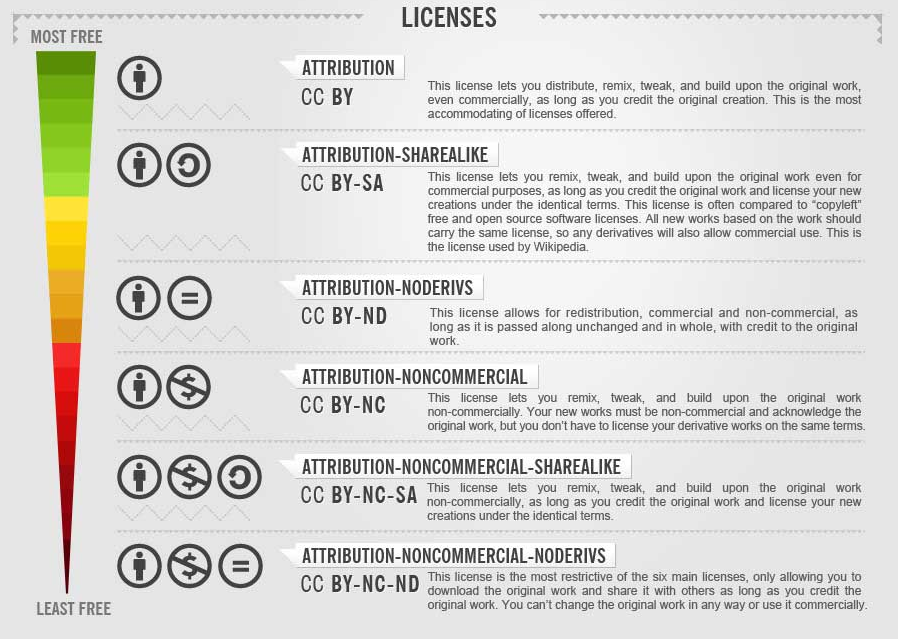
Click here to view full infographic
Be safe with how you use CC materials – if in doubt, check! A nice website I was shown this morning is PhotoPin: “Search millions of Creative Commons photos from Flickr and add them to your blog posts easily.” Use the search to find the image you want, click on the ‘get photo’ option on the image and you’re given the option on what size/resolution image you want, a link to the original image and (more importantly) the HTML code to correctly attribute the photo, owner, and CC license. Here is an example from 2012′s Plymouth Enhanced Learning Conference: