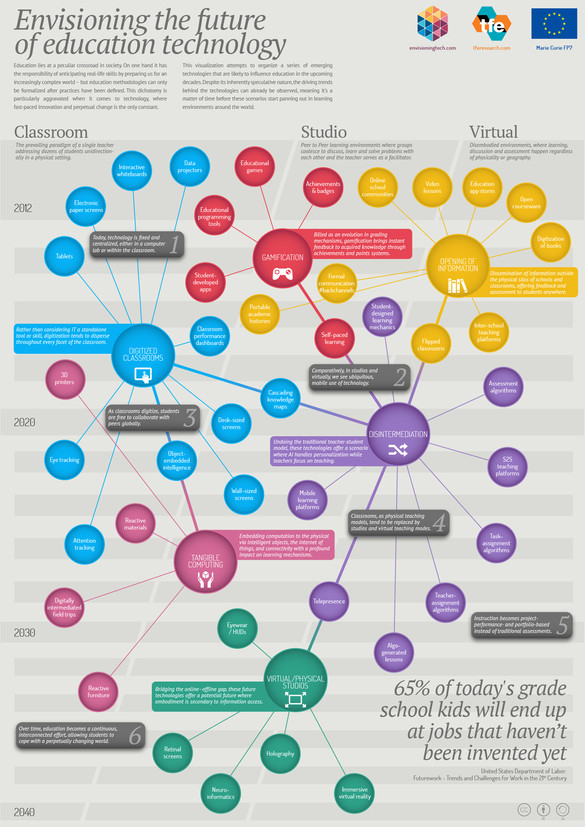Links A+ Schools Infuse Arts and Other ‘Essentials’
This is a great article that speaks to the fact that we all need to explore our creative side.
As a group of Oklahoma principals toured Millwood Arts Academy on a recent morning, they snapped photos of student work displayed in hallways, stepped briefly into classrooms, queried the school’s leader, and compared notes.
They were gathered here to observe firsthand a public magnet school that’s seen as a leading example of the educational approach espoused by the Oklahoma A+ Schools network, which has grown from 14 schools a decade ago to nearly 70 today.
A key ingredient, and perhaps the best-known feature, is the network’s strong emphasis on the arts, both in their own right and infused across the curriculum.
“I took a million pictures today and emailed them to all my teachers,” said Principal Leah J. Anderson of Gatewood Elementary School, also in Oklahoma City.
Ms. Anderson said she was struck by the diverse ways students demonstrate their learning, such as a visual representation of the food chain displayed in one hallway.
“It’s not just a page out of the textbook,” she said. “They created it themselves.”
The Oklahoma network has drawn national attention, including praise from U.S. Secretary of Education Arne Duncan and mention in a 2011 arts education report from the President’s Council on the Arts and the Humanities.
The A+ approach was not born in Oklahoma, however. It was imported from North Carolina, which launched the first A+ network in 1995 and currently has 40 active member schools. It has since expanded not only to Oklahoma but also to Arkansas, which now counts about a dozen A+ schools. Advocates are gearing up to start a Louisiana network.
Schools participating in the A+ network in Oklahoma and other states commit to a set of eight A+ essentials.
Arts
Taught daily. Inclusive of drama, dance, music, visual arts, and writing. Integrated across curriculum. Valued as “essential to learning.”
Curriculum
Curriculum mapping reflects alignment. Development of “essential questions.” Create and use interdisciplinary thematic units. Cross-curricular integration.
Experiential Learning
Grounded in arts-based instruction. A creative process. Includes differentiated instruction. Provides multifaceted assessment opportunities.
Multiple Intelligences
Multiple-learning pathways used within planning and assessment. Understood by students and parents. Used to create “balanced learning opportunities.”
Enriched Assessment
Ongoing. Designed for learning. Used as documentation. A “reflective” practice. Helps meet school system requirements. Used by teachers and students to self-assess.
Collaboration
Intentional. Occurs within and outside school. Involves all teachers (including arts teachers), as well as students, families, and community. Features “broad-based leadership.”
Infrastructure
Supports A+ philosophy by addressing logistics such as schedules that support planning time. Provides appropriate space for arts. Creates a “shared vision.” Provides professional development. Continual “team building.”
Climate
Teachers “can manage the arts in their classrooms.” Stress is reduced. Teachers treated as professionals. Morale improves. Excitement about the program grows.
The networks are guided by eight core principles, or “essentials,” as they’re called, including a heavy dose of the arts, teacher collaboration, experiential learning, and exploration of “multiple intelligences” among students. At the same time, each state has some differences in emphasis.
Oklahoma’s network describes its mission as “nurturing creativity in every learner.”
The nearly 20 educators who toured Millwood Academy this month—part of a larger group attending a leadership retreat for the state network—covered the gamut from those brand new to the A+ approach to others with years of experience.
“The continual plea from people seeking to do things like this is, ‘Show me, demonstrate,’ ” said Jean Hendrickson, the executive director of Oklahoma A+ Schools, which is part of the University of Central Oklahoma in Edmond.
“[This] is one of the handful of A+ schools we can count on to actively, any day of the week, demonstrate this model in action,” she said at Millwood. “What we want is for the others in our network to have their feet on the ground in a place like this.”
The network faces continual challenges, such as attracting sufficient state aid and coping with the inevitable turnover of school staff, which can strain the degree of fidelity to the A+ essentials.
This fall, 16 member schools in Oklahoma have new principals, more turnover than ever. Some of them lack prior experience with A+, including Consuela M. Franklin, who just took the reins at Owen Elementary School in Tulsa.
“I inherited an A+ school, and so my quest today is to actually learn more, the overall philosophy,” she said. “What it looks like. What it sounds like. How do you know it when you see it?”
Desire to Change
The Oklahoma A+ network has a diverse mix of schools in urban, suburban, and rural areas. Some serve predominantly low-income families. Most are public, though a few are private. And they include traditional public schools, as well as magnets and charters.
The network is supported by both public and private dollars, with all professional development and other supports free to participating schools. But state funding was cut back sharply during the recent economic downturn. An annual line item in the state budget for the network that at its height provided $670,000 was zeroed out in 2011. In the latest budget, it was restored, but only at $125,000.
Schools are drawn to A+ for diverse reasons, said Ms. Hendrickson, who was a principal for 17 years before becoming the network’s leader. But it all boils down to one thing: a desire to change.
“What they want to change ranges broadly,” she said. “It can be they want better test scores. It could be richer activity-based, project-based-learning ideas. It could be taking their success to the next level. It could be more arts.”
As part of the application process, a school must gain the support of 85 percent or more of its faculty members before a review by A+ staff and outside experts. The review is focused mainly on gauging the school’s commitment and capacity to effectively implement the A+ essentials.
The level of fidelity to the approach varies across schools, Ms. Hendrickson said, adding that even within the same school, it may shift over time. “Schools are not static places,” she said.
“Over time, [A+ schools] tend toward one end or the other of our engagement spectrum, whether the informational end, ‘Thank you, we got what we wanted,’ or the transformational end, where, ‘It drives what we do,’ ” she said. “So we have different levels of engagement and different categories of affiliation.”
One teacher at the A+ retreat confided that with a recent leadership switch at her school, the commitment level has declined.
“It’s not the same if you don’t have a leader who is completely active and passionate about it,” she said. “So it has changed, but we’re hanging in there.”
Gary Long, 8, leads his fellow 3rd graders in spoken word poetry, quotes and chants as principals from other area schools record video on their iPads during a tour of the Millwood Arts Academy in Oklahoma City, Okla. State education leaders recently toured to get a first-hand view of the school’s program that infuses arts across the curriculum.
—Shane Bevel for Education Week
The tightest alignment comes with “demonstration schools.” Those schools, including Millwood Arts Academy, have “made a really strong commitment to the eight A+ essentials, and they are our best partners to help others see what it looks like,” said Ms. Hendrickson.
Millwood is a grades 3-8 magnet that primarily serves African-American students from low-income families. Unlike most Oklahoma A+ schools, it has selective admissions criteria. Admission decisions primarily are reflective of strong student interest in the arts and parents’ embrace of the school’s philosophy, said Christine Harrison, the principal of both that school and Millwood Freshman Academy, which is in the same building and is also an A+ school.
Speaking to her visitors this month, who saw classes for both academies, she sang the praises of the network: “A+ is our driving force.”
Ms. Harrison, who describes her schools as “dripping in the arts,” also emphasized the power of the other A+ essentials, including the intentional collaboration.
“We have teachers collaborating without me having to say ‘collaborate,’ ” she said. “You cannot be isolated in an A+ school.”
‘Shared Experience’
Following the trip to Millwood, the visiting educators spent time sharing ideas and exploring best practices. At one point, the principals sat down in small groups for an intensive, problem-solving exercise. Each leader identified a particular challenge and worked on strategies to cope.
“We provide ongoing professional development and networking opportunities, with a strong research eye on the methods we’re using, the outcomes we’re getting,” said Ms. Hendrickson.
Sandra L. Kent, the principal of Jane Phillips Elementary in Bartlesville, Okla., gives high marks to the professional development, especially the five-day workshop for schools first joining.
“We had a really powerful shared experience,” she said. “That’s one thing, as an A+ school, when you all go and live together for a week.”
Dance instructor Beth Eppler teaches her students how to solve math equations by counting their dance steps in a class at the Millwood Freshman Academy in Oklahoma City, Okla.
—Shane Bevel for Education Week
Ms. Kent said A+ is often misunderstood as being an “arts program.” The arts dimension gets significant attention “because not a lot of other people talk about it as being so important.” But other elements are also important, she said, such as the call for collaboration and the pursuit of multiple learning pathways that attend to students’ “multiple intelligences.”
Another ingredient is enriched assessment strategies that aim to better capture what students know and are able to do.
One aspect that has helped get A+ schools noticed is the research base.
“They have a very strong evaluation component,” said Sandra S. Ruppert, the executive director of the Washington-based Arts Education Partnership. “They have made the investments, documented their strategies. They can look at the correlation with test scores, but also a whole host of other outcomes. … It is what gives that work greater credibility.”
Both the North Carolina and Oklahoma networks have been the subject of extensive study.
In 2010, Oklahoma A+ Schools issued a five-volume report on data collected by researchers from 2002 to 2007. It found that participating schools, on average, “consistently outperform their counterparts within their district and state on the [Oklahoma] Academic Performance Index,” a measure that relies heavily on student-achievement data.
The study also found other benefits, including better student attendance, decreased disciplinary problems, and more parent and community engagement. But it found the level of fidelity to the A+ essentials uneven, with those schools that adhered most closely seeing the strongest outcomes.
Meanwhile, a separate, more limited study in Oklahoma City compared achievement among students in A+ schools with a matched cohort of students. It found that, on average, students across the seven A+ schools “significantly outperformed” a comparable group of district peers in reading and math, based on 2005 test data. However, not all individual schools outperformed the average, and the study did not measure growth in student achievement over time.
Tapping Into Creativity
Amid growing interest in A+, neighboring Arkansas is ramping up its network, after stalling for a few years. Just recently, several charter schools in the high-profile KIPP (Knowledge Is Power Program) network signed on.
“People think KIPP: structure, discipline, rigor. Arts infusion? What the heck do they have in common?” said Scott A. Shirey, the executive director of KIPP Delta Public Schools, which runs schools in Helena and Blytheville, Ark. “But I think it was what we needed to bring our schools to the next level, … to tap into the creativity of teachers and students.”
Mr. Shirey said he values the ongoing support in the A+ network.
“It’s not, ‘We’ll train you for one week, and you’re done,’ ” he said.
Back in Oklahoma, Ms. Kent, the elementary principal, welcomed the fall leadership retreat as a way to get “refreshed and renewed and refocused.”
She said it can be tough to maintain support for an arts-infused approach as schools face the pressure for improved test scores and other demands. In Oklahoma, recent changes include a new teacher-evaluation system, new letter grades for schools, the advent of the Common Core State Standards, and a new 3rd grade retention policy for struggling readers.
“Yes, it’s very difficult with the policy changes to get other people to trust you and trust the [A+] process,” said Ms. Kent, who previously led another A+ school. Her current school is in its second year of transitioning to the A+ essentials.
“Until you really produce the results, people have a hard time going there,” she said.
But Ms. Kent said she’s convinced her school’s journey as part of the network will serve students well.
Schools can’t escape the push for strong test scores, said Ms. Harrison from Millwood Arts Academy. “Let’s face it, that’s a big part of how we’re graded,” she told the visiting educators. “But the A+ Schools way helps you look good on that paper.”
The tour of Millwood was eye-opening for Ms. Franklin, the new principal at Owen Elementary, who came away impressed by this example of A+ in action. She said “evidence was everywhere” of student engagement and learning.
“It was colorful, it was lively, it was audible,” she said. “I am motivated to take it back to my school.”