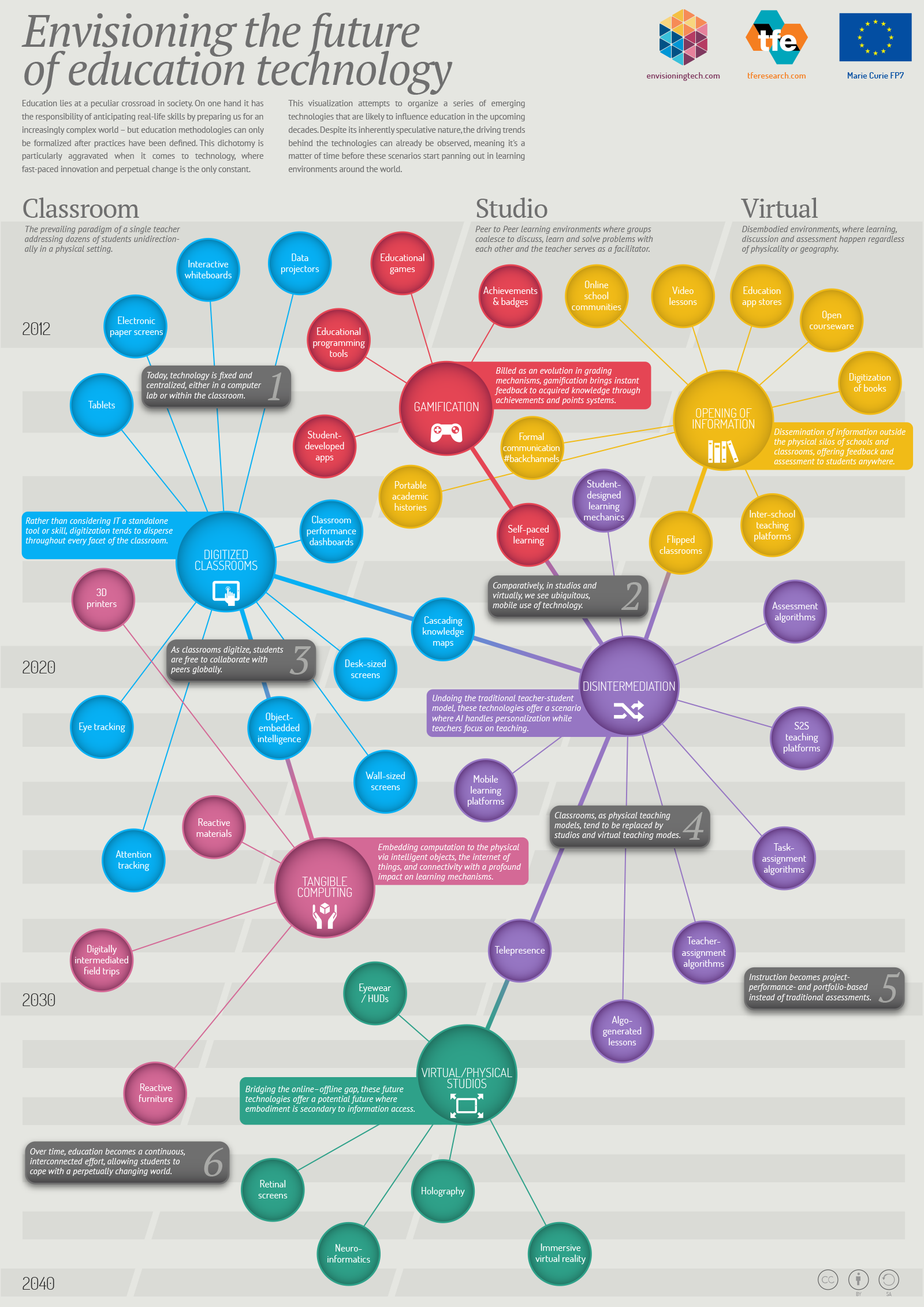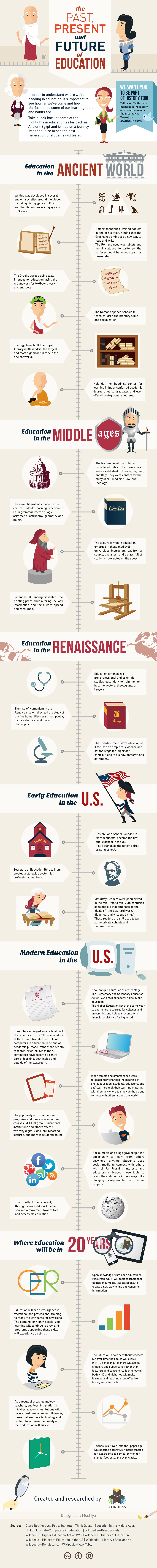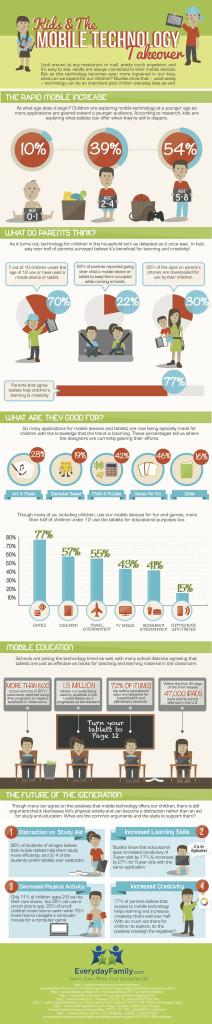The History of Education (Infographic)
To understand where we’re heading in education and edtech, it’s important to look back at our educational roots.
As we searched for some of most memorable moments and discoveries in the history of education, we found there are lots of things that haven’t changed in hundreds of years! The groundwork for clunky, physical textbooks was set by the Ancient Greeks, and in the Middle Ages, the lecture format of teaching emerged.
Today, we’re excited to be part of a bustling edtech community modernizing and improving education. Free digital textbooks, open online classes, and open educational resources make education more affordable and accessible for students around the globe. For a full look at the past, present, and future of education, check out the infographic below!
– See more at: http://blog.boundless.com/2013/02/the-history-of-education-infographic/#sthash.YXVaYsUn.dpuf
The Benefits of Using Social Media in the Classroom
This is a great article by a great leader who understands what needs to be done for our students, teachers and parents and is actually not afraid to do it!!
Hesitation on administrators’ part is often cited as a top barrier to incorporating more social media tools in classrooms. But with a carefully crafted social media policy, educators and administrators can learn to use social media tools effectively with students.
Advocates of social media in the classroom say that, when used properly, social media tools can boost student engagement, link students to content experts and real-world examples of classroom lessons, and help them establish an online body of work.
“I think we need to rethink the way we’re doing education,” said Patrick Larkin, assistant superintendent for learning for Burlington Public Schools in Massachusetts. (For more on the district’s technology efforts, read abouteSN’s 10th annual Tech-Savvy Superintendent Awards. Burlington Superintendent Eric Conti was one of the 10 winners.)
Larkin said that social media tools can help students develop proficiency with technology; learn to create, critique, analyze, and evaluate multimedia text; and manage, analyze, and synthesize multiple streams of information.
School leaders “have to get teachers comfortable with it first, before students will learn how to do it responsibly and effectively,” Larkin cautioned, adding that educators often have to learn and develop comfort levels with social media policy and new concepts associated with social media tools.
Shortly after Conti assumed the superintendency in Burlington, he expanded the district’s technology experimentation and social media policy, which Larkin said was very restrictive prior to Conti’s arrival.
“It has to start with the leaders in the schools embracing [social media] and modeling it, not just talking about it, and that trickles to the teachers, because eventually we want it to end up in the classroom,” Larkin said.
Along with its expanded social media policy, the district embraced Project 365, a popular concept in which schools post daily blog entries featuring a student, educator, parent, or other school-related idea or news.
Incorporating social media tools into classroom instruction has helped the district expand its reach and educational abilities, Larkin said.
“To be able to know where to find people and connect is one of the most important things we can teach our students to do,” he said. “If we can find out how the world is ticking and how things are changing from [using] social media tools outside of schools, I think it’s past time that we started embracing this tradition in our classrooms.”
He added: “Whether we are embracing these tools in our classrooms or not, most likely, your students are using Twitter.”
Larkin has many student followers on Twitter and follows those who follow him. He locked his account so that fellow Twitter users could not view the students’ accounts.
Advocates of social media in the classroom say that, when used properly, social media tools can boost student engagement, link students to content experts and real-world examples of classroom lessons, and help them establish an online body of work.
Twitter’s emergence gave the district the chance to impart a valuable lesson to students.
“We know that colleges are Google-searching our kids; we’re heard it first-hand from admissions officers,” Larkin said.
Larkin took actual Tweets that used foul language from students, made the users anonymous, and presented the tweets to students and asked them what they would think if those tweets popped up during a college admissions officer’s search.
Students were shocked to see how easily that information appeared online, he said, adding that many students didn’t know that unless they made their Twitter accounts private, anyone could view their Tweets—even if that person did not follow them on Twitter.
“If we’re not having these conversations in our schools and as a community, I think you’re doing your kids a disservice—and the parents; parents need help, too,” he said.
And students need more than rules on what not to do, Larkin said.
“If the only thing we’re saying is, ‘Don’t do something wrong,’… Our goal should be to not have empty Google searches when someone does a search of our students, but that they find amazing work when they do those Google searches,” he said.
Students and teachers in the district are working to make sure that examples of student projects, research, and extracurricular activities appear online.
Too often, school social media use only appears in the news when it concerns something bad, Larkin said, and his district strives to spread the word about students’ responsible and positive social networking.
“The fact that we’re able to share good news—that’s what our goal is; to share what students are doing and what teachers are doing,” he said.
“I think we really have to focus on the ability that our students have to be creators,” Larkin added. “Social media is the way to get that out.”
Opening up lines of communication via Twitter, Facebook, and other social networking tools also helps students check on their peers’ safety. In one case, a student saw something alarming on a friend’s Facebook page and reached out to Larkin because he was worried. The student in question was safe.
“He reached out to me because he could—we’re connected, which is great. The times I’ve been contacted, it’s been when people needed to contact me,” Larkin said.
“The positive examples don’t get the play in the news media,” he said. “But our job in our schools is to show that these things are used responsibly and well, routinely, and that’s been the case for us.”
Schools can follow a few basic guidelines for using social networking in class, and they can add to or customize the rules according to their unique needs:
- Run parent technology nights to help parents learn about different social networking resources and learn how to use them.
- Be aware of acceptable use policies and guidelines regarding personal vs. professional accounts and use.
- Keep in mind the purpose for using the social media tool.
Teachers often create Twitter hashtags specific to class projects or initiatives so that students can collaborate, discuss the subject matter anytime they wish, and then locate all tweets that include that specific hashtag.
“[Teachers have] access to tools, but we still ask teachers to think about their goals and objectives,” Larkin said. “A crappy lesson with an iPad is very similar to a crappy lesson without an iPad.”
The district’s ultimate goal is to be a BYOD school, and grades 6-8 one-to-one implementation begins in February after an initial implementation at the high school level.
BYOD plans will progress, but initially, Larkin said that district leaders “didn’t feel that the adults were ready to have a bunch of kids with different devices and platforms.”
In addition to iPads and Twitter, the district uses NetTexts for eBooks, Edmodo, Twitucate, EverNote, and Notability.
“Make sure administrators support you first; make sure parents know what is coming, and pay attention to age specifications on sites,” Larkin said.
Can Student-Driven Learning Happen Under Common Core?
Teachers use different strategies to help students learn. With the inevitable arrival of the Common Core State Standards, however, the big unknown is what will happen when the assessments are released and the states and the federal government develop policies to accommodate them. If the assessments fall back on the kinds of narrow questions we saw with No Child Left Behind, and if governments create the same kind of high-stakes accountability, teachers will be herded back towards lower levels of prescriptive learning that leave little room for student voice and ownership.
But if assessments mirror the broad principles and effective pedagogy that the CCSS authors have championed, there is hope that rote learning and teacher-driven classrooms will not be necessary in order for students to pass the test.
STUDENT-DRIVEN LEARNING
Most student-driven classrooms start with a question. It’s usually one that springs from a common place but allows for individualization by students based on their interests. It allows them to build questions and go about answering them, utilizing the skills and knowledge that the curriculum provides. The teacher facilitates this learning, to be sure, but also gives authority to the student to “own” their question. The student moves to center stage and the teacher assumes a supporting role.
Three of the eight mathematical practices that lie at the heart of all the Common Core’s K-12 math standards could be statements that describe a student-centered classroom.
For example, the capacities stated in the CCSS to “make sense of problems and persevere in solving them,” “reason abstractly and quantitatively,” and “construct viable arguments and critique the reasoning of others” are all integral to successful units where students ask and answer their own questions — and to a classroom where they see their viewpoint as valuable to the educational process.
The “tension” will come when the the goal of student-driven learning bumps up against the traditional teacher’s instinct to provide the context and the questions for students to use. Especially in the beginning years of CCSS implementation, this tension will be heightened as teachers learn what they are expected to teach (not just content but things like “sense-making, “reasoning,” and “constructing”) but have not yet figured out the places where they can turn the reins over to students.
HOW DO WE TEACH PERSEVERANCE?
A key CCSS principle (Math Practice MP1) is to “make sense of problems and persevere in solving them.” The alignment between student-driven learning and CCSS is very close here. Student-driven learning revolves around identifying problems that students believe are important to them and applicable to their real life, and then finding ways to solve them. The CCSS encourages teachers to help students “find the meaning of a problem and look for entry points…analyzing givens, constraints, relationships and goals.” If a teacher has already established (or begun to establish) the student-centered classroom, this will be familiar territory.
Through artful inquiry-based instruction, teachers can co-learn along with students by gently guiding and providing probing questions of their own. We have to be patient as our kids gain the ability to do this. Students who have spent years in NCLB classrooms will struggle to find how to make sense of problems. Why? Simply because they have seldom been presented with complex scenarios. The deeper student learning that can emerge from this style of teaching can’t be assessed with a multiple choice question. So we haven’t encouraged teachers to become skillful in this way, and we’ve raised a generation of rote learners.
Most student-driven classrooms start with a question. It’s usually one that springs from a common place but allows for individualization by students based on their interests.
Even so, our students can reconnect with their innate curiosity and excitement about learning. Over the past several years of shifting my practice, I have seen their natural curiosity return. When it does, persevering isn’t nearly so hard. Until it does, teachers will have to continually re-assure and support students in building deeper, higher level kinds of questions.
ELA STANDARDS AND STUDENT-DRIVEN TEACHING
Within the first ELA strand, writing, the Common Core articulates steps for writing a good argument and defending it. Details about how these skills are going to build up from lower grades (with increasing amounts of sophistication) are not present in the standards. That will fall to the collective expertise of teachers working together to make this happen, and to curriculum writers at the district or state levels. We will have to work at understanding what kinds of vertical alignments are needed so we can craft lessons to be matched with our students’ needs at each level.
Common Core writing standards appear to emphasize “the ability to write logical arguments based on substantive claims…reasoning…and relevant evidence.” If students were able to demonstrate this ability in their writing, they would be able to describe and defend their ideas to others. And that empowering skill set is exactly what a student-driven classroom seeks to achieve.
THE INTERSECTION OF ELA AND STEM SUBJECTS
More tension will arise for traditional teaching as educators are called upon to expand the student’s understanding of non-fiction and technical topics, like those associated with STEM subjects and social sciences. In recent years, students have been heavily focused on writing narrative and creative writing kinds of pieces. The expansion of real-world study topics called for in the Common Core should open up the student-driven classroom even more.
Writing’s partner is speaking and listening. In a student-driven classroom, there is much “argumentation, debate and discourse” as students wrestle with the questions. The best of those classrooms foster respect between students as they learn from each other. They have to develop the ability to hold their own during small group discussions as well as classroom discussions.
What should please teachers is the fact that the CCSS standards address the formal, stand-in-front-of-the-class presentation and the collegial discussions between students. When I read about “….informal discussions that take place as students collaborate to answer questions, build understanding and solve problems,” I see support of student choice. These words underscore the importance of students’ conversations about what they are learning and the interpersonal skills that are necessary for undertaking co-learning of ideas and content. Building understanding and solving problems are goals that demand we address the group dynamics involved in studying a real-world situation and brainstorming ideas back and forth.
Ultimately there is room in the Common Core’s vision and principles for advocates of student-driven learning to thrive. As teachers gain experience in the CCSS standards that apply to their grade level, they will identify places where there are opportunities to put student questions at the forefront of their lesson plans. Over time, as students build up their ability to read, write, speak and find solutions to increasingly more complex kinds of problems, they will be able to take more and more ownership of the learning process.
All this assumes, of course, that the large-scale assessment and accountability systems are designed to promote this potentially powerful marriage of the Common Core and student-driven learning. I’ve been teaching a long time. I know how big that assumption is. But at the classroom level, the best way I know to make it happen is to show what could happen. So I’m going to keep doing that.
Marsha Ratzel is a National Board-certified teacher in the Blue Valley School District in Kansas, where she teaches middle school math and science. Her book about shifting her science teaching practice to emphasize student-driven learning will be published this spring by Powerful Learning Press. A portion of this post originally appeared on Voices from the Learning Revolution.
5 Free Apps for Classrooms with a Single iPad
You don’t have to be in a 1:1 classroom to infuse technology into your instruction. If you have one iPad in your classroom, turn it into a technology station during literacy or math small group work. A group of 3-4 students can work collaboratively on one iPad with these fantastic free apps:
1. Toontastic: Students can work in small groups to write a script based on a story they know or one they’ve created. Toontastic allows users to tell their story by choosing a setting, creating characters, and moving each character while they record dialogue. Students must identify the tone of a story, sequence events, and act out the different parts. Each child can play the role of a character, or take on jobs like set designer and director. Using Toontastic students can draw and record their tale, creating a final product that’s perfect to share with the class or on a back-to-school night. These videos are also great for digital portfolios.
2. Math Fluency: Instead of having students use paper flashcards to quiz each other on math facts try one of the free iPad apps – there are many to choose from – that quiz students on addition, subtraction, division and multiplication. Using just one iPad (or iPod Touch) students can work in teams to quiz one another to reinforce these basic skills. Fluency is an important foundational skill and digital flashcards are an easy way to create a technology math station.
3. Camera: The iPad camera offers many opportunities for students to work together collaboratively. Students can snap pictures of their group acting out scenes from a story or describing the feelings of a character. Whether they’re filming public service announcements, retelling a story they’re read, giving a book recommendation or conducting interviews, small groups can work together to complete a task using the iPad camera.
4. Screencasting: Doceri and ScreenChomp are two fantastic free apps that students can use in small groups. Have a team solve a math word problem and document the steps they’ve taken to find their answer. Students can each take on a role (as speaker, writer, timekeeper, director) or each model a different part of the problem. These tutorials can be shared with the whole class or included in digital portfolios. Differentiate the task by having students work on problems at their level or in a heterogeneous group. These screencasts can be used as a form of assessment to see if students can explain their thinking – and work collaboratively.
5. Teleprompter: Students can practice choral reading to build fluency using the iPrompt iPad app. Choose a famous text – or one you and your students have written – and cut and paste it into the app. Change the font size and speed of delivery to meet the needs of your students. Have students read in unison or act as a timekeeper for another child. It’s a great way to connect to the Speaking and Listening anchor standards of the Common Core.
Kids and Mobile Technology What Do They Think?
Look around at any restaurant or mall and it’s easy to see: adults are always connected to their mobile devices. But as this technology becomes even more ingrained in our lives, what can we expect for our children? Studies show that – used wisely – technology can be an important part of their everyday lives as well.
Check out the infographic below to see how mobile technology is integrated into the lives of even the youngest kids.
A Few Takeaways
- Over 1/2 of children under 12 who use iPads use them for educational purposes.
- 10% of children under 1 use mobile technology, 39% of kids age 2-4, and by age 5-8, 54% of kids are using mobile technology.
- The majority of parents now agree that technology can be used for educational purposes, and they’re no longer as opposed to its use as they once were!
- While 46% of apps that are used by kids 12 and under, a whopping 42% of apps used are for learning math skills!
From 3D Graphics to Biometric Scans: How Your Smartphone Will Get Smarter
Editor’s note: Daniel Burrus is a leading futurist on tech trends and innovation. He is the author of six books, including the New York Times best seller Flash Foresight.
Today’s smartphones are much more than phones — they are powerful, networked multimedia computers, and over the next 10 years they’ll get far more advanced. As a result, mobility is transforming many day-to-day processes — including how we sell, communicate, collaborate, train, and educate.
Here are six key technological developments that will revolutionize the smartphone over the next decade.
3–D display
Your smartphone will have a 3-D display and a 3-D web browser, and you won’t need special glasses to view it. So instead of just viewing web pages on your smart phone, you’ll be able to go into environments (or stores or showrooms) and maneuver around in them, just as you do on devices like the Xbox.
Alternatively, you’ll be able to see things sticking out from the screen, again without the special glasses. So the 3-D web on your smartphone will be a game-changer for business.
Biometric security
Rather than have to remember numerous passwords, you will be able to access data and sites on your smartphone using multiple biometric authentications. Advanced screen resolution and sensors on the phone will make this possible.
For example, when you touch the screen, it will recognize you based on your fingerprint. In addition, your phone’s front-facing camera will use facial recognition to identify you. Everyone’s voice is unique, so voice recognition will also be part of the identification/security process.
How you handle the phone — your keystrokes and touch/maneuver patterns — are also unique. The number of biometrics used will depend on the level of security you want based on what you are doing. For example, if you’re accessing your Facebook account, you may only want one biometric for authentication. However, if you’re doing a high-level security activity (such as banking via your smartphone), you’ll likely want to use multiple biometrics.
Wireless payments
Your smartphone will become your wallet. Credit cards are easy, but e-wallets are easier. Currently, Google has a mobile wallet that works with Citi MasterCard, and in the future it will work with other credit cards. It is secure and enables you to make payments with your smartphone.
In the near future, as every financial service firm gets into mobile payments, you will move very quickly from a leather wallet to a smartphone wallet.
In the near future, as every financial service firm gets into mobile payments, you will move very quickly from a leather wallet to a smartphone wallet. One example of an enabling technology is NFC — near-field communications chips — which are being built into smart phones as you read this article. They allow for secure and easy payment, so be ready for it.
Personal concierge
Your ultra intelligent agent will get smarter. The first ultra intelligent agent was Apple’s Siri. As Siri-like agents advance, they will turn into personal assistants and will be able to search the web for you and bring back focused, highly relevant information based on how long you have used your e-agent and how well it knows you.
In other words, your ultra intelligent agent will know your preferences, your likes, and your needs and will automatically compile, present, and share what’s pertinent to you.
Additionally, your ultra intelligent agent will have a face when you are looking at the screen and a personality that you choose. You’ll even see celebrities licensing the rights to their digital likeness and personality to be used as ultra intelligent agents.
No more screens
Some of your smartphones will be screen-less. The traditional smartphone with a screen will not go away, but you will have an option for a screen-less smartphone. This will be a very popular and highly adopted smartphone because without the screen, you get rid of much of the need for a big battery.
Think of the screen-less smartphone like the little piece of jewelry people wore on the old “Star Trek” TV show. The screen-less smartphone will be touch and voice activated. When you tap it, you’ll be connected to your ultra intelligent agent, which is part of a super computer in the cloud. Whatever you need, your ultra intelligent agent will be able to verbally give you the information, such as turn-by-turn directions, reading your email to you and so on.
Hyper-connectivity
Your smartphone will interface with smart surfaces. We are already seeing the beginning of using touch and voice-operated intelligent screens as tabletop computers that can access the internet. Simply by placing your smartphone on these surfaces, the two will link together. Additionally, your ultra intelligent agent will flow from your smartphone to the screen.
This is just a small sampling of what we’ll see for future smartphone technology. All of these advancements are in their early stages today. So keep in mind that if it can be done, it will be done. The question is, who will be first?
Creative Commons Infographic: Licenses Explained
This is a post that hits close to home, as this past year I inadvertently posted information that was not cited correctly or did not give the proper credit to the author. A lesson learned and great post here by Technology Enhanced Learning Blog…..Thanks
via Technology Enhanced Learning Blog
Do you use images or photos? Do you check with the owner before saving or copying or using? Are you using Creative Commons (CC) images and think that it’s all OK because the image labelled as CC therefore you’ve done all your supposed to?
Do you in fact understand what Creative Commons is? If in doubt, before you go any further, watch this video: Creative Commons Explained.
Right, so you understand CC now? Then you’ll also be needing this Infographic: “Creative Commons: free photos for bloggers“:

A photo or image placed under a Creative Commons license enables you, the ‘borrower’ to copy, distribute, and display the work providing the photo or image is correctly attributed to the owner. Every CC license applies worldwide, is non-revocable, is not exclusive, and lasts for the duration of the works copyright.
According to the infographic:
- more than 90% of CC photos are not attributed, and
- more than 99% of CC photos that are attributed are not attributed properly.
That kind of makes me want to go back over my old posts to see if I’ve correctly attributed the CC images I’ve used in the past.
This Creative Commons infographic covers the various licenses available very nicely as well as the ‘freedom’ (or lack of it) that each license gives you, the blogger / researcher / teacher / Learning Technologist / etc.
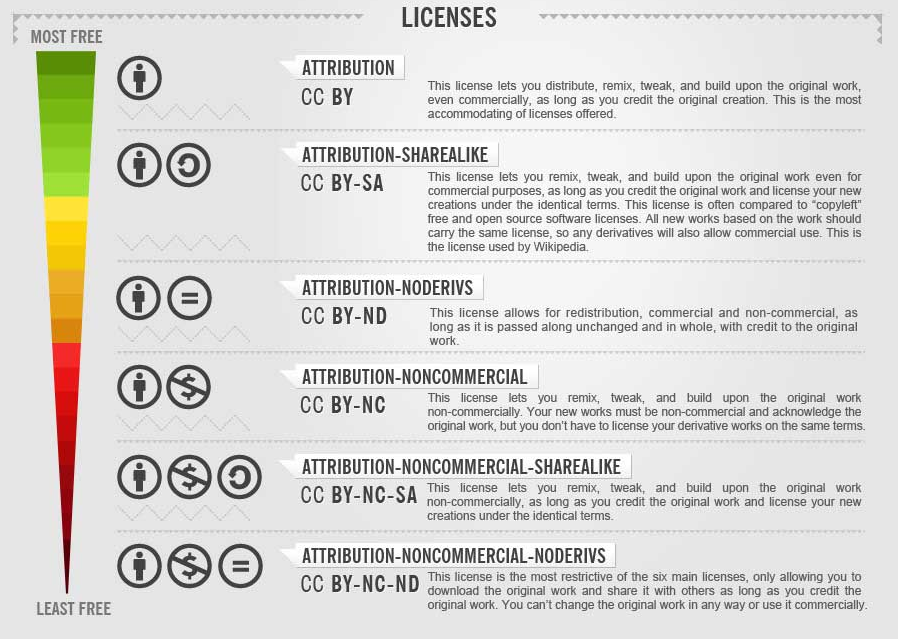
Click here to view full infographic
Be safe with how you use CC materials – if in doubt, check! A nice website I was shown this morning is PhotoPin: “Search millions of Creative Commons photos from Flickr and add them to your blog posts easily.” Use the search to find the image you want, click on the ‘get photo’ option on the image and you’re given the option on what size/resolution image you want, a link to the original image and (more importantly) the HTML code to correctly attribute the photo, owner, and CC license. Here is an example from 2012′s Plymouth Enhanced Learning Conference:
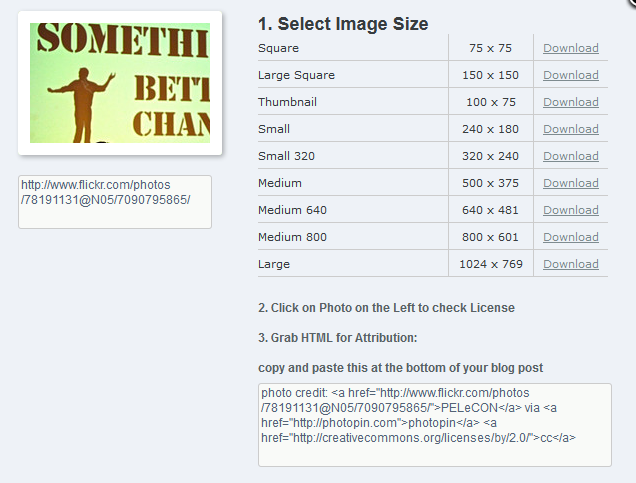
Is it Really Hip to Flip?
Hardly a week has gone by in the last year when educators have not been bombarded by news articles, blog posts, or invitations to attend webinars and conferences focused on the flipped classroom. Flipping has become a hot topic among both educators and school leaders. But there are some legitimate concerns. A major one is the rationale for selecting the flipped method in the first place, which might displace other valuable, technology-based instructional strategies.
A flipped lesson incorporates viewing instructional videos for homework. It’s not the use of video that might make educators skeptical of this strategy, but how and where it is used in instruction and its effect on learners as homework.
Although an instructional video can be a valuable tool, is this current focus on the flip being made at the expense of other technologies that should play a role in instruction? Certainly, if educators are going to create videos for learning, they can’t just “wing-it and post-it” and assume learners will be engaged. If you are skeptical and unsure about trying flipped instruction, particularly for mathematics, the following questions and considerations for the design of instruction involving video might help you decide and avoid a flip-flop.
Initial Questions
Over the last 30 years, many instructional strategies have been introduced aimed at increasing mathematics achievement. “Individualized instruction, cooperative learning, direct instruction, inquiry, scaffolding, computer-assisted instruction, and problem solving” are among those, according to NCTM’s President Linda Gojak (2012, para. 1). Whenever a different strategy comes along, educators wonder about its potential, including for the latest addition–the flipped classroom.
How does flipping work?
A typical cycle might occur over two days. On the first day learners begin their exploration of concepts via an activity that builds on prior knowledge. They would view instructional video that night for homework, which replaces the traditional in-class lecture. The video may or may not involve interactivity. Learners might complete a reflective activity as proof of viewing it. On day 2, discussion ensues so that they get their additional questions answered. Learners then engage in activities for applying their knowledge, working on problem sets from learning packets. They might complete those for day 2 homework and also prepare for an assessment the following day (Saltman, 2011).
An instructional video has advantages, such as the ability to pause and repeat; but but it has disadvantages as well: An instructional video is a lecture, just a different form of “sage on the stage.” It is not by itself learner-centered. And unlike a face-to-face lecture, which might also inspire and be meaningful to learners, it has an additional disadvantage in that learners do not necessarily get their immediate questions answered by a pause and repeat. Learners need interactivity and engagement. Proponents know that. Indeed, Jon Bergmann (2012) views “flipped learning as a transitional pedagogy/technique. We are transitioning from the old industrial model of education to the learner centered, active class of the future” (para. 3). Actually, educators should have made that learner-centered transition well before flipping became the hot topic.
It’s not the use of video that might make educators skeptical of this strategy, but how and where it is used in instruction and its effect on learners as homework.
An initial question often surrounds access to appropriate technology for viewing video outside of class time. There’s something to be said for needing one-to-one and BYOD initiatives in connection to success of a flipped class. Even with Internet access at home, what do you tell a family that has only one computer, more than one child, each of whom might have more than one video to view for homework, resulting in lack of time and frustration for each to complete it? Proponents say there are solutions, such as using school computers before or after school, or during the school day in a study hall. Even that has limitations considering that the only transportation to and from school for many is the scheduled school bus. Giving more time during a week to complete viewing the videos is not a complete solution, as without the video lecture there’s a huge gap in learning to fill at day 2 in a flipped class cycle.
Would it be appropriate for all to use instructional video as homework?
The type and amount of homework to assign at each grade level and whether or not to grade it has also been problematic. Consider the extent of diversity among learners, including their varied learning and thinking styles. As they also vary in mathematical maturity (Morsund & Ricketts, 2012), math educators would be particularly interested in the potential for increase in math anxiety from digging into video content alone and the degree to which learners will accept the challenge.
How often and under what circumstances should the method be used? Not all educators have found success in their implementations. There have been learners themselves who rejected the flipped classroom, preferring a traditional approach. Bergmann (2012) indicated that for lower grades, the method might only be appropriate for selected lessons. Shouldn’t this selectivity be considered for all grades?
Certainly, a video must convey more than what can be read in a traditional textbook. If all learners had Internet access outside of class time, why would educators want to focus on instructional video for homework? There is a wealth of digital content for teaching and learning mathematics. Types include tutorials, skill builders with drill and practice, comprehensive courseware, test prep, problem-solving challenges, simulations and visualization tools, and serious educational games (Schneiderman, 2006). Some of those offer global challenges with other learners. Add Web 2.0 tools for collaboration. This does not mean that those who flip would not use them, however.
Given limited time for professional development and so many technology options for instruction, educators might also ask where their technology integration priorities should lie. Two years ago, I commented on the need to ensure learners gain expertise using technologies that will be included in upcoming online Common Core assessments. Gray and colleagues found relatively low percentages for technology use in classrooms for such activities (Deubel, 2010). As math homework often involves using paper/pencil to complete problems independently, would this be the best use of time in a flipped class in light of this need to expand technology use? Or, would digital resources be available for such practice, which also track progress?
What evidence is there that the method is effective and leads to student achievement? An entire school has adopted the model owing to data from piloting it, which indicated fewer failures, better discipline, increase in homework completion, and more students reaching proficiency (Saltman, 2011). As everything educators do should lead to achievement, results from a 2010 national online survey by PBS & Grunwald Associates might make one wonder about the longevity of a method that features video. Over 1,400 preK-12 teachers participated. Although 82 percent believed video content is more effective when it is integrated with other instructional resources or content, less than half believed video content directly increases student achievement (42 percent) and is more effective than other types of instructional resources or content (31 percent).