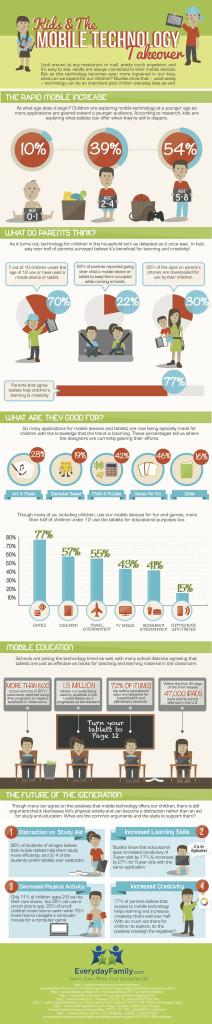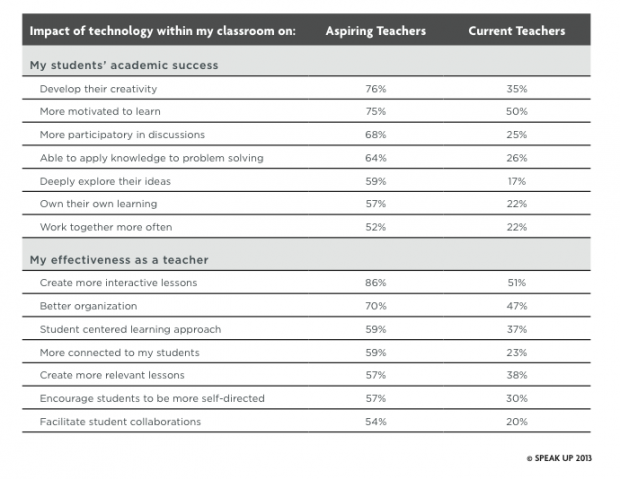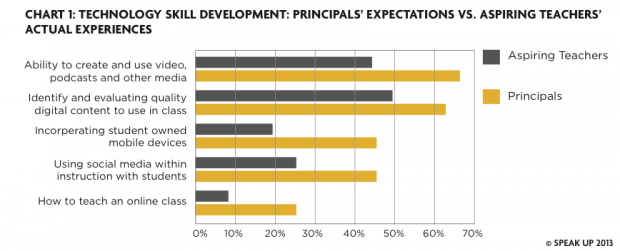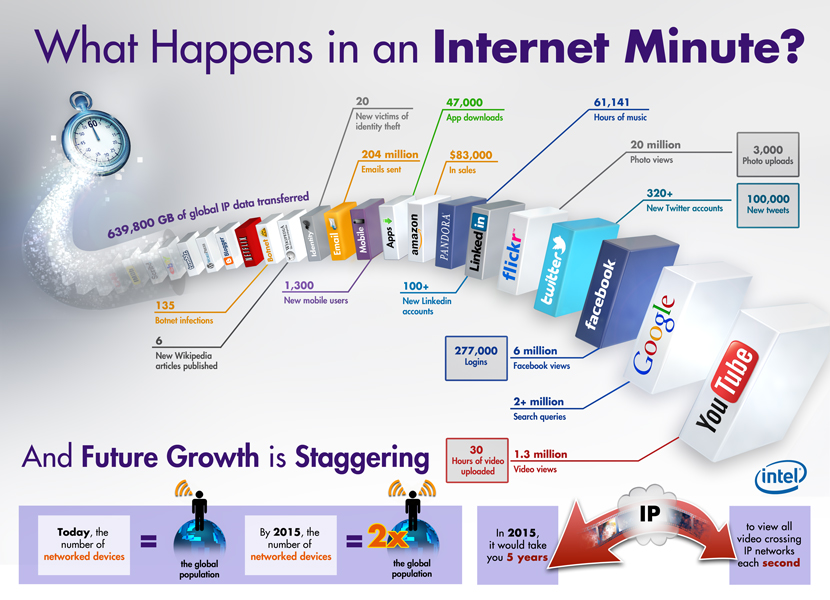5 Free Apps for Classrooms with a Single iPad
You don’t have to be in a 1:1 classroom to infuse technology into your instruction. If you have one iPad in your classroom, turn it into a technology station during literacy or math small group work. A group of 3-4 students can work collaboratively on one iPad with these fantastic free apps:
1. Toontastic: Students can work in small groups to write a script based on a story they know or one they’ve created. Toontastic allows users to tell their story by choosing a setting, creating characters, and moving each character while they record dialogue. Students must identify the tone of a story, sequence events, and act out the different parts. Each child can play the role of a character, or take on jobs like set designer and director. Using Toontastic students can draw and record their tale, creating a final product that’s perfect to share with the class or on a back-to-school night. These videos are also great for digital portfolios.
2. Math Fluency: Instead of having students use paper flashcards to quiz each other on math facts try one of the free iPad apps – there are many to choose from – that quiz students on addition, subtraction, division and multiplication. Using just one iPad (or iPod Touch) students can work in teams to quiz one another to reinforce these basic skills. Fluency is an important foundational skill and digital flashcards are an easy way to create a technology math station.
3. Camera: The iPad camera offers many opportunities for students to work together collaboratively. Students can snap pictures of their group acting out scenes from a story or describing the feelings of a character. Whether they’re filming public service announcements, retelling a story they’re read, giving a book recommendation or conducting interviews, small groups can work together to complete a task using the iPad camera.
4. Screencasting: Doceri and ScreenChomp are two fantastic free apps that students can use in small groups. Have a team solve a math word problem and document the steps they’ve taken to find their answer. Students can each take on a role (as speaker, writer, timekeeper, director) or each model a different part of the problem. These tutorials can be shared with the whole class or included in digital portfolios. Differentiate the task by having students work on problems at their level or in a heterogeneous group. These screencasts can be used as a form of assessment to see if students can explain their thinking – and work collaboratively.
5. Teleprompter: Students can practice choral reading to build fluency using the iPrompt iPad app. Choose a famous text – or one you and your students have written – and cut and paste it into the app. Change the font size and speed of delivery to meet the needs of your students. Have students read in unison or act as a timekeeper for another child. It’s a great way to connect to the Speaking and Listening anchor standards of the Common Core.
Kids and Mobile Technology What Do They Think?
Look around at any restaurant or mall and it’s easy to see: adults are always connected to their mobile devices. But as this technology becomes even more ingrained in our lives, what can we expect for our children? Studies show that – used wisely – technology can be an important part of their everyday lives as well.
Check out the infographic below to see how mobile technology is integrated into the lives of even the youngest kids.
A Few Takeaways
- Over 1/2 of children under 12 who use iPads use them for educational purposes.
- 10% of children under 1 use mobile technology, 39% of kids age 2-4, and by age 5-8, 54% of kids are using mobile technology.
- The majority of parents now agree that technology can be used for educational purposes, and they’re no longer as opposed to its use as they once were!
- While 46% of apps that are used by kids 12 and under, a whopping 42% of apps used are for learning math skills!
From 3D Graphics to Biometric Scans: How Your Smartphone Will Get Smarter
Editor’s note: Daniel Burrus is a leading futurist on tech trends and innovation. He is the author of six books, including the New York Times best seller Flash Foresight.
Today’s smartphones are much more than phones — they are powerful, networked multimedia computers, and over the next 10 years they’ll get far more advanced. As a result, mobility is transforming many day-to-day processes — including how we sell, communicate, collaborate, train, and educate.
Here are six key technological developments that will revolutionize the smartphone over the next decade.
3–D display
Your smartphone will have a 3-D display and a 3-D web browser, and you won’t need special glasses to view it. So instead of just viewing web pages on your smart phone, you’ll be able to go into environments (or stores or showrooms) and maneuver around in them, just as you do on devices like the Xbox.
Alternatively, you’ll be able to see things sticking out from the screen, again without the special glasses. So the 3-D web on your smartphone will be a game-changer for business.
Biometric security
Rather than have to remember numerous passwords, you will be able to access data and sites on your smartphone using multiple biometric authentications. Advanced screen resolution and sensors on the phone will make this possible.
For example, when you touch the screen, it will recognize you based on your fingerprint. In addition, your phone’s front-facing camera will use facial recognition to identify you. Everyone’s voice is unique, so voice recognition will also be part of the identification/security process.
How you handle the phone — your keystrokes and touch/maneuver patterns — are also unique. The number of biometrics used will depend on the level of security you want based on what you are doing. For example, if you’re accessing your Facebook account, you may only want one biometric for authentication. However, if you’re doing a high-level security activity (such as banking via your smartphone), you’ll likely want to use multiple biometrics.
Wireless payments
Your smartphone will become your wallet. Credit cards are easy, but e-wallets are easier. Currently, Google has a mobile wallet that works with Citi MasterCard, and in the future it will work with other credit cards. It is secure and enables you to make payments with your smartphone.
In the near future, as every financial service firm gets into mobile payments, you will move very quickly from a leather wallet to a smartphone wallet.
In the near future, as every financial service firm gets into mobile payments, you will move very quickly from a leather wallet to a smartphone wallet. One example of an enabling technology is NFC — near-field communications chips — which are being built into smart phones as you read this article. They allow for secure and easy payment, so be ready for it.
Personal concierge
Your ultra intelligent agent will get smarter. The first ultra intelligent agent was Apple’s Siri. As Siri-like agents advance, they will turn into personal assistants and will be able to search the web for you and bring back focused, highly relevant information based on how long you have used your e-agent and how well it knows you.
In other words, your ultra intelligent agent will know your preferences, your likes, and your needs and will automatically compile, present, and share what’s pertinent to you.
Additionally, your ultra intelligent agent will have a face when you are looking at the screen and a personality that you choose. You’ll even see celebrities licensing the rights to their digital likeness and personality to be used as ultra intelligent agents.
No more screens
Some of your smartphones will be screen-less. The traditional smartphone with a screen will not go away, but you will have an option for a screen-less smartphone. This will be a very popular and highly adopted smartphone because without the screen, you get rid of much of the need for a big battery.
Think of the screen-less smartphone like the little piece of jewelry people wore on the old “Star Trek” TV show. The screen-less smartphone will be touch and voice activated. When you tap it, you’ll be connected to your ultra intelligent agent, which is part of a super computer in the cloud. Whatever you need, your ultra intelligent agent will be able to verbally give you the information, such as turn-by-turn directions, reading your email to you and so on.
Hyper-connectivity
Your smartphone will interface with smart surfaces. We are already seeing the beginning of using touch and voice-operated intelligent screens as tabletop computers that can access the internet. Simply by placing your smartphone on these surfaces, the two will link together. Additionally, your ultra intelligent agent will flow from your smartphone to the screen.
This is just a small sampling of what we’ll see for future smartphone technology. All of these advancements are in their early stages today. So keep in mind that if it can be done, it will be done. The question is, who will be first?
Creative Commons Infographic: Licenses Explained
This is a post that hits close to home, as this past year I inadvertently posted information that was not cited correctly or did not give the proper credit to the author. A lesson learned and great post here by Technology Enhanced Learning Blog…..Thanks
via Technology Enhanced Learning Blog
Do you use images or photos? Do you check with the owner before saving or copying or using? Are you using Creative Commons (CC) images and think that it’s all OK because the image labelled as CC therefore you’ve done all your supposed to?
Do you in fact understand what Creative Commons is? If in doubt, before you go any further, watch this video: Creative Commons Explained.
Right, so you understand CC now? Then you’ll also be needing this Infographic: “Creative Commons: free photos for bloggers“:

A photo or image placed under a Creative Commons license enables you, the ‘borrower’ to copy, distribute, and display the work providing the photo or image is correctly attributed to the owner. Every CC license applies worldwide, is non-revocable, is not exclusive, and lasts for the duration of the works copyright.
According to the infographic:
- more than 90% of CC photos are not attributed, and
- more than 99% of CC photos that are attributed are not attributed properly.
That kind of makes me want to go back over my old posts to see if I’ve correctly attributed the CC images I’ve used in the past.
This Creative Commons infographic covers the various licenses available very nicely as well as the ‘freedom’ (or lack of it) that each license gives you, the blogger / researcher / teacher / Learning Technologist / etc.
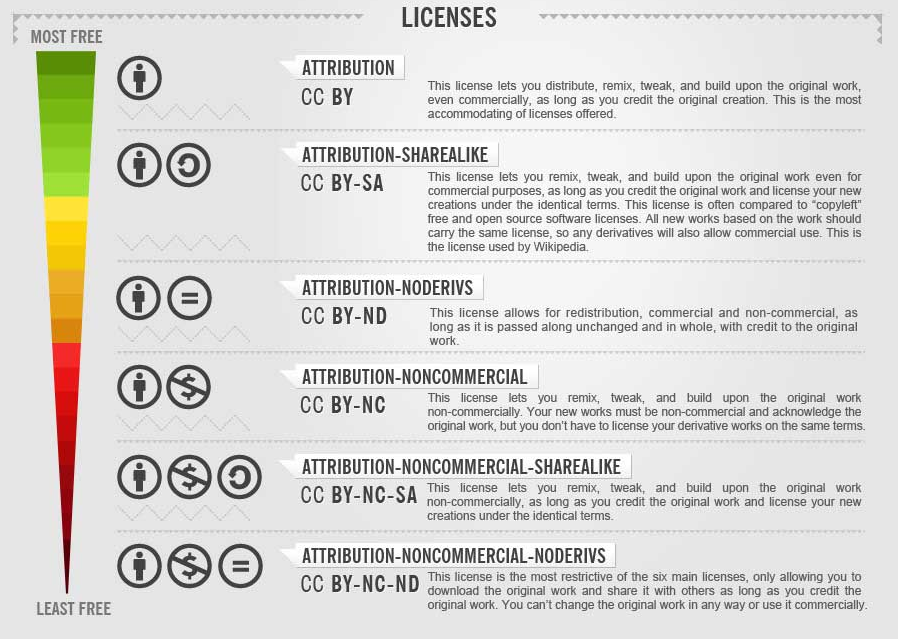
Click here to view full infographic
Be safe with how you use CC materials – if in doubt, check! A nice website I was shown this morning is PhotoPin: “Search millions of Creative Commons photos from Flickr and add them to your blog posts easily.” Use the search to find the image you want, click on the ‘get photo’ option on the image and you’re given the option on what size/resolution image you want, a link to the original image and (more importantly) the HTML code to correctly attribute the photo, owner, and CC license. Here is an example from 2012′s Plymouth Enhanced Learning Conference:
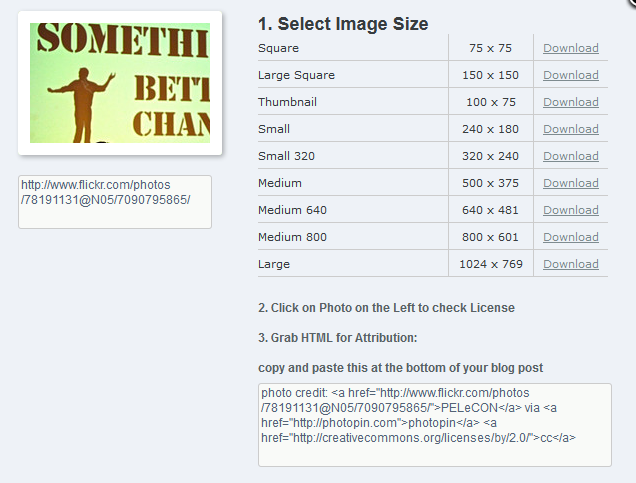
Is it Really Hip to Flip?
Hardly a week has gone by in the last year when educators have not been bombarded by news articles, blog posts, or invitations to attend webinars and conferences focused on the flipped classroom. Flipping has become a hot topic among both educators and school leaders. But there are some legitimate concerns. A major one is the rationale for selecting the flipped method in the first place, which might displace other valuable, technology-based instructional strategies.
A flipped lesson incorporates viewing instructional videos for homework. It’s not the use of video that might make educators skeptical of this strategy, but how and where it is used in instruction and its effect on learners as homework.
Although an instructional video can be a valuable tool, is this current focus on the flip being made at the expense of other technologies that should play a role in instruction? Certainly, if educators are going to create videos for learning, they can’t just “wing-it and post-it” and assume learners will be engaged. If you are skeptical and unsure about trying flipped instruction, particularly for mathematics, the following questions and considerations for the design of instruction involving video might help you decide and avoid a flip-flop.
Initial Questions
Over the last 30 years, many instructional strategies have been introduced aimed at increasing mathematics achievement. “Individualized instruction, cooperative learning, direct instruction, inquiry, scaffolding, computer-assisted instruction, and problem solving” are among those, according to NCTM’s President Linda Gojak (2012, para. 1). Whenever a different strategy comes along, educators wonder about its potential, including for the latest addition–the flipped classroom.
How does flipping work?
A typical cycle might occur over two days. On the first day learners begin their exploration of concepts via an activity that builds on prior knowledge. They would view instructional video that night for homework, which replaces the traditional in-class lecture. The video may or may not involve interactivity. Learners might complete a reflective activity as proof of viewing it. On day 2, discussion ensues so that they get their additional questions answered. Learners then engage in activities for applying their knowledge, working on problem sets from learning packets. They might complete those for day 2 homework and also prepare for an assessment the following day (Saltman, 2011).
An instructional video has advantages, such as the ability to pause and repeat; but but it has disadvantages as well: An instructional video is a lecture, just a different form of “sage on the stage.” It is not by itself learner-centered. And unlike a face-to-face lecture, which might also inspire and be meaningful to learners, it has an additional disadvantage in that learners do not necessarily get their immediate questions answered by a pause and repeat. Learners need interactivity and engagement. Proponents know that. Indeed, Jon Bergmann (2012) views “flipped learning as a transitional pedagogy/technique. We are transitioning from the old industrial model of education to the learner centered, active class of the future” (para. 3). Actually, educators should have made that learner-centered transition well before flipping became the hot topic.
It’s not the use of video that might make educators skeptical of this strategy, but how and where it is used in instruction and its effect on learners as homework.
An initial question often surrounds access to appropriate technology for viewing video outside of class time. There’s something to be said for needing one-to-one and BYOD initiatives in connection to success of a flipped class. Even with Internet access at home, what do you tell a family that has only one computer, more than one child, each of whom might have more than one video to view for homework, resulting in lack of time and frustration for each to complete it? Proponents say there are solutions, such as using school computers before or after school, or during the school day in a study hall. Even that has limitations considering that the only transportation to and from school for many is the scheduled school bus. Giving more time during a week to complete viewing the videos is not a complete solution, as without the video lecture there’s a huge gap in learning to fill at day 2 in a flipped class cycle.
Would it be appropriate for all to use instructional video as homework?
The type and amount of homework to assign at each grade level and whether or not to grade it has also been problematic. Consider the extent of diversity among learners, including their varied learning and thinking styles. As they also vary in mathematical maturity (Morsund & Ricketts, 2012), math educators would be particularly interested in the potential for increase in math anxiety from digging into video content alone and the degree to which learners will accept the challenge.
How often and under what circumstances should the method be used? Not all educators have found success in their implementations. There have been learners themselves who rejected the flipped classroom, preferring a traditional approach. Bergmann (2012) indicated that for lower grades, the method might only be appropriate for selected lessons. Shouldn’t this selectivity be considered for all grades?
Certainly, a video must convey more than what can be read in a traditional textbook. If all learners had Internet access outside of class time, why would educators want to focus on instructional video for homework? There is a wealth of digital content for teaching and learning mathematics. Types include tutorials, skill builders with drill and practice, comprehensive courseware, test prep, problem-solving challenges, simulations and visualization tools, and serious educational games (Schneiderman, 2006). Some of those offer global challenges with other learners. Add Web 2.0 tools for collaboration. This does not mean that those who flip would not use them, however.
Given limited time for professional development and so many technology options for instruction, educators might also ask where their technology integration priorities should lie. Two years ago, I commented on the need to ensure learners gain expertise using technologies that will be included in upcoming online Common Core assessments. Gray and colleagues found relatively low percentages for technology use in classrooms for such activities (Deubel, 2010). As math homework often involves using paper/pencil to complete problems independently, would this be the best use of time in a flipped class in light of this need to expand technology use? Or, would digital resources be available for such practice, which also track progress?
What evidence is there that the method is effective and leads to student achievement? An entire school has adopted the model owing to data from piloting it, which indicated fewer failures, better discipline, increase in homework completion, and more students reaching proficiency (Saltman, 2011). As everything educators do should lead to achievement, results from a 2010 national online survey by PBS & Grunwald Associates might make one wonder about the longevity of a method that features video. Over 1,400 preK-12 teachers participated. Although 82 percent believed video content is more effective when it is integrated with other instructional resources or content, less than half believed video content directly increases student achievement (42 percent) and is more effective than other types of instructional resources or content (31 percent).
Are Teachers of Tomorrow Prepared to Use Innovative Tech?
With a new generation of teachers coming into the work force, there’s a discrepancy between what principals expect of teachers-in-training and what they’re actually learning in school.
A new Project Tomorrow report surveying principals concluded that they want to hire new teachers with creative ideas about how technology can be leveraged to create authentic and differentiated learning experiences. But student-teachers report that their tech training focuses only on simple management tools. At the same time, the report concludes that those who have the biggest influence on new teachers — veteran educators – don’t always embrace new ways of using technology to engage students.
Only half of current working teachers believe they can use technology to motivate students to learn, compared to 75 percent of incoming teachers. Only 17 percent of current teachers believe technology can help students deeply explore their own ideas, compared to 59 percent of incoming teachers. And 26 percent of current teachers believe students can use technology to apply knowledge to problem-solving, compared to 64 percent of aspiring teachers.
Teachers-in-training say coursework focuses on technologies that help a teacher stay organized, rather than ways to engage students. In their methods courses, where teachers learn the mechanics of running a classroom, 71 percent report that they’re taught to use simple word processing, spreadsheets and database tools, 64 percent report learning how to create multimedia presentations and 55 percent say they’ve learned how to use interactive whiteboards.
“Principals want new teachers to know how to use technology to create authentic learning experiences for students (75 percent) and how to leverage technology to differentiate instruction (68 percent) before they apply for a position at their school,” the report said.
Additionally, principals hope new hires will use social media to connect and communicate with students and parents, as well as their ability to integrate mobile devices, social media, and other digital instruction into their daily teaching. Principals also recognize that a move towards self-directed learning means that new teachers will have to have strong classroom management skills. Almost half of principals surveyed said incoming teachers should have the ability to manage a classroom where students are using their own mobile devices and 25 percent would like teachers to know how to teach an online class.
EXPECTATION VS. REALITY
But there’s a disparity between what principals expect from new hires and what teachers-in-training are learning. A full 72 percent of pre-service teachers report they think they’re being well-prepared to use technology in the classroom. That may be because this is a generation of teachers who grew up using technology — 61 percent use smartphones, preferring them for daily tasks. They are also much more likely to use social media, online discussion boards and other Internet tools to enhance and direct their professional development.
These incoming teachers appear to be caught between generations. They use technology fluidly in their own lives and to enhance their education, but they’re learning to teach within a system that lags behind the times. Sixty-eight percent of teachers-in-training report they rely most heavily on field placements to learn about how to integrate technology into the classroom. They also watch their professors and take advice from peers.
There was a similar disconnect on metrics about how technology can improve the way educators teach. Teachers-in-training thought technology could help them be more organized, create more interactive lessons, make learning student-centered and would encourage students to be more self-directed, while experienced teachers were much less enthusiastic.
The report attributes the optimism to two main factors. One, teachers-in-training grew up with technology and aren’t afraid to figure out how to make it work in class. They’re also more comfortable looking for resources online and using social media to collaborate with peers. Secondly, as they were growing up they witnessed attempts at technology integration from their own teachers and they have a sense of what works and what doesn’t.
The Internet In 2012: 634 Million Websites, 2.4 Billion Users
The folks from uptime monitoring company Royal Pingdom have assembled a gargantuan list of various internet-related stats from 2012, and it’s a very interesting read.
Though we’ve seen nearly all of these numbers before — for example, we covered Facebook passing 1 billion users in October as well as Twitter’s 200 million in December — seeing them all in one place reminds you of how small and insignificant we are in the vast ocean of data that is the internet.
Highlights from the list include 2.2 billion email users worldwide (425 million use Gmail, making it the biggest email service around), 634 million websites (with 51 million being added to the web every year) and 246 million domain name registrations in 2012.
There were 100 million .com domain names (remember the first one, registered in 1985?), 2.4 billion internet users worldwide, and 1.2 trillion searches on Google in 2012.
On the social media front, in 2012 there were 2.7 billion likes on Facebook every day, 175 million tweets were sent on Twitter every day, while Google’s +1 button was used a whopping 5 billion times per day.
Finally, there were 1.3 billion smartphones in use worldwide by the end of 2012, 4 billion hours of video was being watched on YouTube monthly and a flabbergasting 7 petabytes of photos were added to Facebook every month.
Head over to Royal Pingdom to see the rest of the stats and tell us your estimates of what these numbers will look like at the end of 2013 in the comments!