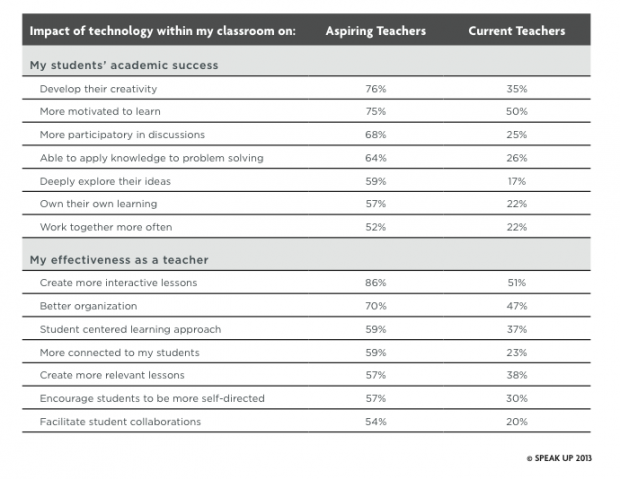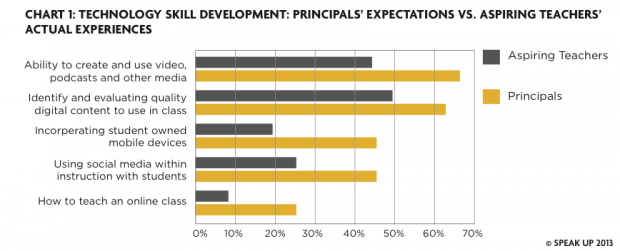Are Teachers of Tomorrow Prepared to Use Innovative Tech?
With a new generation of teachers coming into the work force, there’s a discrepancy between what principals expect of teachers-in-training and what they’re actually learning in school.
A new Project Tomorrow report surveying principals concluded that they want to hire new teachers with creative ideas about how technology can be leveraged to create authentic and differentiated learning experiences. But student-teachers report that their tech training focuses only on simple management tools. At the same time, the report concludes that those who have the biggest influence on new teachers — veteran educators – don’t always embrace new ways of using technology to engage students.
Only half of current working teachers believe they can use technology to motivate students to learn, compared to 75 percent of incoming teachers. Only 17 percent of current teachers believe technology can help students deeply explore their own ideas, compared to 59 percent of incoming teachers. And 26 percent of current teachers believe students can use technology to apply knowledge to problem-solving, compared to 64 percent of aspiring teachers.
Teachers-in-training say coursework focuses on technologies that help a teacher stay organized, rather than ways to engage students. In their methods courses, where teachers learn the mechanics of running a classroom, 71 percent report that they’re taught to use simple word processing, spreadsheets and database tools, 64 percent report learning how to create multimedia presentations and 55 percent say they’ve learned how to use interactive whiteboards.
“Principals want new teachers to know how to use technology to create authentic learning experiences for students (75 percent) and how to leverage technology to differentiate instruction (68 percent) before they apply for a position at their school,” the report said.
Additionally, principals hope new hires will use social media to connect and communicate with students and parents, as well as their ability to integrate mobile devices, social media, and other digital instruction into their daily teaching. Principals also recognize that a move towards self-directed learning means that new teachers will have to have strong classroom management skills. Almost half of principals surveyed said incoming teachers should have the ability to manage a classroom where students are using their own mobile devices and 25 percent would like teachers to know how to teach an online class.
EXPECTATION VS. REALITY
But there’s a disparity between what principals expect from new hires and what teachers-in-training are learning. A full 72 percent of pre-service teachers report they think they’re being well-prepared to use technology in the classroom. That may be because this is a generation of teachers who grew up using technology — 61 percent use smartphones, preferring them for daily tasks. They are also much more likely to use social media, online discussion boards and other Internet tools to enhance and direct their professional development.
These incoming teachers appear to be caught between generations. They use technology fluidly in their own lives and to enhance their education, but they’re learning to teach within a system that lags behind the times. Sixty-eight percent of teachers-in-training report they rely most heavily on field placements to learn about how to integrate technology into the classroom. They also watch their professors and take advice from peers.
There was a similar disconnect on metrics about how technology can improve the way educators teach. Teachers-in-training thought technology could help them be more organized, create more interactive lessons, make learning student-centered and would encourage students to be more self-directed, while experienced teachers were much less enthusiastic.
The report attributes the optimism to two main factors. One, teachers-in-training grew up with technology and aren’t afraid to figure out how to make it work in class. They’re also more comfortable looking for resources online and using social media to collaborate with peers. Secondly, as they were growing up they witnessed attempts at technology integration from their own teachers and they have a sense of what works and what doesn’t.