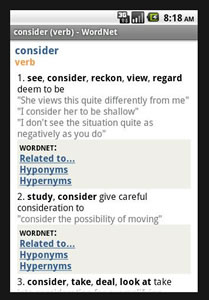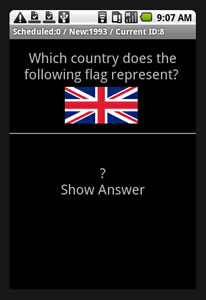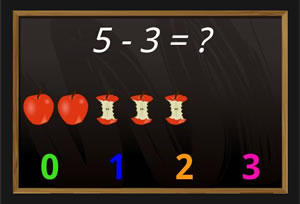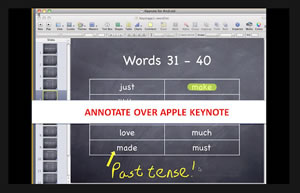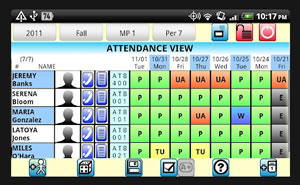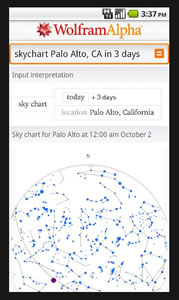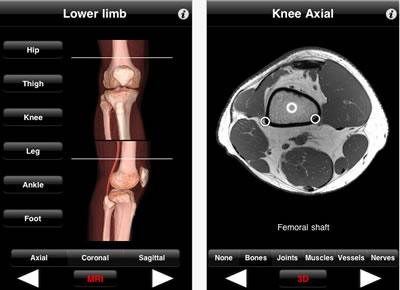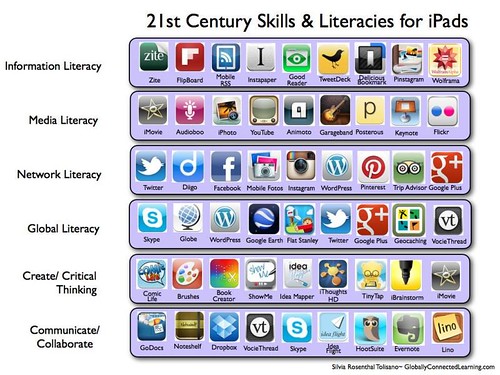Ever wanted to learn a language…Here’s how!!
Arabic
- Arabic Language Lessons – iTunes Free
- The US Peace Corps serves up 10 free lessons that will teach you the Arabic spoken in Jordan. The web site includes a useful transcript.
- ArabicPod iTunes Free
- Includes mp3s and PDF transcripts.
- Foreign Service Institute Basic Course
- Includes instruction on written Arabic, Levantine Arabic, and Saudi Arabic.
- Survival Phrases Arabic – iTunes Free
- Provides the essentials you’ll need to get around.
Bulgarian
- Bulgarian Survival Phrases iTunes Free – Feed
Catalan
- One Minute Catalan iTunes Free – Feed
- A good way to get going with a language still spoken by some 12 million people, many living in Northeast Spain.
Chinese
- Real Chinese – Web Site
- Presented by the BBC. A lively introduction to Mandarin Chinese in 10 short parts with video clips from the Real Chinese TV series.
- Beginner’s Chinese iTunes Free
- Introductory audio lessons provided by the Open University.
- Chinese Learn Online iTunes Free – Feed
- A dialogue-based introduction to Mandarin Chinese. Load the lessons on your mp3 player and get up the Chinese curve.
- Chinese Lessons with Serge Melnyk iTunes Free –Feed
- Weekly lessons in Mandarin that get very strong reviews from iTunes users..
- Chinesepod.com iTunes Free –Feed
- A series of well-reviewed lessons that will let you learn Mandarin on your own terms.
- CSLPod iTunes Free –Feed
- Here, native Mandarin speakers teach you Chinese as a second language. Audio and transcripts are available on the website. The lessons also place an emphasis on understanding Chinese culture.
- iMandarinPod.com iTunes Free –Feed
- This series of lessons teaches Chinese by talking about Chinese culture or what is happening today in China. More advanced than others.
- Mandarin Chinese Feed – Web Site
- 10 Lessons by the US Peace Corps. Make sure you visit the site and download the pdf that accompanies the lessons.
- Mandarin Chinese Characters iTunes Free
- Created by Emory University, this series of video lessons will help you draw several characters and numbers.
- Mandarin in China Web Site
- Lessons courtesy of the US Peace Corps
- News in Slow Chinese iTunes Free – Web Site
- Designed for intermediate Mandarin speakers. Improve your language skills by listening to world news delivered in slowly spoken words.
- Numbers and Radicals iTunes Free
- Emory University teaches you the proper form for writing numbers and radicals. In Video.
- One Minute Mandarin iTunes Free – Feed
- A quick way to cover the very basics…
- Popup Chinese iTunes Free – Feed
- Offers lessons for beginners and also students at intermediate and advanced levels. In addition to language lessons, Popup Chinese provides annotated short stories, HSK test prep materials and a variety of speaking and listening exercises. They broadcast out of Beijing, and all voice actors speak the standard northern dialect.
- Survival Chinese iTunes Free – Feed
- Learn the phrases you need to get by while traveling in China.
- World Learner Chinese iTunes Free – Feed
- Another in the mix of possibilities.
Danish
- Dare to Danish iTunes Free
- This is not your usual series of language lessons. Here, a “dirty Dane” teaches you “stupid phrases and more.”
- One Minute Danish iTunes Free – Feed–
- We get a lot of requests (believe it or not) for Danish. So here’s another useful primer created by the One Minute series.
Dutch
- Laura Speaks Dutch iTunes Free
- Lessons that will help you travel to Holland. It’s worth checking out the accompanying web site.
- Learn Dutch iTunes Free
- Culturally relevant lessons that are easy to listen to.
English
- Connect with English – Web
- Featuring the story of Rebecca, an aspiring singer on a journey across America, Connect With English offers 50 fifteen-minute video programs that will teach English as a second language to high school students, college students and adult learners. Produced by WGBH Boston.
- The English We Speak – iTunes Free – Web Site
- Each week, the BBC looks at phrases used in the English language.
- American English Speech – Web
- The OLI American English Dialect course from Carnegie Mellon supplies the necessary reinforcement of dialectical structure, audio, production technique and phonetic representation for each sound.
- 6 Minute English iTunes Free – Downloads – Web Site
- Learn and practice useful English with the BBC.
- Better @ English iTunes Free – Feed
- Focuses on conversational English, with an emphasis on idioms and slang.
- Business English iTunes Free
- Learn the English you will need to function effectively in an American business environment.
- Effortless English iTunes Free Feed
- It gets solid reviews.
- English as a Second Language iTunes Free Feed Web Site
- A very well liked collection of ESL lessons. Over 100 episodes in the collection.
- English in the Real World – iTunes Free
- The focus here is on the business world and things financial.
- English for Spanish Speakers (’Por Fin Aprende Ingles’) iTunes Free Feed
- Si usted haya asistido al menos a un curso de ingles, y usted necesita la oportunidad de escuchar al ingles y hablar el ingles, entonces ‘Por Fin Aprende Ingles’ es el podcast perfecto para usted. Presentado por Carla Staufert-Sauvier, una profesora de Mexico, y Jade Lindquist, una profesora de los EE UU.
- ESL Business News iTunes Free Feed Web Site
- A weekly wrap of international business news read in slow, clear English. Listen to the broadcast and follow along in the accompanying script.
- Grammar Girl iTunes Free Feed Web Site
- Grammar Girl provides short, friendly tips to improve your writing. Whether English is your first language or your second language, these grammar, punctuation, style, and business tips will make you a better and more successful writer.
- Speaking English iTunes Free Feed Web Site
- 100+ lessons focusing on English pronunciation and vocabulary.
- Tu Ingles! iTunes Free Feed Web Site
- “Tu Ingles” is designed to help Spanish-speakers improve their ear for English. The weekly program features drills of verb conjugation, interviews, advice about idioms, and excerpts of speeches and other recorded spoken material from famous English speakers.
Esperanto
- Esperanto-Lecionoj Feed Web Site
- These lessons will help you become familiar with Esperanto, a purely international language.
Finnish
- Special Finnish Feed Web Site
- For listeners with some command of Finnish YLE Radio Finland offers daily broadcasts in “Special Finnish”. The five minute broadcasts cover items of current interest. To ease understanding, we simplify the language and slow down the delivery. Some grammatical forms are not used at all. The level of Finnish used is planned to match the expected ability to understand Finnish shown by persons in Level Two Language Command (ofFinnish) as defined by the Council of Europe.”
French
- French in Action Free Web Site
- Produced by Yale University, these video lessons uses the storyline of an American student and a young Frenchwoman’s adventures in Paris to teach the language.
- French 1 & French 2 from Carnegie Mellon – Web Site
- The French courses are introductory, interactive video-based courses intended for use by university students and independent learners on the Internet.
- The French courses are introductory, interactive video-based courses intended for use by university students and independent learners on the Internet.
- Ma France Web Site
- The BBC offers 24 video lessons that will teach you French.
- Easy French Poetry iTunes Free
- A French as a second language program, using poetry as a topic for discussion using everyday conversational French.
- French for Beginners iTunes Free Feed
- Fun, effective lessons for beginners. Provided by the French Ecole.
- FrenchPod.com iTunes Free Feed
- A series of well-reviewed lessons that will let you learn French on your own terms. Lessons are accompanied by text expansion exercises and other tutoring aids.
- Le Journal en français facile iTunes Free Feed Web Site
- Nightly news from RFI presented in slowly spoken French to assist you with your comprehension.
- Learn French iTunes Free Feed Web Site
- A well-reviewed series of lessons for beginners and those who want to brush up on their French.
- Learn French with Coffee Break French iTunes Free Feed Web Site
- The producers of the very popular Coffee Break Spanish now offer a program that will teach you French.
- Learn French with Daily Lessons iTunes Free Feed
- These lessons are brought to you by French teachers from Paris. They are best suited for those who already have some beginning French under their belts.
- Mali French Feed Web Site
- The Peace Corps teaches you some of the French spoken in Mali.
- Native French Speech Podcast iTunes Web Site
- Listen to interesting conversations between Native French speakers and learn about everyday life in France and cultural French topics
- News in Slow French iTunes Free Web Site
- Program discusses the Weekly News, French grammar, and French expressions in simplified French at a slow pace.
- Talk French Web Site
- A lively introduction to French presented by the BBC.
- The French Pod Class iTunes Free
- A very popular collection that teaches students the French language and different facets of French culture.
- University of Texas: Francais interactif iTunes Free – Web Site
- UT provides a series of interactive vocabulary lessons. Media can be downloaded from the site.
Gaelic
- One Minute Gaelic – iTunes Free – Feed
- Get a quick grounding in the basics…
German
- Deutsch – warum nicht?
- An extensive collection of introductory German lessons put together by Deutsche Welle.
- Part 1 iTunes Free
- Part 2 iTunes Free
- Part 3 iTunes Free
- Part 4 iTunes Free
- An extensive collection of introductory German lessons put together by Deutsche Welle.
- Slowly Spoken News Feed
- Deutsche Welle provides a nightly news broadcast in German that’s spoken slowly so that you can work on your comprehension.
- Talk German – Web Site
- A lively introduction to German by the BBC. Presented in ten short parts.
- Deutsch – Lernen – Text
- 10 German lessons for total beginners and 24 German grammar lessons. No audio; text only.
- GermanPod 101 iTunes Free – Feed
- Offers materials for beginners, intermediate and advanced.
- German Podcast.de iTunes Free – Web Site
- GerGermanGrammar iTunes Free – Feed – Web Site
- German grammar lessons aimed at American students.
- Lernen Wir Deutsch iTunes Free – Feed – Web Site
- Presented in video, these “vodcasts” get high marks for being not only educational but also very entertaining.
- MyDailyPhrase.com iTunes Free – Feed
- Learn German phrase by phrase over a course of 20 weeks. Lessons cover all the language you need to know to get by on a visit to a German-speaking country. This series is put together by the same people created the popular series “Coffee Break Spanish.”
- One Minute German iTunes Free – Feed
- Presented by the Radio Lingua Network
- Slow German iTunes Free – Feed – Web Site
- Annik Rubens reads slowly and clearly from parts of her popular program, Sleepless in Munich (Schaflos in Munchen).
Greek
- Learning Greek iTunes Free Web Site
- From the Hellenic American Union, these lessons will teach students Modern Greek. For those who already have some foundation in the language.
Hebrew
- HebrewPod 101 iTunes Web Downloads Blog
- A way to learn some quick Hebrew on the fly.
- Elementary Hebrew iTunes Free
- The audio and video files come from a course taught in a seminary.
- Hebrew Journey – iTunes Video Free – YouTube Free
- 50 hours of Hebrew lessons that have a religious bent.
Hindi
- HindiPod 101 – iTunes Web Site
- Learn Hindi with fun, interesting and culturally relevant lessons that are easy to listen to.
- I Speak Hindi iTunes – Feed Web Site
- Coversessential words and phrases that you need for your trip to India. There are also Beginner Hindi lessons for those that want to seriously start to learn the language.
- Learn Hindi from Bollywood Movies iTunes Free Feed
- This looks like a fun approach to learning a language.
- Namaste Dosti – Learn Hindi iTunes Free Feed Web Site
- There are few options when it comes to learning Hindi so the author decided to fill the void.
Hungarian
- Let’s Learn Hungarian iTunes Free Feed Web Site
- Learn with Steve or Gyorgyi, a native speaker.
Icelandic
- Icelandic Online – Web Site
- Created by University of Iceland. The lessons use various media – text, flashcards, videos and so on. Lets you track your progress. Available up to expert level. (Requires registration.)
Indonesian
- Learning Indonesian iTunes Free Feed
- A complete online Indonesian course geared towards developing conversational fluency in the Indonesian Language.
Irish
- One Minute Irish iTunes Free Feed
Italian
- Talk Italian – Web Site
- A lively introduction to Italian presented by the BBC.
- ItalianPod.com iTunes Free Feed
- A series of well-reviewed lessons that will let you learn Italian on your own terms.
- LearnItalianPod.com iTunes Free Feed
- A series of Italian language lessons that will get you up and running. I have personally used them and found them effective.
- Let’s Speak Italian iTunes Free Feed
- This collection will help you learn Italian in small, manageable 5-minute bites.
- MyDailyPhrase.com iTunes Free
- Learn Italian step by step over a course of 20 weeks. Lessons cover all the language you need to know to get by on a visit to a Italian-speaking country. Created by the same people who put together the popular series “Coffee Break Spanish.”
- World Languages Podcasting – Italian iTunes Free Feed
- It’s admittedly a bit of an untraditional way to learn Italian. Lets you listen to conversations about Australian culture in Italian.
Japanese
- Japanese Class (Video) iTunes Free
- These videocasts from the Kyoto Japanese Language School get strong reviews. They use video effectively to demonstrate how to write in Japanese.
- JapanesePod101.com iTunes Free Feed
- Over 100 quality lessons aimed at the beginner. Users give it high marks.
- Kanji Characters iTunes Free
- Learn the proper form and stroke for several important Kanji characters. From Emory University.
- Learn Japanese iTunes Free Feed
- Japancast teaches Japanese using lessons from anime and everyday conversation.
- Learn Japanese Symbols iTunes Free Feed Web Site
- These lessons teach students how to work with Japanese symbols, such as Kanji, Hiragana, and Katakana.
- Survival Phrases iTunes Free Feed
- Learn the must-know phrases for traveling in Japan.
Korean
- KoreanClass101 – iTunes Free
- Features daily audio lessons, video lessons, word of the day, etc.
- Korean Langauge Adventure – Web Site
- These lessons have been developed in the theme of travel and adventure, allowing learners to take a virtual journey to Seoul and its nearby popular tourist destinations.
- Korean Learning for Correction Pronunciation – Web Site
- Online Intermediate College Korean – Web Site
- A web-based online courseware based on Intermediate College Korean(University of California Press, 2002).
- Pathway to Korean: Beginning Spoken Korean from Zero –Web Site
- Created by the National East Asian Languages Resource Center at The Ohio State University.
- Survival Phrases iTunes Free Feed
- Gets the phrases that will get you by.
- Talk to Me in Korean – iTunes Free – Web Site
- Korean learning made simple and easy.
Latin
- Nightly News in Latin Web Site
- “Nuntii Latini – News in Latin – is a weekly review of world news in Classical Latin, the only international broadcast of its kind in the world, produced by YLE, the Finnish Broadcasting Company.
- Latinum iTunes Free
- The Latin Language Learning program from London.
Lithuanian
- Lithuanian Out Loud iTunes Free Feed Web Site
- Offers beginners, intermediate and advanced lessons.
Luxembourgish
- One Minute Luxembourgish iTunes Free Feed
- Another niche language covered by the Radio Lingua Network.
Maori
- Toku Reo Web Site
- Learn Maori, the language of New Zealand’s indigenous people. Although these lessons accompany a television programme that is currently running, the essential bits of the episodes are available to be watched right here on this site. The course starts at square 1. Site includes video lessons. Another useful site for learning the grammar can be found here.
Norwegian
- One Minute Norwegian iTunes Free Feed
- Learn Norwegian in minutes with the Radio Lingua Network.
- Easy-to-Read Newspaper Text
- This is not audio, but it’s useful nonetheless. A newspaper that helps you learn Norwegian by using large fonts and basic language.
Polish
- One Minute Polish iTunes Free Feed Web Site
- Another helpful audio series provided by the Radio Lingua Network.
Portuguese
- Brazilian PodClass iTunes Free Feed Web Site
- Brazilian Portuguese 101 – iTunes Video Free
- 45 lessons by Semantica.
- Brazilian Portuguese Pronunciation – iTunes Free
- Emory University presents audio & video for learning the Brazilian Portuguese alphabet.
- Ta Falado: Brazilian Portuguese Pronunciation for Spanish Speakers iTunes Free Feed Web Site
- Created by the Texas Language Technology Center in the Department of Spanish and Portuguese at UT-Austin.
- Talk Portuguese Web Site
- A video introduction to the language in 11 short parts with audio clips for key phrases.
Romanian
- One Minute Romanian iTunes Free Feed Web Site
- Quick lessons by the creators of the One Minute language series.
Russian
- A Spoonful of Russian iTunes Free Feed Web Site
- Recommended by our readers.
- A Taste of Russian iTunes Free Web Site
- This “isn’t a boring Grammar course, it is a real chat on different topics which can be heard in everyday life. It is a chance to listen to the native speakers talking at home, at work, at the shop, at the party, etc.”
- Business Russian iTunes Free Web Site
- Presented by the UCLA Center for World Languages, this series teaches students the essentials of Russian business communication.
- Everyday Russian iTunes Free
- Everyday practice for Russian language learners of all levels.
- Russian (Kazahk) Feed Web Site
- No Borat jokes. Learn some Kazahk style Russian from the Peace Corps. Be sure to download the accompanying PDF file.
- Russian Literature iTunes Free Web Site
- Also presented by UCLA, the lessons help users improve their comprehension and vocabulary by listening to excerpts from Tolstoy, Gogol, Chekhov and other Russian literary greats.
- One Minute Russian iTunes Free Feed Web Site
- RussianPod101 iTunes Free Web Site
- Helps you learn Russian and Russian culture at your convenience.
Sign Language
- American Sign Language – Web Site
- Lessons that will get you started with the sign language prevalent in North America.
Spanish
- Destinos: An Introduction to Spanish Web Site
- This telenovela, or Spanish soap opera, immerses students in everyday situations and teaches speaking, listening, and comprehension skills in Spanish.
- Mi Vida Loca Web Site
- An immersive video mystery set in Spain to help you learn simple Spanish. Created by the BBC.
- Cody’s Cuentos iTunes Free Feed Web Site
- A Spanish-language series of lessons focuses of classic fairy tales and legends. The fact that you probably already know the story in English will aid your comprehension of understanding the tale in Spanish.
- Coffee Break Spanish iTunes Free Feed Web Site
- Learn Spanish in a low-key, effective way. Currently the #2 overall favorite on iTunes Free.
- Finally Learn Spanish – Beyond the Basics iTunes Free Feed Web Site
- If you’ve had some Spanish classes and you need experience listening to and speaking the language, then Finally Learn Spanish has lessons for you.
- Insta Spanish Lessons iTunes Free Feed Web Site
- Weekly comprehension and grammar exercises for students of all levels. One of the more popular programs on iTunes.
- Learn Spanish at SpanishPod101 iTunes Free Feed Web Site
- Created by teams from 5 Spanish speaking countries.
- Learn Spanish Survival Guide iTunes Free Feed
- If you’re planning a trip to a Spanish speaking country, and if you don’t know the language, this will help get you up to speed.
- Learn to Speak Spanish iTunes Free Feed Web Site
- Learn to speak Spanish in just 15 minutes per day.
- LingusTV iTunes Free Feed Web Site
- A unique entry into the instructional language lessons arena. It’s an educational video series done in the form of a television sit-com (situation comedy), laugh track included. While the actors speak solely in Spanish, Spanish subtitles are provided and explanations of vocabulary and grammar points are provided on the web site.
- Medical Spanish for Healthcare Providers – Web Site
- This site is presented as a free medical Spanish immersion, with vocabulary including greetings, history, examination, and everyday speech, all with translation and audio. It is designed to be helpful for a variety of medical personnel. Created by a general surgeon turned Spanish teacher.
- Notes in Spanish iTunes Free – Feed – Web Site
- Produced by Ben Curtis and Marina Diez, a husband-and-wife team out of Madrid, Spain. Ben is British and Marina is Spanish and they too have built quite a large following for their conversational Spanish lessons, (for beginners, intermediates and advanced students), which promise to teach listeners “real Spanish” the way it is actually spoken every day in Spain.
- One Minute Spanish iTunes Free Feed Web Site
- Covers the absolute basics of Spanish, focusing on the pronunciation used in most parts of Spain.
- One Minute Latin American Spanish iTunes Free Feed Web Site
- Same as above but focuses on the Spanish spoked across South America.
- Rojas Spanish Language iTunes Free Feed
- “No English is spoken here. These lessons are for the Intermediate and Advanced Spanish Speaker who would like to sharpen their Spanish skills. The fine points of the language will be presented and explored through a variety of topics to include; music, history, culture, food.”
- SpanishPod iTunes Free Feed Web Site
- A series of well-reviewed lessons that will let you learn Spanish on your own terms.
- SpanishPod101 iTunes Free Feed Web Site
- Distinguishes itself from other currently available programs by providing lessons that feature different accents from around the Spanish-speaking world. Dialogues are repeated multiple times and an English translation is provided, to further aid learning.
- Spanish Lessons for Beginners iTunes Free Feed Web Site
- Lessons recorded by native Spanish speakers with clear explanations in English.
- Voices en Español iTunes Free Feed Web Site
- Geared toward more advanced students, this series features an interview in Spanish with a native speaker from Spain, Latin America or the U.S. It’s also accompanied by a bilingual blog that includes weekly Spanish grammar tips.
Swahili
- Mwana Simba – Web Site
- This multimedia site features, among other things, 55 chapters of grammar lessons. All lessons are geared toward beginners.
Swedish
- Foreign Service Institute Basic Course Web Site
- Offers 16 units of audio, each introducing you to basic dialogue and sentences.
- Klartext Feed Web site
- News in easy-to-understand Swedish.
- Learn Swedish with SwedishLingQ iTunes Free Feed Web Site
- Our readers have been waiting for Swedish lessons to come along. Here it finally is.
- Swedish Survival Phrases iTunes Free Feed Web Site
- From the makers of the Survival Phrases series.
Tagalog
- Viloria.com Pinoy iTunes Free Feed Web Site
- Learn to speak Tagalog to give you the advantage when you travel to the Philippines.
Thai
- Thai Web Site
- Lessons from the US Peace Corps
- Learn Thai: Free English Thai Audiolearning Course iTunes Video – Web Site
- Apparently the lessons are good, but they’ve been having some technical problems and not all lessons are always available.
- Thai Alphabet – iTunes Free
- Emory University presents flashcards for recognizing letters in the Thai alphabet.
- Thai Survival Phrases – iTunes – Feed
- Covers the basics.
Turkish
- One Minute Turkish – iTunes
- A quick primer.
Ukrainian
- Ukrainian Web Site
- More lessons from the US Peace Corps.
Urdu
- Introduction to Urdu Alphabet – iTunes Free
- Emory University offers a quick primer on the Urdu alphabet and pronunciation.
Vietnamese
- Survival Phrases iTunes Free Feed Web Site
- You get the gist from the title. Learn here some phrases that will help you survive in Vietnam.
Welsh
- Say Something in Welsh iTunes Free – Web Site
- 25 half-hour lessons available for free.
Yiddish
- Millie’s Yiddish Class iTunes Free YouTube Feed Web Site
- Learn Yiddish via video, includes link to Youtube.