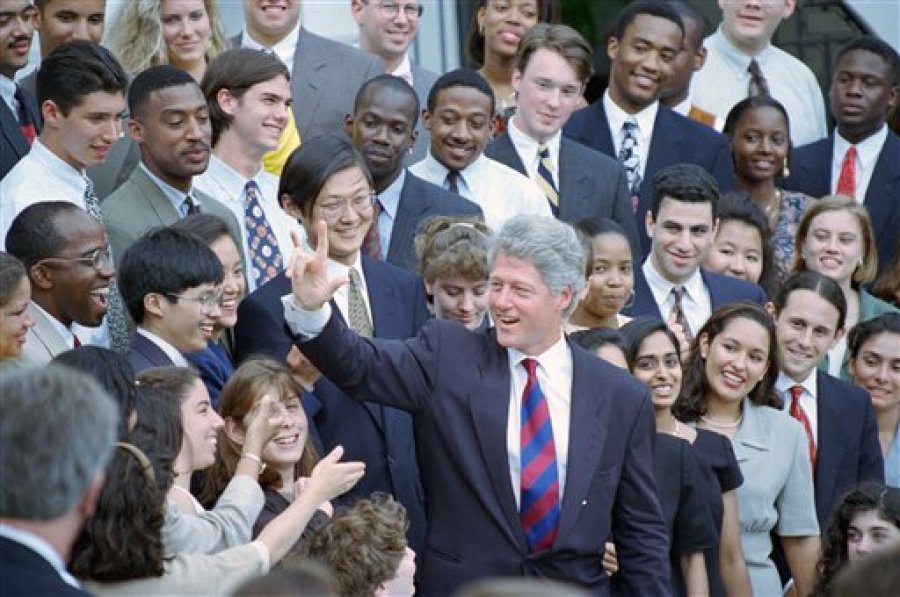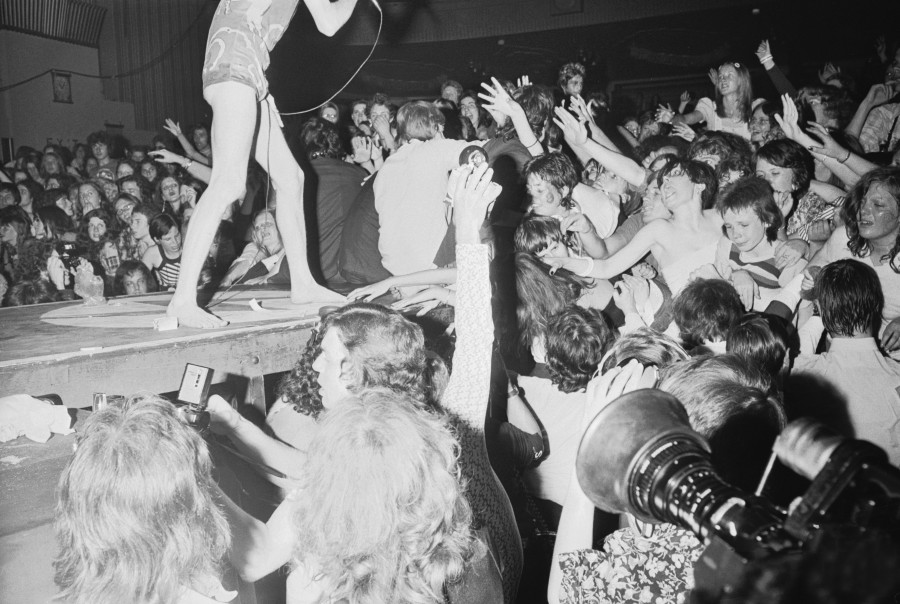Innovation is not something that just happens.
Or, rather it does given the right chemistry.
Oftentimes this chemistry is referred to locally in schools as “climate,” but climate is only a small part of the formula. Where innovation comes from is an increasingly popular topic recently as new projects are increasingly visible, and due to digital reach, impactful across fields and industries. Right now, let’s stick to innovation in public education.
In K-12 education, there is a lot that can slow down innovation, and below are 12 guesses at some of those suspects.
Note, this doesn’t necessarily make any of the following “bad” anymore than a needle point, hot stove, or venomous snake should be thought of as “bad.” They just are what they are. It very well could be that innovation isn’t all it’s cracked up to be, and we can thank our lucky stars that we have these 12 natural decelerators of change.
Maybe.

12. Busy Parents
Busy parents—an unfortunate reality in homes from single-parent to dual-income and everything in between—rarely can begin to have enough time to support the innovative learning that does manage to occur.
Most parents are accustomed to one way of being educated—the way things were when they were in school. New learning forms confuses busy parents, making it difficult for them to support it, and worse, a harder sell with “fringe” students for whom current formal learning models barely work to begin with. If mom and dad don’t buy in, the children might refuse to as well. This can be corrected a variety of ways, but if the parents and teachers are too busy to consistently talk, it’s difficult for such a correction to take place.
11. SBDMs
The site-based decision making councils that mange most schools have their heart in the right place, as do local school councils. They are made up of teacher and parent reps who vote on school “policies,” curriculum adoption, hiring of new teachers, and so on. Important stuff.
But the meetings can be poorly attended. There is (necessarily) limited representation of all stakeholders, and due to the time and energy necessary to serve, the most innovative educators are too busy innovating to serve on such councils. Or think they are anyway. The point is simple—if parts of the school or district are pulling one way, and other parts pulling another, innovation can be slow or non-existent. Small meetings in the evenings of a handful of tangent “players” in a school is not an ideal circumstance for innovation.
10. Teacher Turnover
This one’s simple. Few things hurt learning/learning management more than teacher turnover. While replacing teachers that aren’t likely to innovate with those that are sounds good in theory, innovation isn’t the only thing. Innovation itself requires conditions to get off the ground—clout, trust, organization, communication, and so on. Constantly replacing teachers is a recipe for not only wasted resources, but stagnant thinking conditioned by systems, tradition, policies, and protocol.
9. Drive-by Professional Development
Experts in education are a boon to innovation. Thought leadership, expertise in niche areas, and general rallying of the troops through conferences, social media, and blogging is great.
When one of these experts/thinkers/doers gets an administrators ear, their ideas are usually “brought in” somehow–books, programs, DVDs, etc. In fact, they may even be invited to share their thinking with staff in person by sitting in on PLCs, addressing staff meetings, and observing classrooms. They may even come in several times throughout the year—and hades has no panic like the day before said expert returns to the school and staff are expected to bring back “artifacts” from implementing said great idea in the classroom.
The issue here is that innovation is usually not their gift to staff, but rather tips and strategies. The best of these tips and strategies are undoubtedly helpful and necessary, and offer opportunities for the kind of incremental improvement that shows up on test scores and Annual Yearly Progress.
But this top-down “improvement” doesn’t create the conditions necessary for bottom-up innovation. If that expert was to instead use a kind of cognitive apprenticeship or coaching model to help guide educators through a thinking process that yielded the innovations that have made them successful, we’d have both innovation and, more critically, improved teacher capacity.
8. School and Community Climate
Many K-12 schools give lip-service to the concept of innovation in mission statements, on websites, in PDs, and during committee, council, and board meetings, but lose their nerve when it’s time to make it happen. Supporting something seen as secondary (innovation) in the face of pressure, far-reaching programs, external standards ranging from Common Core to Literacy, Technology, and Career Readiness becomes a matter of priority–and job security.
While education begs for innovation, arguments against it often turn to tempting, straw man attacks.
The Tempting Position: In the company of innovation, how can we be sure standards are being taught and children are learning?
Different forms of learning require unique data and monitoring infrastructure that could be missing.
The Tempting Position:How can we be sure what’s happening in each school and classroom?
Homogenizing instruction across classrooms, schools, districts and now even states offers up a uniform look provides an illusory comfort. And dampens innovation everywhere it seeks to spring up.
The Tempting Position: How can we encourage teachers to share, collaborate, and work together if “everyone’s off doing their own thing”?
This is the ultimate straw man, comparing innovation to a kind of chaos that gives policymakers ulcers.
So, out of fear of breaking the system through disruption, compliance with “research-based” strategies and “district expectation” and policy is valued above all else. Here, innovation is rare—usually the result of a bright, charismatic teacher or hard-working administrator that realizes that somehow, no matter the cost, something has to change.
7. Policies
Policy is a natural consequence of attempting to manage something unmanageable. The stuff of governments, large businesses, and organizations that can’t personalize decision-making with the attention that it deserves—the careful thinking needed to solve important problems. So policies are adopted to police departments, curriculum, conferences, professional development, etc.–all to help ensure that “everyone is on the same page.”
The immediate reaction might be, “Yeah, ‘carefully thinking’ about 800 pre-adolescents a day is impossible” to which a rational person might respond, “Exactly the point.”
Policies—at least how they are used today–are necessary only as a result of a system that’s either too large or too industrialized for the personalization that it’d ideally benefit from. This might be fine levying taxes, manufacturing cars, or enforcing laws, but when nurturing the minds of children—and the adults charged with their “intellectual care”—it fails miserably. And worse, we tend to react by “improving the policy” or creating new ones instead of re-considering limits, scale, and even notions of collaboration. We form policies to police the policies.
And innovation? Policies hate innovation, because they’re not built for that kind of fast-moving thinking, and put teachers at odds with other educators and personnel who dutifully follow said policies, making these kinds of educators seem like “non-team players.”
6. Meetings
Meetings are undoubtedly necessary on some level, but with so many digital tools and social media platforms available, a huge percentage of the information exchanged at meetings could be distributed elsewhere—and in ways that could be curated for broader sharing, input, and reference later as well. The problem is that meetings are often required at a district level—so many hours per week or school year, the pleasing image of collaborative teachers sitting together in libraries or conference rooms making education better one meeting at a time.
The reality is that teachers collaborate, seek need-to-know information, and “get on the same page” in lieu of these meetings, not because of them. Innovation does not happen in the minds of passive teachers discussing the logistics of bus duty or computer lab access during testing. If digital and social media platforms could be used to reduce their duration and frequency, educators could have more time to relax their minds, read about education leisurely, and as a consequence, innovate.
5. Overly-Rigid Professional Learning Communities (PLCs)
Though not a staple of universities, in the modern K-12 public school in the United States, PLCs are a trending instrument of school improvement.
In concept, a PLC is an embarrassingly obvious response to the workload of planning and differentiating high-level learning for so many unique minds. It simply asks teachers to agree on standards, share instructional strategies, and gather again to disaggregate the data. This kind of professional collaboration is par for the course across industries, and makes sense for education as well. The problem is that many PLCs unwittingly meld together teaching and instructional design styles across classrooms and teachers until they’re indistinguishable.
Teaching is an incredibly personal act—creating a climate where learning happens doesn’t come as the magic result of an industrialized formula, but the carefully planned interaction between teacher, learner, and content. In many schools and districts, this is what PLCs help realize. But in many others, where educators are uncertain of shifting roles, bring massively different technology or planning forms to the table, and may struggle to internalize the process that may include up 10-15 steps across several weeks, and you have a formula that, at best, may be failing to foster innovation.

4. District Programs
District programs make sense on a district level. If you’re in charge of a system of schools, and you discover a program or platform that you believe would support learners and teacher in those schools, as a leader of that district, you have to make that happen.
The challenge comes in application. These programs are necessarily comprehensive (or they’re not really programs). Whether they are for reading, testing, career readiness, or some other likely noble initiative, they can be far reaching in their integration. Learner rosters, teacher schedules, access to school resources, professional development required, “district expectations,” hardware and software technology, curriculum mapping and instructional sequencing, and other areas can all be impacted by well-intended programs.
At the district level it might be easy to say “Good! If everything’s impacted, that means it’s working!” Trouble is, there’s already more to do as an educator than there is time for. What makes a great teacher can often be not what they “put in,” but what they leave out—and how to hide that from those “holding them accountable.” Adding more programs that are tangled with everything else a teacher touches only guarantees that other things are going to fall by the wayside, including many of the same kinds of (often expensive) programs from the year before.
And worse, by their very nature these kinds of programs rarely support innovation at the classroom level.
3. Traditional Report Cards
Blaming report cards for a lack of innovation may like a bit much, but the traditional report card as we come to know it reduces the complex and messy process of learning and learning mastery. Which is not as good a deal as it sounds, as the end up as misleading letter grades that don’t give parents nearly enough information for them to begin to help, leading to questions such as “What’s going on in math?”, rather than “Where exactly in graphing coordinate planes are you getting stuck?”
Standards-based reporting would be a step in the right direction. A leap? Learning that is community-based, where families are embedded from the beginning, and accountability is shared across stakeholders far beyond the walls of a school, where a piece of paper every 9 weeks wouldn’t be required to communicate learning progress.
What this has to do with innovation is significant: the fundamental relationship between learner, family, and content is tied up in the iconic “report card.” Innovating learning requires that performance and local application be innovated as well. It will be difficult to design incredible 21st century learning environments, and then report “A/B/C” in “Math/Science/English.”
It all misses the point (something gamification can help with, incidentally).
2. Scripted Curricula
In the face of mounting pressure and countless initiatives that at times seems to pull teachers in different directions, some districts respond the best way they know how: buying a curriculum that’s scripted. This provides the pleasing image of all educators on the “same page,” and would seem to make tracking learning results simpler across classes. Unfortunately it doesn’t work that way—and worse, it stifles innovation and ultimately reduces teacher capacity.
Curriculum has to be responsive and flexible. Curriculum maps that aren’t living, breathing documents can confound efforts to align learning experiences. Scripted curricula, such as SpringBoard by SAT’s College Board, are a placebo for schools and districts wishing to consistently offer high-level, progressive, and personalized learning experiences that result from well thought-out innovation.
1. Overworked Teachers
While an occupied mind signals engagement, one bursting at the seams with learning targets, meetings, fluency probes, IEPs, ECE, ESL, ELL, 504s, G/T, PDPs, RTI, ORQs, MAP, ACT, Explore, Common Core, scripted curricula, Stiggins/Wiggins/DuFour/Marzano, AYP, pre-assessment, differentiation based on assessment results, summative assessment, authenticity, PBL, CBL, and PBE does not. And this is not simply a matter of shorter days, fewer students, or longer summers, but rather a schedule and climate within formal learning environments like schools that support educators in developing truly lasting innovations where the rubber meets the road—the classroom.
Top-down change–programs from the district and state level, for example–can certainly support educators, but lasting innovation and change must come from a collaboration between learners, educators, and communities. In an era of “accountability,” teachers are tasked with “proving” everything. Nothing is trusted, and on the surface this makes sense: all professions have accountability standards to one degree or another. But the sheer quantity of “accountability tasks” your average K-12 teacher has to perform at best doesn’t guarantee the learning success they are intended to, and at worst, smother any opportunity for innovation at the classroom level.
No matter the school climate, PLC/Data Team format, or elements of instructional design, if the teacher is drowning in paperwork, meetings, and accountability tasks, true innovation–and subsequent consistent performance–will always be a challenge.
12 Silent Saboteurs Of Innovation In Education; this post was revised and republished from an earlier TeachThought article in August of 2012; image attribution flickr user vancouverfilmschool