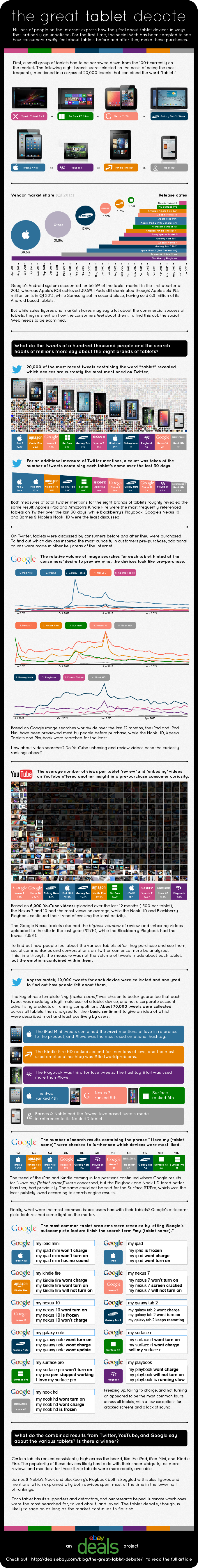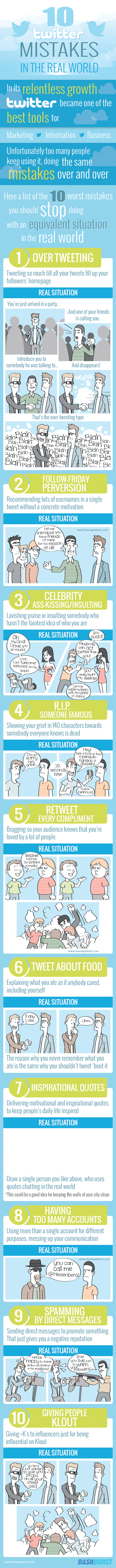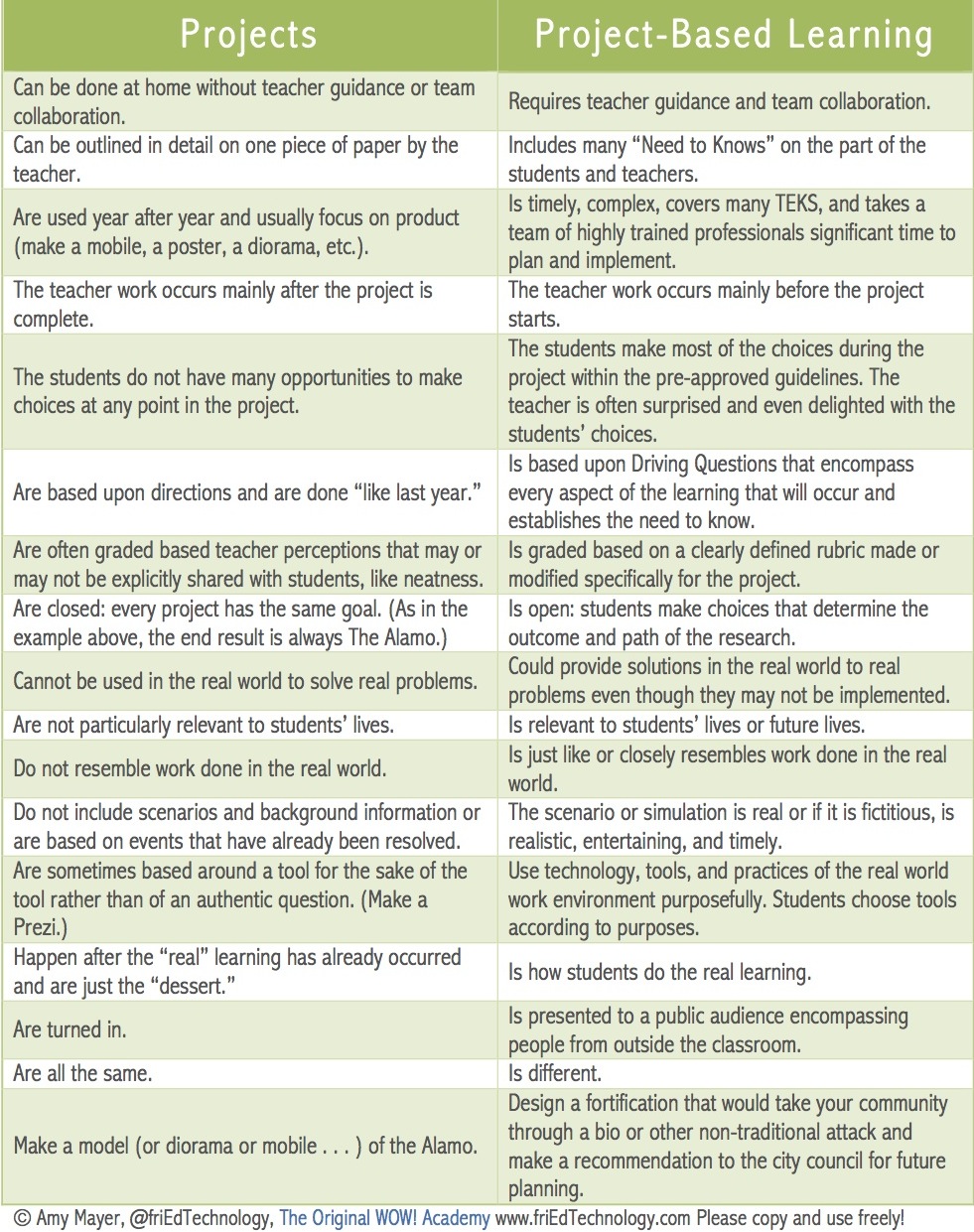via New Zealand Herald

Jeff Piontek comments: I believe this is a great conversation about “Google” as I have been fortunate enough to be at the “googleplex” in Mountain View and have friends who have been there from the early 2000’s.
It is Monday morning, and 150 “Nooglers” are gathered in a large room on Google’s campus in Mountain View, California.
Jennifer, a woman in her early thirties wearing a pair of hi-tech “Google Glass” spectacles, bounces around the stage welcoming the new starters. She is a compelling mix of preppy California girl and science fiction-obsessed geek that is de rigueur in Silicon Valley.
“I’m a little bit nerd. I love Star Trek. But I also love reading,” she says. “This summer, in fact, I’m reading all of Shakespeare’s works in chronological order.”
Her presentation is interspersed with science fiction jokes and slides of the Starship Enterprise as she tells the assembled audience they are now part of a company with the ability to turn “super-cool” sci-fi ideas into reality.
In the past few months Google has launched Google Glass, which allows users to photograph whatever they can see, or pull up information in their peripheral vision. Then there is Project Loon, which will use giant balloons to connect a billion people in sub-Saharan Africa to broadband.
Outside, self-driving cars navigate the campus. In the next-door buildings engineers are hard at work improving Google’s voice-activated search and translation tools, so that soon even people who cannot read or write will be able to request information in any language and find exactly what they are looking for.
Over the next few days the new starters – or “Nooglers” (for “new Googlers”) – will be drilled in the company’s mission to “organise the world’s information”, its history, and how, as “part of the Google family”, they must keep everything they are working on a secret.
“You can’t even tell your mom,” says Jennifer. At the end of the course they will attend a staff meeting hosted by Google’s founders, Larry Page and Sergey Brin. The glasses and the broadband balloons are examples of what Page, now chief executive, calls “moonshot” ideas, adding glamour and the promise of new growth opportunities to what is, at its heart, a hyper-efficient advertising business.
Google’s slick web search engine helped to pull in US$50.2 billion ($64.4 billion) in revenue last year, more than US$40 billion of which came from display advertising. Its profit stood at US$10.7 billion.
Its shares may have slipped from their May peak of US$920.60, but at US$887.88 they have still climbed more than 50 per cent in the past 12 months, making the entire company worth US$295 billion. More than one technology analyst has bet their reputation on Google stock topping US$1000 within the next year.
But as Google’s near neighbours, Facebook and Apple, can attest, investors grow nervous at the hint of a slowdown or absence of a new growth story, never mind that the main machine is going full throttle.
Last year Google investors took fright at a 20 per cent dip in profit and a decline in the revenue it receives each time a user clicks on one of its ads. The balloon project might be inspirational, but it is also there to do the basic job of stimulating demand and keeping the foot on Google’s gas.
Shareholders are also concerned about the company’s outgoings – not least the cost of its enormous appetite for Nooglers. Google had nearly 39,000 staff at the end of the last quarter, a figure which is steadily growing.
Much has been written about the free food and the zany decor of Google’s HQ – the slide in reception, the treadmill desks, the sleep pods and the colourful bikes on which employees get around campus. Less well documented are the free dry-cleaning services, the complimentary buses to work, the on-site doctors, dentists and hairdressers.
The pay is also considerable. According to the jobs website Glassdoor, the average Googler – the company’s favourite term for its staff – receives US$110,000 a year, before share awards or bonuses. Even Google interns reportedly receive the equivalent of US$69,000 a year. And if an employee dies, his or her partner can collect half their salary for the following decade.
Just like on a university campus, staff are invited to join groups that reflect their interests. There are the “Gayglers” for gay employees, and “Jewglers” for Jewish staff.
Google and its staff are almost relentlessly upbeat, which can make some people uneasy. As the first British journalist to be allowed into the Noogler session, I couldn’t help but recall Aldous Huxley’s Brave New World.
The company, as Jennifer tells the Nooglers, goes to some lengths to hire “the smartest people on the planet”.
Google’s prowess in search technology depends entirely on the quality of its engineers, many hired from Stanford University where Page and Brin met. The company’s entire campus is designed to make them want to stay.
“It’s the revenge of the nerds,” says one analyst who has followed Google since it started. “These were not the guys who were popular at high school. They don’t have a girlfriend waiting for them at home. They don’t have a life outside work. This is it. But life is so easy for them, they feel they have the last laugh.”
That stereotype may be a little extreme. There are certainly enough charismatic characters to balance the geeks. JOB CANDIDATES sit through four interviews with executives they may never work with, who are looking for four things. The individual’s skills are the least significant. The most important, says Lazlo Bock, Google’s senior vice-president of “people operations”, are the candidates’ cognitive ability; evidence of “at least a tiny, tiny bit of humility”; and their “Googliness”.
Humility is not a trait many people would associate with this company but Googliness is a word used often at the Mountain View campus. Some employees say they found it cringeworthy at first, but have now adopted it to describe a certain mindset. It means “comfort with ambiguity”, says Bock.
Sunil Chandra, who, as vice-president of “people technology” and operations, heads Google’s recruitment machine, defines it as people who are 100 per cent themselves at work. “They are people who are really inquisitive and want to do what’s right by others. You’ll find that they’re unbelievably down to earth,” he says.
Whatever it is, Page must be personally convinced that new recruits have it. He signs off on every single hire – upwards of 200 staff, week in, week out.
There is an argument to say that this focus on hiring people in a certain image can distance Google from public feeling, particularly over issues such as its tax bill in Britain or the privacy of its users.
But Chandra argues that the obsession with how staff “fit in” has been key to preserving its innovative start-up culture, even as it has developed into a multibillion-dollar machine.
Managing this evolution has been difficult. Page has made it a priority to slash the number of projects on which Google spends time and money. It has shut down – or “sunsetted” – at least a dozen operations in the past three years.
“We want more wood behind fewer arrows,” says Bock, borrowing his boss’ favoured metaphor. “Instead of launching 1000 arrows at our enemies, we launch one or two big ones.
“You used to very much have a system where anyone could work on anything on the technical side. You got a lot of creativity and innovation, but what you also got was a lot of pet projects which didn’t have a big impact on the world. Or, quite frankly, you got things where we were trying to do something and someone else was doing a better job.”
One of these was Knol, a crowd-sourced encyclopedia launched in 2007, six years after Wikipedia, a similar and superior service. Knol was shut down just over a year ago.
In recent weeks reports have emerged of a Google smartwatch and a Google videogame console. It also has plans to expand its Streetview project to include hiking and biking trails, as part of its ambition to create a detailed 3D map of the entire world. But all these are accessories to search, which remains its core.
Google already has an iron grip on the search market, but the way it views things, there is still huge change ahead.
“Google search is not done. It is far from done, in fact. I’d say it’s maybe 20 per cent, 25 per cent done,” says Jon Wiley, head of user experience for the search operation.
Users have become used to modifying their search criteria so they extract the best results from Google, he says. The company wants them to be able to ask questions using normal speech, to have discussions with Google’s technology and to use it to find answers to subjective issues.
If you asked an interior designer what color to paint your bedroom, they would not shoot back “red” or “green”, Wiley explains. The first thing they would do is ask questions back, about the size of the room, its aspect, what colors the person happened to like.
“When we look at that class of problem, we say here is an opportunity for innovation for the types of problems we could try to solve. What kind of artificial intelligence could we create that could help people actually have a dialogue about what colur to paint their bedroom?”
Wiley also hints at how the new technology will help Google harness enormous new markets in the developing world. Voice-activated search, coupled with sub-Saharan broadband, could transform education and economic growth in those regions.
“People can ask a question, get a response, and ask again, and go back and forth and have a dialogue of information, in their native language,” he says. “I look at that as a goal, to be able to have that kind of experience.”
But Google is not relying on organic growth. Its appetite for acquisition has steadily increased over the past few years.
In 2011 Google paid US$12.5 billion for Motorola Mobility, to get its hands on valuable patents. Last month it signed a US$1.3 billion deal for Waze, a traffic-mapping tool set to transform Google’s maps service, widening its lead over Apple’s rival product.
Against this backdrop, Google’s “Googliness” can cause problems. The company has had to tread a fine line as it has expanded overseas, coming up against cultures which take a dim view of the amount of data it collects about users.
Users in Europe, in particular, have been riled by projects such as Streetview, Google’s mission to photograph and map every street in the world by driving down it with a camera, or Google Glass, which enables people to discreetly take photographs without James Bond-style hidden cameras.
Last month Google was one of nine technology giants accused of routinely handing information over to the US Government as part of the Prism surveillance project. Google claims it has done no such thing, and asked the authorities to be allowed to publish statistics about the number of information requests it has pushed back on.
But even with the categorical denial, the episode remains incendiary for staff as well as the public. Google employees demanded answers from Brin and Page at their routine meeting that week. In Britain, anger has also rumbled around the company’s tax contributions. Google paid just over £10 million in corporation tax to the Treasury in the past five years, on revenue of £11.5 billion.
Eric Schmidt, Google’s executive chairman, has argued that the company has a moral duty to shareholders to pay the tax that the laws of each country say it owes, and no one has accused it of breaking any laws.
Many would agree, but the row over Google’s financial contribution has tarnished its reputation. Last year Britons identified Google as the fifth most desirable brand in the world. In the same survey this year it had tumbled out of the top 20. Senior Google staff privately admit the episode has taken a toll on morale.
It remains in Google’s nature to constantly push the envelope. Its modus operandi is to experiment, get products out fast and fix any problems on the fly. “Launch and iterate” is a phrase used often.
Allied to Google’s fearless ambition, and its increasingly strategic approach to investment, is also the fleet-of-foot behavior that will underpin its future growth. Google might shoot past the US$1000-a-share mark before the year is out.
Being that I have also visited New Zealand and I am amazed at how things have changed for the better in New Zealand and how fast Google is pushing.