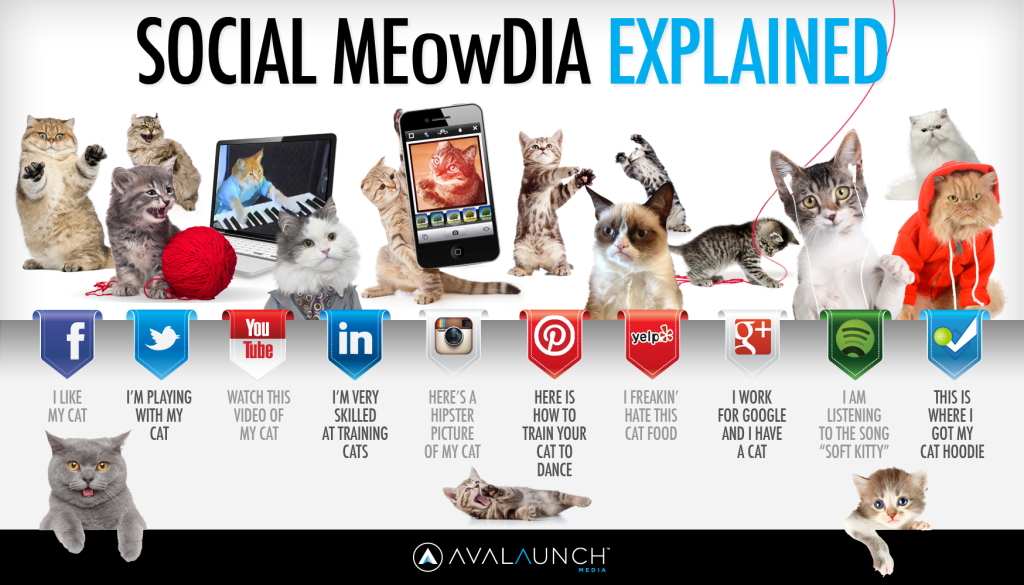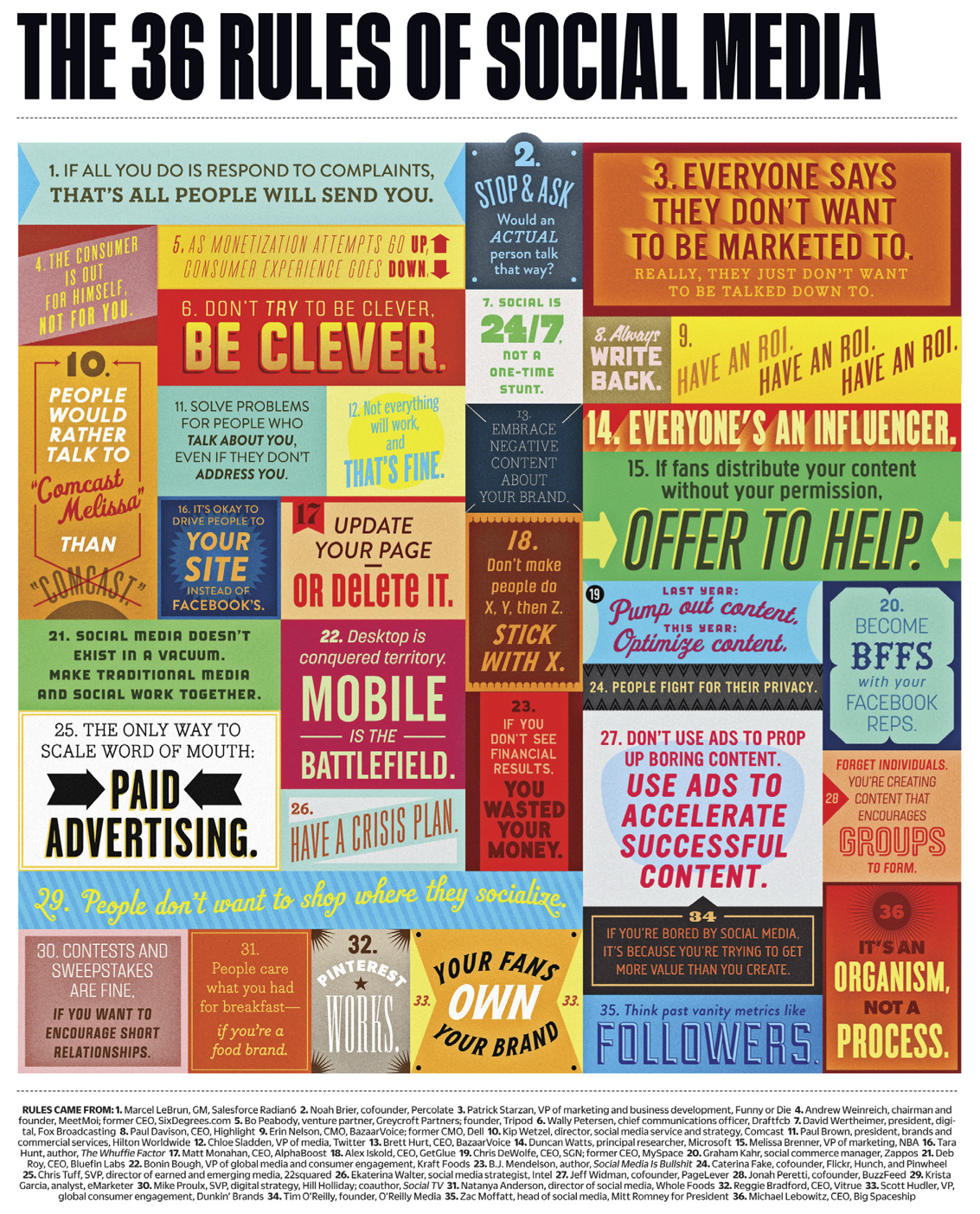The 33 Digital Skills Every 21st Century Teacher Should Have
via Education Technology and Mobile Learning
Every single teacher is concerned about his/ her teaching practices and the skills involved in this process. How many times have you wondered about a better way to teach the same lesson you have delivered to an eariler class? How often have you used technology to engage your students and improve their learning ? These are some recurring questions we keep regurgitating each time our teaching skills are put to the test.
It is amazing how technology has changed the whole world giving rise to new forms of education we never thought of. Our students are more digitally focused than any time before. They spend more time interacting with their mobile devices than they do with their parents or close relatives. Admittedly, this digital boom has both positive and negative impact on our students. Lack of concentration, short attention span, distraction, visual stimulus overload, identity theft, lack of real world socializing, privacy issues, depression, and many more are but a direct result of the growing exposure to this technology. Studies have even proved that multitasking, which some educational technology experts brag about in relation to the use of today’s technology, reduces the power of our concentration to the half. We should not, However, only look at the empty side of the cup, the other side is way bigger.
There are actually several pluses for the use of technology in education and to try and list them all here is way beyond the scope of this short post. Generally speaking, no two argue over the fact that technology advantages in education ( and in our life at large ) way outnumber its downsides. It is thanks to technology that you are now reading this post and will probably share it with your colleagues.
Please, remember that I have spent many laborious hours working on this post and all I ask is a credit back to Educational Technology and Mobile Learning when re-using this content somewhere else.
The 21st century teacher should be able to :
1- Create and edit digital audio
Here are some tools for teachers to develop this skill :
Free Audio Tools for Teachers
2- Use Social bookmarking to share resources with and between learners
Here are some tools for teachers to develop this skill :
A List of Best Bookmarking Websites for Teachers
3- Use blogs and wikis to create online platforms for students
Here are some tools for teachers to develop this skill :
Great Tools to Create Protected Blogs and Webpages for your Class
4- Exploit digital images for classroom use
Here are some tools for teachers to develop this skill :
- A List of Some of The Best Photo Editing Tools for Teachers
- A List of Great Tools for Teachers to Create Animated Pictures and Images
- A list of Some Awesome Photo and Image Resources for Teachers
5- Use video content to engage students
Here are some tools for teachers to develop this skill :
6- Use infographics to visually stimulate students
Here are some tools for teachers to develop this skill :
- 8 Free Tools to Create Awesome Infographics
- Educational Infographics to Share with your Students
- A List of Top Educational Infographics
- A Set of Awesome Infographics on Language Learning
- This is how Teachers Can Embed Infographics in Their Blogs and Websites
7- Use Social networking sites to connect with colleagues and grow professionally
Here are some tools for teachers to develop this skill :
- Teachers Comprehensive Guide to The Use of Social Networking in Education
- Top 25 Social Media Websites for Teachers
- Google Plus Use in Education
- Facebook Use in Education
8- Create and deliver asynchronous presentations and training sessions
Here are some tools for teachers to develop this skill :
A List of The Best Presentation Tools for Teachers
9- Compile a digital e-portfolio for their own development
Here are some tools for teachers to develop this skill :
Free Tools to Create Digital Portfolios
10- Have a knowledge about online security
Here are some tools for teachers to develop this skill :
- Teachers Free Tools and Resources on Internet Safety
- Online Safety Tips and Tools to Protect Kids online and Inform Parents about Internet Dangers
- Free Resources to Teach about Bullying
11- be able to detect plagiarized works in students assignments
Here are some tools for teachers to develop this skill :
Free Plagiarism Detector Tools fr Teachers and Educators
12- Create screen capture videos and tutorials
Here are some tools for teachers to develop this skill :
Five Great Screen Capture Tools for Teachers
13- Curate web content for classroom learning
Here are some tools for teachers to develop this skill :
10 Must have Bookmarklets for Teachers
14- Use and provide students with task management tools to organize their work and plan their learning
Here are some tools for teachers to develop this skill :
A List of Great Task Management Tools for Educators
15- Use polling software to create a real-time survey in class
Here are some tools for teachers to develop this skill :
15 Free and Easy Poll/ Survey Tools for Teachers
16- Understand issues related to copyright and fair use of online materials
Here are some tools for teachers to develop this skill :
- Teach your Students Copyright Issues
- The Full History of Copyright from Its Origins to What it is Now
17- Exploit computer games for pedagogical purposes
Here are some tools for teachers to develop this skill :
18- Use digital assessment tools to create quizzes
Here are some tools for teachers to develop this skill :
Free Tools to Create and Administer Quizzes
19- Use of collaborative tools for text construction and editing
Here are some tools for teachers to develop this skill :
A List of Great Free Collaborative Tools for Educators
20- Find and evaluate authentic web based content
Here are some tools for teachers to develop this skill :
The Three Effective Ways Teachers Should Know about
21- Use of mobile devices like tablets
Here are some tools for teachers to develop this skill :
- 8 Free Resources on The Use of iPad in Education
- A Free Comprehensive Guide to The Use of iPad Apps in Education
- A List of Excellent iPad Apps for Educators
22- Identify online resources that are safe for students browsing
Here are some tools for teachers to develop this skill :
A List of Awesome Kids-safe Websites
23- Use digital tools for time management purposes
Here are some tools for teachers to develop this skill :
24- Learn about the different ways to use YouTube in your classroom
Here are some tools for teachers to develop this skill :
- 17 Free YouTube Tools Every Educator should Know about
- A List of YouTube Tools to Crop, subtitle, convert and Save Videos
25- Use note taking tools to share interesting content with your students
Here are some tools for teachers to develop this skill :
26- Annotate web pages and highlight parts of text to share with your class
Here are some tools for teachers to develop this skill :
13 Free Web Annotation Tools for Teachers to Draw, Add notes, and highlight interesting parts in webpages
27- Use of online graphic organizers and printables
Here are some tools for teachers to develop this skill :
A List of Free Graphic Organizers for Educators
28- Use of online sticky notes to capture interesting ideas
Here are some tools for teachers to develop this skill :
13 Free Sticky Notes Tools for Teachers and Students
29- Use of screen casting tools to create and share tutorials
Here are some tools for teachers to develop this skill :
A List of The Best Free Screen Casting Tools for Teachers to Record and Share Tutorials
30- Exploit group text messaging tools for collaborative project work
Here are some tools for teachers to develop this skill :
9 Free Group Text Messaging for Educators
31- Conduct an effective search query with the minimum time possible
Here are some tools for teachers to develop this skill :
The Entire Google Search Guide for Teachers
32- Conduct A Research Paper Using Digital Tools
Here are some tools for teachers to develop this skill :
- Free Research Tools Every Educator Needs to Know about
- 6 Free Tools to Easily Cite Resources for students and teachers
33- Use file sharing tools to share docs and files with students online
A List of The Best File Sharing Tools for Teachers
50 Education Technology Tools Every Teacher Should Know About
Technology and education are pretty intertwined these days and nearly every teacher has a few favorite tech tools that make doing his or her job and connecting with students a little bit easier and more fun for all involved.
Yet as with anything related to technology, new tools are hitting the market constantly and older ones rising to prominence, broadening their scope, or just adding new features that make them better matches for education, which can make it hard to keep up with the newest and most useful tools even for the most tech-savvy teachers.
Here, we’ve compiled a list of some of the tech tools, including some that are becoming increasingly popular and widely used, that should be part of any teacher’s tech tool arsenal this year, whether for their own personal use or as educational aids in the classroom.
Social Learning
These tools use the power of social media to help students learn and teachers connect.
- Edmodo: Teachers and students can take advantage of this great tech tool, as it offers a Facebook-like environment where classes can connect online.
- Grockit: Get your students connected with each other in study sessions that take place on this great social site.
- EduBlogs: EduBlogs offers a safe and secure place to set up blogs for yourself or your classroom.
- Skype: Skype can be a great tool for keeping in touch with other educators or even attending meetings online. Even cooler, it can help teachers to connect with other classrooms, even those in other countries.
- Wikispaces: Share lessons, media, and other materials online with your students, or let them collaborate to build their own educational wiki on Wikispaces.
- Pinterest: You can pin just about any image you find interesting on this site, but many teachers are using it as a place to collect great lesson plans, projects, and inspirational materials.
- Schoology: Through this social site, teachers can manage lessons, engage students, share content, and connect with other educators.
- Quora: While Quora is used for a wide range of purposes, it can be a great tool for educators. It can be used to connect with other professionals or to engage students in discussion after class.
- Ning: Ning allows anyone to create a personalized social network, which can be great for both teachers and students alike.
- OpenStudy:Encourage your students to work together to learn class material by using a social study site like OpenStudy.
- ePals: One of the coolest benefits of the Web is being able to connect with anyone, anywhere. ePals does just that, but focuses on students, helping them to learn languages and understand cultures different from their own.
Learning
These educational tools can help you to make lessons fun, interesting, and more effective.
- Khan Academy: Many teachers use this excellent collection of math, science, and finance lectures and quizzes to supplement their classroom materials.
- MangaHigh: MangaHigh offers teachers a wealth of resources for game-based learning in mathematics.
- FunBrain: If you’re looking for a great collection of educational games, look no further than FunBrain. On it, teachers can take advantage of fun tools for math and reading.
- Educreations: Educreations is an amazing online tool for the iPad that lets teachers (or students) create videos that teach a given topic. Perfect for studying or getting students to show off their knowledge.
- Animoto: Animoto makes it simple to create video-based lessons or presentations for the classroom and to share them with students or anyone else.
- Socrative: Available for computers, mobile devices, and tablets, this student response system engages students through games and exercises on any device they have on hand. Even better, teachers can easily assess student progress and track grades.
- Knewton: Adaptive learning has been a hot topic in recent months, and with Knewton it’s something that any teacher can access and use. The site personalizes online learning content for each student according to his or her needs.
- Kerpoof: On Kerpoof, students can get creative with their learning with games, interactive activities, drawing tools, and more that are both fun and educational.
- StudySync: With a digital library, weekly writing practice, online writing and peer reviews, Common Core assignments, and multimedia lessons available, this site is a fully-featured tool for teaching and learning that can be a big help in the classroom.
- CarrotSticks: On this site, teachers can take advantage of a wide range of math learning games, giving students practice while they have fun.
Lesson Planning and Tools
Use these tech tools to pull together great lessons and design amazing and memorable student projects.
- Teachers Pay Teachers: Have great lessons to share? Looking for something to add to your classes? On this site you can do both, selling your own class materials and buying high-quality resources from other teachers.
- Planboard: Make sure your lessons are organized and that your day runs smoothly with the help of this amazing online tool designed just for teachers.
- Timetoast: Timetoast is a pretty cool for student projects, allowing them to build sleek, interactive timelines in minutes.
- Capzles: There are so many different ways that Capzles can be used in the classroom, there’s bound to be an application that fits your needs. What does it do? Capzles makes it simple to gather media like photos, videos, documents, and even blog posts into one place, making it perfect for teaching, learning, or online projects.
- Prezi: Want to build presentations that will wow your students? Make use of this online tool that makes it simple to do all kinds of cool things with your lessons, even allowing collaboration between teachers.
- Wordle: Create stunning word clouds using Wordle, a great complement to language lessons of any kind.
- QR Codes: QR codes (or quick response codes) are showing up with greater frequency in education. If you’d like to get in on the trend, you’ll need a tool to create and manage the codes like Delivr and one to read codes, like any of those listed on this site.
- Quizlet: Quizlet makes it easy for teachers to create study tools for students, especially flashcards that can make memorizing important information a snap.
- MasteryConnect: How are your students performing with regard to state and common core standards? MasterConnect makes it simple to track and analyze both, as well as other elements of student performance.
- Google Docs: Through Google Docs, teachers can create and share documents, presentations, or spreadsheets with students and colleagues as well as give feedback on student-created projects.
- YouTube: Not all schools allow YouTube, but they are missing out as the site contains a wealth of great learning materials for the classroom. There’s even a special education-focused channel just for teachers and students.
- TED-Ed: TED isn’t just a great place to find inspiration anymore, the site also contains numerous videos that are organized by subject and can help you to teach everything from how pain relievers work to Shakespearean insults.
- Glogster:Glogster is a social site that lets users mash up music, photos, videos, and pretty much anything else you’d like. It’s a great way to create learning materials and a handy tool for creative student projects.
- Creaza: Want to bring your student projects into the 21st century? Creaza can make that possible, offering tools to brainstorm, create cartoons, and edit audio and video.
- Mentor Mob: On Mentor Mob, you or your students can create a learning playlist, which is essentially a collection of high-quality materials that can be used to study a specific concept.
Useful Tools
These tools can help you to stay connected, organized, and increase the ease of building multimedia lessons and learning tools.
- Evernote: Capture great ideas, photos, recordings, or just about anything else on your Evernote account, access it anywhere, and keep it organized. A must-have tool for lesson planning.
- Twitter: There are so many ways Twitter can be used in education. Teachers can connect with other educators, take part in chats, share their ideas, or even use it in the classroom to reach out to students.
- Google Education: Google offers a number of great edtech resources for teachers, including email and collaborative apps, videos, lesson plan search, professional development, and even educational grants.
- Dropbox: Easily store, share, and access any kind of data from anywhere with the easy-to-use and free Dropbox service.
- Diigo: Diigo lets you treat the web like paper-based reading material, making it simple to highlight, bookmark, take notes, or even add sticky notes.
- Apple iPad: One of the most widely used, though expensive, tech tools being used in today’s classroom is the Apple iPad. With a host of educational apps being developed for the device, it’s become a favorite of teachers and students alike across the nation.
- Aviary: Aviary is a suite of tools that make it easy to edit images, effects, swatches, music, and audio or to create and modify screen captures.
- Jing: If you’re teaching kids about tech or just about anything else, a great screenshot program is essential. Jing is one great option that allows teachers to take screenshots as images, record up to five minutes or videos then edit and share the results.
- Popplet: You and your students can use Popplet to brainstorm ideas, create mindmaps, share, and collaborate.
- Google Earth: From geography projects to learning about geological processes, Google Earth can be an amazing and fast way to show students anywhere in the world.
- DonorsChoose: Need funding for a classroom project? You can get it through this site that hooks up needy teachers with willing donors.
- SlideShare: With SlideShare, you can upload your presentations, documents, and videos and share them with students and colleagues. Even better, you can take advantage of materials that other have uploaded as well.
- LiveBinders: Like a real-life three ring binder, this tech tool allows you to collect and organize resources. Much better than a binder, however, the site also comes with tools to connect and collaborate and a virtual whiteboard.
- AudioBoo: Through this tool, you can record and share audio for your students or anyone else.
Does the Smartphone Have a Place in the Classroom?
This is amazing considering the number of people who really don’t allow the use of smart or any type of phone in their school or classroom. Elliott and Cathy ahve been writing about mobile devices and “Big change for small change” since 2000!!! Lisa Nielsen has been also writing about the use of cell phones and all of them will tell you that cell phones are still an uphill battle to use in schools. Tablets or iPads are becoming more prevalent and more accepted but phones are still not where they need to be. I hope that they will be soon as our children’s futures are at stake!!!!
With an increasing number of social networks and technologies commanding more and more of our students’ time and attention, are we too far gone to successfully integrate smartphones and mobile technologies into classroom learning?
“Originally this was going to be a panel discussion about the Pros and Cons of cellphones in classroom,” acknowledged Therese Mageau, editorial director of T.H.E. Journal, at the FETC 2013 conference in Orlando, Wednesday, “but I couldn’t get enough people to be on the ‘cons’ side of it.” It was an interesting revelation that didn’t appear to surprise many in the audience.
“Instead,” she said, we’re going to collaboratively take on the top concerns received over the course of the year by THE Journal around the use of cellphones in the classroom. The idea, said Mageau, is to come up with some “acceptable, responsible use guidelines, policies, and practices that you can take back to your schools and districts” and talk to others that share these concerns.
Along the walls of the meeting room were 10 sheets of paper, each with a different issue or point of discussion, distilled from the hundreds of concerns Mageau received throughout the year:
- Texting (as a distraction)
- Social media (as a distraction)
- Sexting
- Cheating
- Student device equity
- Bullying
- Lost or stolen devices
- Safety during lockdown
- Teacher device equity
- Platform management
The audience was divided into groups and assigned a single issue to collaboratively address. “I don’t want this to be official language,” instructed Mageau. “I want this to be creative output from you about how we deal with these issues in the classroom.” Discussion was facilitated by Elliott Soloway and Cathie Norris (who recently started blogging for T.H.E. Journal), and results were recorded on a Google document and shared with the larger group for feedback.
Texting
Educators addressing the issue of texting as a distraction all seemed to agree that requirements around responsible use were paramount to addressing this concern. “We need to make sure students are adhering to policies, including no social texting in the class, or risk losing their individual privileges,” commented the group’s spokesperson.
Social Media
With multiple social media platforms available for use, the group focused on this concern felt it imperative that only schools-based social media sites were used, and that students were not allowed to self-enroll. “Students will register as someone else if you give them the opportunity,” said one educator in the group. “You have to be sure you can verify an online identity is valid.” Others in the group recommended only allowing social media when it is an integrated component of a lesson.
Sexting
According to the group spokesperson, this issues boils down to communicating clearly and repeatedly what constitutes appropriate use of a cellphone, its camera, and the sharing of data of any kind. For middle and high school students, appropriate behaviors should be integrated into the curriculum and consequences for violating the policies should fit the individual action.
Cheating
This one, according to the group, is pretty straightforward: Students should not use devices in class unless given explicit permission. If they violate this rule, their devices are confiscated.
Student Device Equity
The teachers addressing device equity proposed several creative solutions, including working with local carriers to provide devices for low-income students, seeking grant opportunities from various agencies, pairing students without a device with those who have one, and providing access to alternate mobile technology such as iPads and iPods.
Bullying
Similar to concerns around sexting, cyber bullying was seen as best addressed through effective education and communication, coupled with a policy that held students accountable for their actions and involved all parents from the outset.
Lost/Stolen Devices
The way to best address this concern, according to the group, is for total responsibility for the device to rest with the student. Lost or Stolen devices will be reported immediately, and teachers will be required to model acceptable use and care, but it should ultimately be the responsibility of the student to manage and care for their devices.
Safety During Lockdown
Educators in this group all agreed that cell phone use during lockdown should be strictly prohibited and any infraction dealt with immediately.
Teacher Device Equity
“If the expectation is for the use of these devices in the classroom,” said this group’s spokesperson, “then it should be the responsibility of the school to provide devices to teachers who don’t currently have that technology.” The group also noted the importance of strong professional development resources, especially in cases where teachers are not already familiar with the technology.
Platform Management
The discussion around platform management raised as many questions as it did answers. Overall, the group agreed that integration of cellphones in the classroom should be device agnostic, include appropriate infrastructure before implementation, have a solid communications plan for all stakeholders, and provide appropriate tech support resources specifically trained to address issues associated with mobile devices.
“So what I think we’re saying,” commented Soloway at the close of the session, is that most of this boils down to classroom management, and recognizing that it’s less about the device and more about modeling appropriate use.
“This is certainly more demanding,” he said. “But teachers are seeing benefits, and some are instantaneous.”
Figuring all this out “takes time,” said Mageau, but there is a benefit. And in many cases, the group agreed, the benefits far outweigh the extra effort.
7 Essential Principles of Innovative Learning
via Mindshift
Every educator wants to create an environment that will foster students’ love of learning. Because the criteria are intangible, it’s difficult to define or pinpoint exactly what they are. But one group is giving it a try.
Researchers at the Organization for Economic Cooperation and Development (OECD) launched the Innovative Learning Environments project to turn an academic lens on the project of identifying concrete traits that mark innovative learning environments. They sifted through and categorized the research on learning science, documented case studies, and compiled policy recommendations they hope will transform the current system.
Their book, The Nature of Learning: Using Research to Inspire Practice and the accompanying practitioner’s guide, lay out the key principles for designing learning environments that will help students build skills useful in a world where jobs are increasingly information and knowledge-based. The principles are not job-specific – no one knows what the future economy will demand. Instead, the main goal is to develop self-directed learners, students with “adaptive expertise.”
“Adaptive expertise tries to push beyond the idea of mastery,” said Jennifer Groff, an educational engineer and co-founder of the Center for Curriculum Redesign. “You may be proficient, but without adaptive expertise you can get stuck very quickly as the world shifts.”
Groff doesn’t dispute that mastery is important and that students need to learn age-appropriate content, but she also argues it’s equally important to develop students’ ability to go beyond that, to question and apply learning in new situations.
To that end, these are their identified principles for innovative learning.
1.Learners have to be at the center of what happens in the classroom with activities focused on their cognition and growth. They have to actively engage in learning in order to become self-regulated learners who are able to control their emotions and motivations during the study process, set goals, and monitor their own learning process.
2. Learning is a social practice and can’t happen alone. “By our nature we are social beings and we learn by interacting,” Groff said. “We learn by pushing and pulling on concepts with one another.” Structured, collaborative group work can be good for all learners; it pushes people in different ways.
3. Emotions are an integral part of learning. Students understand ideas better when there’s interplay between emotions, motivation and cognition, so positive beliefs about oneself are a core part of reaching a more profound understanding. The power of emotions and motivation in the classroom are well documented, but often overlooked because they are “soft.” Still most teachers know that if a student is upset about something that happened at home or in school, he won’t learn well. Similarly, keeping students motivated should be the starting point of learning. If students understand why it matters, learning becomes more important to them.
4. Learners are different and innovative learning environments reflect the various experiences and prior knowledge that each student brings to class. “You really want practices and processes that help teachers engage each student where they are,” said Groff. This principle is understood by every frustrated educator teaching to a “middle” that doesn’t exist.
5. Students need to be stretched, but not too much. “It’s really critical to find that student’s sweet spot,” Groff Said. Educators should try to prevent both coasting and overloading. Students need to experience both academic success and the challenge of discovery. In a diverse classroom group work can help achieve this as students at different levels help one another.
6. Assessment should be for learning, not of learning. Assessments are important, but only to gauge how to structure the next lesson for maximum effectiveness. It should be meaningful, substantial, and shape the learning environment itself. “Good teachers do this informally most of the time,” Groff said. “But when it’s done well and more formally it’s a whole structure and methodology where you collect feedback on the learning pathway and it drives the next step that you take.”
7. Learning needs to be connected across disciplines and reach out into the real world. Learning can’t be meaningful if students don’t understand why the knowledge will be useful to them, how it can be applied in life. Understanding the connections between subjects and ideas is essential for the ability to transfer skills and adapt. “We can’t just have things remain in silos that never interact,” Groff said.
IMPLEMENTING THE PRINCIPLES
Many of the seven principles Groff outlines are second nature to good teachers, but they can feel hard to achieve within education systems that are slow-moving, bureaucratic and resistant to change. Still Groff says there are ways for teachers who want to create an innovative learning environment to begin down the path, even without the full support of their colleagues and administration. Groff also hopes shifting to the Common Core could offer openings for building in these practices. “It’s designed in a way that condones a lot of the principles that we’ve been talking about,” she said.
Everyone knows the common barriers educators face: the school culture, the students and themselves. Groff says with some reflection and problem solving, teachers can often begin to work around these barriers. An educator might think she’s open to innovation without realizing that there are preconceived notions about how one should teach that are deeply ingrained.
What’s more, if the school culture does not encourage experimentation, educators can mitigate negative reaction by framing the ideas in a way that will be accepted, or by bringing in outside resources to try and convince naysayers. Even finding one colleague in or outside of the school to bounce ideas with can make the process much smoother.
Educators can also test ideas with students before implementing them. Students have been indoctrinated into the same educational mindset about what makes a “useful” education as everyone else, and some might be resistant to new teaching methodologies. Without their enthusiasm it can be hard to persevere through other obstacles.
CASE STUDY
The darling of the Innovative Learning Environment case studies is the Jenaplan School in Germany. It’s one of the few schools embodying all the principles fluidly. The school has about 450 students that range three to 20 years old. Students aren’t broken up into grade levels, instead they learn in mixed-age groups as well as in groups of roughly the same age. Learning is directed by students, often project-based, evaluated primarily through writing and projects, self-assessments and peer-assessment. The schedule is periodic, focusing on a topic like geography or history for three to four weeks and crossing into multiple disciplines. The teacher is seen as an active mentor and coordinator and the school has active parental involvement.
The Jenaplan School has won awards for its model and in the eyes of the Innovative Learning Environment researchers is doing an excellent job at preparing students to be adaptive and nimble thinkers in a knowledge-based world.
The 5 in 5: Innovations That Will Change Our Lives in the Next Five Years
“Computers are powerful enough now, but what do you think they’ll be able to do five years from now? This article featured on IBM has the answer—hear from some of the best and brightest and their predictions on how technology will integrate further into our lives in the following videos.”
We think of the five senses as exclusive to living things
Processing sights and sounds requires eyes, ears and, most important, a brain—right? But what if your hardware shared your senses?
In the era of cognitive computing, systems learn instead of passively relying on programming. As a result, emerging technologies will continue to push the boundaries of human limitations to enhance and augment our senses with machine learning, artificial intelligence (AI), advanced speech recognition and more. No need to call for Superman when we have real super senses at hand.
This year IBM presents The 5 in 5 in five sensory categories, through innovations that will touch our lives and see us into the future.
From IBM’s Chief Innovation Officer
Read what he says about The 5 in 5
Touch: You will be able to touch through your phone
In the 1970s, when a telephone company encouraged us to “reach out and touch someone,” it had no idea that a few decades later that could be more than a metaphor. Infrared and haptic technologies will enable a smart phone’s touchscreen technology and vibration capabilities to simulate the physical sensation of touching something. So you could experience the silkiness of that catalog’s Egyptian cotton sheets instead of just relying on some copywriter to convince you.
Sight: A pixel will be worth a thousand words
Recognition systems can pinpoint a face in a crowd. In the future, computer vision might save a life by analyzing patterns to make sense of visuals in the context of big data. In industries as varied as healthcare, retail and agriculture, a system could gather information and detect anomalies specific to the task—such as spotting a tiny area of diseased tissue in an MRI and applying it to the patient’s medical history for faster, more accurate diagnosis and treatment.
Hearing: Computers will hear what matters
Before the tree fell in the forest, did anyone hear it? Sensors that pick up sound patterns and frequency changes will be able to predict weakness in a bridge before it buckles, the deeper meaning of your baby’s cry or, yes, a tree breaking down internally before it falls. By analyzing verbal traits and including multi-sensory information, machine hearing and speech recognition could even be sensitive enough to advance dialogue across languages and cultures.
Taste: Digital taste buds will help you eat smarter
The challenge of providing food—whether it’s for impoverished populations, people on restricted diets or picky kids—is in finding a way to meet both nutritional needs and personal preferences. In the works: a way to compute “perfect” meals using an algorithmic recipe of favorite flavors and optimal nutrition. No more need for substitute foods when you can have a personalized menu that satisfies both the calorie count and the palate.
Smell: Computers will have a sense of smell
When you call a friend to say how you’re doing, your phone will know on the full story. Soon, sensors will detect and distinguish odors: a chemical, a biomarker, even molecules in the breath that affect personal health. The same smell technology, combined with deep learning systems, could troubleshoot operating-room hygiene, crops’ soil conditions or a city’s sanitation system before the human nose knows there’s a problem.
Professional Development: Whose Job Is It?
“One-size-fits-all” is a description for a product that would fit in all instances. The term has been extended to mean one style or procedure would fit in all related applications. There are both positive and negative uses of the phrase. It’s a term that is often applied to staff development—the problem is that, according to Peter DeWitt in the following EdWeek article, this philosophy doesn’t work for educators. Check out to my post a few months ago where I actually attempted to describe the differences between, Professional Exposure, Professional Development and Professional Improvement….”
http://jeffpiontek.com/2012/03/14/teacher-professional-development-my-take-on-teacher-improvement-and-professional-development-what-do-you-think/
Professional Development is not defined by what someone else provides for us.
Twitter is creating a natural shift in professional thinking for connected educators and administrators. They are finding their own professional development (PD) through their Professional Learning Networks (PLN). There are other educators who don’t use Twitter but they research new and improved ways of meeting the needs of their students. Unfortunately though, there are others who wait for their school district to offer it to them.
All in all, whose job is it to offer professional development?
One-size-fits-all professional development does not work for educators. Sure, it gets them on the same page and can offer them base knowledge but its human nature for some teachers and principals to do their own professional development while others wait around for districts to offer something. One-size-fits-all PD leaves the best educators bored because they know most of the information already. With the Common Core State Standards, APPR and other accountability measures popping up, the need for PD is happening at a quicker rate than most districts can keep up with.
Add in budget cuts, and the possibility of getting high quality PD is becoming harder and harder and it becomes more of a drive-by session for staff than it is anything they can truly use in the classroom. Too often when PD is offered as a drive-by it becomes so quick and reckless that teachers walk away with more questions than answers.
How can school districts change the way they offer PD?
It’s not easy to change the way PD has been offered over the past few decades but it should be. It requires a shift in thinking on the part of district administration, building level leaders and the teachers within the school. Over the years in an effort to make sure school buildings were not their own islands some districts worked hard to create curriculum teams by grade level across the district. Now because of time and money those teams do not often get a chance to meet.
It’s time for the district and buildings to work together with teachers to design a better way of offering PD. In Unmistakable Impact (2011) Jim Knight wrote, “Educators, like everyone else, can be blissfully unaware of their own need to improve.” In addition to Knight’s insight, I believe that administrators can be equally unaware of how to offer PD to help teachers improve.
Jim Knight believes in a Partnership approach to professional development. The partnership approach is expressed in “several simple principles“:
• Equality – It’s not top-down. All stakeholders decide together
• Choice – Teachers should have a choice in what they are learning.
• Voice – “Professional learning should empower and respect the voices of teachers. (p.35)”
• Reflection – Great educators reflect on their practice but they also reflect on how they can improve. Reflection takes time.
Sure, it gets them on the same page … but its human nature for some teachers and principals to do their own professional development while others wait around for districts to offer something.
• Dialogue – Knight says that professional learning takes authentic dialogue. He’s right. PD is not about top-down initiatives but it involves conversations about what is working and what is not. Teachers need to feel as though they can share their opinions (We should just all remember that our students and parents deserve the same consideration in the classroom).
• Praxis – “Teachers should apply their learning to their real-life practice as they are learning” (p.42). Is this helping meet the social-emotional and academic needs of students?
• Reciprocity – Everyone should be taking the time to learn. Knight says, “We should expect to get as much as we give.” If teachers or administrators are waiting for someone else to give them what they need where PD is concerned, then they should not always be surprised what they get. Professional learning and PD are about what educators learn at conferences, in conversations at common planning times and what they find on their own. Professional Development is not defined by what someone else provides for us.
Knight says, “Clearly, complete freedom is not the solution. Total choice, without structure, would likely lead to total, unproductive chaos.” Many times administration believe they have the best ideas in order to help educators move forward and learn. When they decide the PD without teacher input, they are neglecting one important aspect of leadership, and one very big fatal flaw. Without including those getting the PD in the decision, administrators are not engaging their audience from the beginning and they are doing PD to teachers and telling them what they should learn.
The reality is that PD is not all about the district office offering PD, and there are many teachers who are waiting for administration to “just tell them what to do,” as their colleagues follow the road to self-discovery and find their own. Educators, including administrators, are all supposed to be lifelong learners. Whether they like it or not they have agreed to keep learning through their whole career. Time, will always be an issue. Even in the best districts, that offer common planning times and have set aside some time for professional learning, teachers are feeling the black cloud of accountability over them. PD needs to offer some breathing room and time for reflection.
It takes a partnership between the district office, building administration and teaching staff to create the best PD opportunities and they have a variety of venues to keep the professional learning going.
Venues:
• Faculty meetings – FM’s should not be about principals leading lists of things that need to be done every month. This is not an easy concept to get away from because it’s the “easy” thing to do. However, faculty meetings should be about professional conversations. This is a difficult concept for teachers as well. Sometimes they are so fried from the day they want to sit back and listen.
• PAC – Principal’s Advisory Councils should be in every school. They involve stakeholders from each grade, special area, special education area and support staff. They are the perfect place to discuss what teachers and students need and should not always be about what is going wrong in the building.
• EdCamps – It’s a concept that is catching on. No keynote speakers are involved and should be one large sharing best practices session.
• Professional Development days – If schools aren’t going to be teaching students on these days they should make sure they are as worthwhile as possible. How do school districts do that? Read Jim Knight’s book and refer to the above blog.
Resource:
Knight, Jim (2011) Unmistakable Impact: A Partnership Approach for Dramatically Improving Instruction. Corwin Press.
The 36 Rules Of Social Media [INFOGRAPHIC]
Everyone’s an influencer. The consumer is out for himself (not for you). Optimize content. It’s an organism, not a process. Think past vanity metrics (like followers). Update your Facebook Page… or delete it.
Good advice, right? As much as it frustrates marketers, the business of social media is as much an art as it is a science, but there are some tried and tested rules and guidelines that justwork. And brands, new and old, need to pay attention.
Fast Company asked some of social media’s savviest users about their best practices, many of which were delivered in bite-sized, tweetable chunks. The finest suggestions have been documented in this infographic, which is a useful, one-stop, printable guide to best practices for brands using social media.
The Success Indicator
A few months ago I spoke at an event that Steve Wozniak also spoke at. As you can imagine, when it was time for Steve’s session, it was jam-packed. Packed with attendees, vendors and all the other speakers.
As I sat there and listened to Steve poignantly share the story of Apple and his relationship with Steve Jobs, I was enthralled. He started from their middle school years and went right up until the present, after Steve Jobs’ passing.
It seemed like he did not leave out a single detail. He just talked. There was no power point presentation, there were not even note cards — he just told his story from his heart.
What struck me the most was not Steve Wozniak’s extreme brilliance or his exuberant passion.
No, what struck me the most was his overwhelming sense of gratitude. His gratitude for having the opportunity to make the world a better place. To help us all to be able to communicate with loved ones, to run our businesses better and to have an enhanced life.
That evening I had the opportunity to sit with Steve at dinner. This was one of the smartest individuals I have ever met, and he was literally thanking all of us at the dinner table for allowing him to create some of the best technology in the world.
This experience prompted me to go back and examine a chart I created a year ago about the characteristic traits of successful people vs. those of unsuccessful people.
I have enhanced that chart and added traits that I believe to be some of the most important because nothing in life is satanic.
This chart was inspired and composed after meeting and working with some of the smartest, most successful entrepreneurs in the world, many of who are dear friends.
The following is that chart I compiled of characteristics, traits and behaviors of successful people vs. unsuccessful people.
Drum roll please . . .
The Success Factor Indicator
Successful People
Have a sense of gratitude
Forgive others
Accept responsibility for their failures
Compliment
Read everyday
Keep a journal
Talk about ideas
Want others to succeed
Share information and data
Keep a “to-be” list
Exude joy
Keep a “to-do/project” list
Set goals and develop life plans
Embrace change
Give other people credit for their victories
Operate from a transformational perspective
Unsuccessful People
Have a sense of entitlement
Hold a grudge
Blame others for their failures
Criticize
Watch TV everyday
Say they keep a journal but really don’t
Talk about people
Secretly hope others fail
Horde information and data
Don’t know what they want to be
Exude anger
Fly by their seat of their pants
Never set goals
Think they know it all
Fear change
Take all the credit of their victories
Operate from a transactional perspective
If you are ready kick up the success meter a bit, make a conscious effort to eliminate the traits on the right hand side of the chart above.
Hey, none of us is perfect but as long as we recognize and identify where we need to improve and continually strive to get there — greater success will follow.