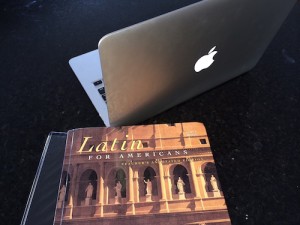As online, or digital, learning grows across the nation, state legislatures are feverishly passing bills in an attempt to shape, propel, and, in some cases, stunt its growth. In 2012 alone, according to Digital Learning Now!, a national campaign run by former Florida governor Jeb Bush’s Foundation for Excellence in Education, more than 150 bills related to K–12 digital learning were signed into law. State legislatures were hardly less busy in the spring of 2013. But for all the action, nothing is happening in K–12 education that is remotely comparable to the pending digital disruption of the higher education system.
 Many predict that recent innovations—including low-cost online universities, competency-based instruction, online partnerships between for-profits and traditional universities, and MOOCs (massive open online courses)—will quite literally transform higher education, as they threaten the future of large numbers of traditional postsecondary institutions. Although there are certainly political and policy obstacles to creating online educational opportunities in higher education, a great deal of innovation can take place outside of the reach of regulation. In the K–12 education system, however, replacing traditional schools with new schools powered by digital learning would require wholesale policy changes. As a result, even as digital learning grows rapidly in both sectors, the regulatory infrastructure that shapes K–12 education is likely to exert far greater influence on the ultimate effects of online learning.
Many predict that recent innovations—including low-cost online universities, competency-based instruction, online partnerships between for-profits and traditional universities, and MOOCs (massive open online courses)—will quite literally transform higher education, as they threaten the future of large numbers of traditional postsecondary institutions. Although there are certainly political and policy obstacles to creating online educational opportunities in higher education, a great deal of innovation can take place outside of the reach of regulation. In the K–12 education system, however, replacing traditional schools with new schools powered by digital learning would require wholesale policy changes. As a result, even as digital learning grows rapidly in both sectors, the regulatory infrastructure that shapes K–12 education is likely to exert far greater influence on the ultimate effects of online learning.
The reasons for this disparity are many. In higher education, students have far more choices than they do for secondary school. College attendance is voluntary, and students can choose from among hundreds of institutions of varying cost and quality, including formal credentialed learning experiences and informal ones. Many people choose not to attend postsecondary institutions at all, as they find them too inconvenient or expensive. This creates opportunities for entrepreneurs to launch disruptive innovations that will likely replace many mainstream colleges.
But in the K–12 school sector, there is virtually no nonconsumption, that is, nearly every student has access to a government-funded school of some sort, and in fact state laws make attendance compulsory to a particular age. As a result, creating new digital-learning schools presents a direct challenge to the traditional education-system monopoly. Policymaking around digital learning in K–12 education is accordingly becoming more contentious as online opportunities expand. Because of these dynamics, the bulk of K–12 online learning will likely develop within schools rather than in competition with them, and squarely within the reach of regulation.
These realities became increasingly clear as the 2013 legislative sessions unfolded across the United States. Although many in the burgeoning education-technology start-up world downplay the role of policy, ultimately policy is decisive in a highly regulated system where school districts hold near monopolies over publicly funded instruction. Policy helps to determine the rules of the public education–technology marketplace: what will and won’t be funded, and what incentives will and won’t exist to create products and services that boost student outcomes.
Although students and families often have little consumer power in public K–12 education, and providers operate within a highly constrained system, digital learning is making headway, even when policy is less than fully supportive. In California, for example, schools from Silicon Valley to the inner-city neighborhoods in Oakland and Los Angeles are using blended-learning techniques to provide exciting new learning environments (See “Can Khan Move the Bell Curve to the Right?” features, Spring 2012, and “The Promise of Personalized Learning,” features, Fall 2013). Part of the driving force have been the cost constraints imposed on schools by the recent financial crisis. Such growth in digital learning, even without new state policy initiatives, may yet transform K–12 schooling, but it could also reinforce the inequities and weaknesses of the current system.
In the 2013 legislative sessions, the assortment of bills focused on K–12 digital learning ranges from the creation of commissions to study the modality to the funding of infrastructure to addressing student data issues. The most significant legislation in the states, however, clusters around three categories: 1) creating opportunities for students to take courses from alternative providers; 2) placing caps or moratoriums on full-time virtual charter schools; and 3) increasing flexibility in state requirements to make way for innovations such as competency-based learning.
Letting the Student Choose
The Florida Virtual School (FLVS) is one of the oldest, most established, and most highly praised staples of the K–12 digital-learning scene (see “Florida’s Online Option,” features, Summer 2009). When the state of Florida moved FLVS from a year-to-year line-item appropriation in the annual budget to a per-pupil funding model in 2003, public funds began following students to the FLVS course of their choice. Enrollments in FLVS soared. More than 148,000 students took FLVS courses in the 2011–12 school year. The funding does not just follow students to the online course; it also creates an accountability mechanism of sorts, as FLVS only receives payment when a student passes a course.
In 2011, Utah went a step beyond Florida and passed SB 65, which freed state education dollars to follow any high-school student to pay for an online course offered by any school district or charter school. If a student living in the Salt Lake City school district wants to take a particular online course that a full-time virtual school outside the district is offering, he or she now can, and the school district is not allowed to stand in the way. Utah’s funding mechanism pays online providers 50 percent of the per-pupil funding up front and 50 percent upon course completion. Currently, funding is not tied to any independent assessment of student performance. The amount the state pays per online course depends on the course subject. If a student takes an academic course, such as one in math, science, or language arts, the maximum payment permitted is $350. If a student takes a course in financial literacy, health, fitness for life, computer literacy, or driver’s education, the maximum amount that can be paid is $200.
Louisiana’s legislature has enacted similar legislation as part of an overall reform effort that included vouchers for students to attend private schools. After the state supreme court struck down the proposed funding mechanism, the Louisiana State Board tapped $2 million from an oil and gas trust fund to pay for the course-choice initiative. The law will accomplish many of the same things as Utah’s program. Dollars will flow to the provider that offers the course the student selects. The legislation authorizes up to one-sixth of 90 percent of the state’s basic per-pupil funds to follow a student to a state-approved online course. Students can take more than six online courses with public funding so long as the total cost is less than 90 percent of the state’s basic per-pupil funds. As in Utah, the online provider receives 50 percent of the funding up front and 50 percent upon student completion within the course’s published length. The course instructor, not an independent assessment, will decide whether the student has done well enough to complete the course. Unlike Utah, however, the state of Louisiana must first approve a provider—whether governmental, nonprofit, or for-profit—before it can offer courses to students. In addition, the new funding plan includes an cap on course enrollments of 500 per provider.
More states are following suit this year. Florida passed a bill allowing dollars to go not just to FLVS but also to other online providers, be they districts or even MOOCs. Texas passed a bill that expands on its Texas Virtual School Network (TxVSN) structure and created a choice program that, like those in the aforementioned states, gives students the right to take courses from online providers outside the district. The law is limited, however, as it only allows students to take up to three online courses in a given year, and the payment mechanism in Texas appears to be more ambiguous than those in other states. Michigan passed a similar measure that expands the online choices available to students. Governor Rick Snyder’s budget bill allows students to take up to two online courses offered by another district each semester without having to receive the consent of the student’s resident district except under a few limited circumstances. The state will maintain a catalog of available online courses, and the resident district will pay 80 percent of the cost of the online course upon enrollment and 20 percent upon completion as determined by the outside district.
Course choice programs create considerably more options for students, but questions about their potential impact remain. First, it’s not clear how many students will avail themselves of the new options. In Utah, the only state with a program that has been in operation for any length of time, the number of courses taken outside the district appears to be modest thus far. Still, some argue that the number of students who take advantage of their new choices is less important than the competitive environment the program creates. Because funding can follow the student out of a school district at the course level, districts have a new incentive to bolster their own digital-learning offerings and keep the funds in the district. Consequently, one way to gauge success may be monitoring how districts respond to these measures. Indeed, several districts in Utah have created blended-learning schools, in which some instruction is online. Also, the shift from funding mere enrollment to funding course completion may be an important milestone on the road toward a competency-based learning system. Still, today, most initiatives do not go so far as to tie funding to independent assessments of student performance, thus replicating some of the counterproductive incentives in the existing system to serve students but not necessarily serve them well.
Capping Full-Time Virtual Schools
Political battles over virtual charter schools provide even more compelling evidence of the strength of the opposition to online learning within K–12 education. In higher education, it has proven politically impossible to prevent even for-profit, fully online universities from competing directly for students with brick-and-mortar institutions. Although these institutions have come under pressure from the U.S. Department of Education for inducing students to take loans that they will not be able to repay, the for-profit university bird is still flying. But in K–12 education, access to full-time virtual schools, which provide comprehensive education services to their students, remains uneven and, in many states, highly controversial. Districts are usually free to start up full-time virtual schools for their own students, but operating full-time virtual schools for out-of district students or statewide is a different story. In the school year ending in 2013, 31 states allowed full-time, multidistrict online schools. The previous year they served roughly 275,000 students. But continued growth may be stymied by legislative action in the same ways that states have placed limits on the numbers of charter schools that can be authorized and the numbers of students who can attend them.
In Tennessee this year, a new law places a ceiling of 1,500 students on initial enrollment in any full-time, multidistrict virtual school. It also dictates that students outside the district in which the virtual school is operating may not comprise more than 25 percent of the school’s enrollment. If a public virtual school meets expectations under the Tennessee Value-Added Assessment System, then the school may grow, but no matter how well a virtual school does, its total enrollment may not exceed 5,000 students.
Political drama has followed in Illinois as well, where a full-time virtual charter school’s plan to operate across 18 school districts prompted legislators to draw up a moratorium on new virtual charters and to charge a charter commission with studying the matter.
The campaign against virtual schools is also under way in other states. A bill introduced in Maine prohibits any new virtual charter schools. In Pennsylvania, spurred by stories about underperforming virtual schools, legislators have proposed stark funding limits for existing full-time virtual schools as well as a moratorium on the establishment of any new one before 2016. Opposition to digital-learning opportunities can break out even where no virtual schools exist. The New Jersey Education Association filed a lawsuit against two blended-learning charter schools that opened this past year in Newark. Absurdly enough, the lawsuit alleged that, in essence, the schools should not be allowed to operate because they were virtual schools, even though they were not. The union lost the suit, but the fight is not over.
If one wants to generalize from New Jersey, a case can be made that online learning via virtual charter schools is essential to the broader digital-learning movement, because they absorb the opposition’s main line of attack. In the absence of full-time virtual schools, teachers unions and other opponents use their resources to attack blended-learning charters, even though the latter do not differ in legal structure, brick-and-mortar presence, or enrollment practices from other charter schools. Although digital learning in K–12 education may not grow significantly outside of existing school structures as it has in higher education, pushing for policies that safeguard the development of new models of online schooling may be critical for digital learning to have any transformational impact, even inside existing schools.
The opposition has cited concerns about the quality of virtual schools as the chief justification for stalling their growth. An increasing number of full-time virtual schools are simultaneously growing enrollments and failing to make Adequate Yearly Progress (AYP) in states across the country. Some of the most critical studies ignore the fact that virtual schools now serve many high-school students who had previously dropped out of or had significant problems in more traditional schools (see “Questioning the Quality of Virtual Schools,” check the facts, Spring 2013). Barbara Dreyer is CEO of Connections Education, the second largest full-time virtual-school provider in the nation. In an article in The AdvancED Source, Dreyer discusses the students who enroll in Connections Academy and notes that “33 percent indicated they have not been successful academically,” and “about 30 percent of the new students [Connections Academy serves] enroll after the start of the school year.”
A 2012 report by iNACOL, the International Association for K–12 Online Learning Association, titled “Measuring Quality from Inputs to Outcomes: Creating Student Learning Performance Metrics and Quality Assurance for Online Schools,” argues that none of the existing metrics for judging schools captures adequately the true performance of full-time virtual schools. It suggests that a better accountability system would look at five indicators: student proficiency, individual student growth, graduation rate, college and career readiness, and closing the achievement gap. Because no states today track these measures adequately, capturing the true performance of full-time virtual schools has been difficult. As a result, efforts to expand the schools or cap their growth make judgments based on limited information at best. Advocates argue that access to a full-time virtual-school option is critical for those who need it; others say we need more time for study before extending such access to be sure it is a high-quality option. Without a valid accountability system in place, it is hard to know.
Unseating Seat Time
For digital learning to succeed, students need to be given credit mainly for the amount of knowledge they have acquired, rather than for the amount of time they have spent taking a particular course. But seat time in a classroom has been the measure of elementary and secondary education for more than a century, and most state aid formulas are based, in some measure, on the number of days a student is in school. The policy change that is potentially most transformative would alter the rules for compensating school providers to reward knowledge and skills acquired instead of time served.
In an effort to move toward an education system that is focused more squarely on student outcomes than on inputs, advocates for digital learning have identified policies and regulations that lock in rules around seat time as some of the most pernicious. Competency-based learning—in which a student only progresses once he or she has demonstrated mastery of a concept or skill—is critical for digital learning to optimize the experience for each child. For true competency-based learning to emerge, policy changes are necessary. This is true not only for K–12 education, incidentally, but also for the majority of colleges and universities. Institutions that choose to implement competency-based learning may need to seek waivers from current regulations in order for students to obtain access to public funds, such as student loans and Pell grants. Policy change is less important for the few emerging forms of higher education that are so affordable that their students do not rely on public funds.
A scant few years ago, the mention of competency-based learning in a state legislature would draw blank stares. Increasingly, however, states are seeking ways to move beyond the seat-time system, with its accompanying pacing guides and tests given at fixed times, toward competency-based measures of learning. Some legislatures are working to give greater flexibility and autonomy to schools and districts in hopes of spurring innovation, whereas others are directly creating competency-based pathways for students.
Legislation that gives students a choice of provider for each course begins to unshackle learning from seat time by affording students the flexibility to progress at their own pace through their online courses. Utah is taking further steps toward competency-based learning for all schools: in the 2013 legislative session it passed a law that requires the state board of education to make recommendations about the funding needed to develop and implement competency-based education and progress-based assessments prior to the 2014 legislative general session. The bill lists the issues the board must think through in determining an appropriate performance-based funding formula and permitting a school district or charter to establish curriculum standards and assessments that would result in course credit if the student demonstrates competency in the subject. This legislation could move its current online course-choice program from rewarding mere course completion to rewarding true student performance.
In Idaho, legislation recently enacted expands on an existing pilot program. The law allows any district or charter school to submit an application to move to a mastery-based progression system of learning. Just how many institutions will apply and win state approval remains to be seen.
Competency-based learning is on the agenda in other states as well. A Vermont bill that Governor Peter Shumlin signed into law, called the “Flexible Pathways Initiative,” requires each K–12 student to have a personalized learning plan, but it also includes a variety of pathways in which “credits awarded shall be based on performance and not solely on Carnegie units [a measure of hours spent in class].” In Texas, a new law offers similar opportunities, as it allows students to accelerate through grades or courses if they pass a board-approved test that must be administered by districts at least three times a year. Although not actually competency-based learning, the measure breaks down the artificial distinction between secondary and higher education and might open up more opportunities for competency-based funding of courses in the longer run.
Other states are offering more flexibility for school districts to spur innovation. In Florida, a new law allows school districts to establish innovation schools of technology, or blended-learning schools. The Alabama Accountability Act permits “programmatic flexibility or budgetary flexibility, or both, from state laws, including State Board of Education rules, regulations, and policies in exchange for academic and associated goals for students that focus on college and career readiness.” To receive this flexibility, districts must submit an innovation plan for approval.
Conclusion
As all this suggests, state policy is crucial to the spread of digital-learning opportunities at the elementary and secondary level. A review of recent legislative action reveals policies that are constantly in flux and differ quite markedly from one state to another. Some have hoped for model digital-learning legislation that could handle all the various issues related to digital learning and push it to be of high quality and student-centric. Others have hoped to isolate digital learning from other policy issues, and yet digital learning touches on several areas of state code. Even adopting model language for funding online courses from one state and transporting it to another creates challenges for legacy state codes. One-size-fits-all legislation that creates a coherent framework in which digital learning can grow is, as a result, likely a pipe dream.
The only guarantee seems to be that even as K–12 digital learning—or certainly the hype around it—continues to expand, efforts to regulate and channel the new instructional models will be both frantic and uneven. Some will fight to stunt their growth, and others will seek to give them more freedom. Still others will seek to provide more access, so long as it is focused on student outcomes. If the digital transformation of higher education continues apace, it will have a major impact on secondary schooling as well. However things end up, state policies seem certain to play a major role.
Michael Horn is executive editor at Education Next and executive director of the education program at the Clayton Christensen Institute.