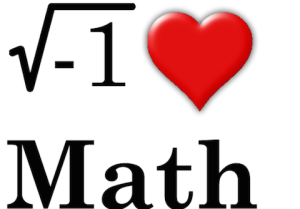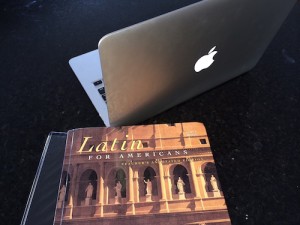California Chrome is a race away from immortality
(NYRA/Coglianese/Susie Raisher)
Kentucky Derby and Preakness hero California Chrome will break from post 2 in Saturday’s Grade 1, $1.5 million Belmont Stakes, where he will aim to end the Triple Crown drought that racing fans have endured since Affirmed’s conquest in 1978. The flashy chestnut has been installed as the 3-5 favorite to make history in the 1 1/2-mile classic at Belmont Park, both the oldest and longest of the jewels of the Triple Crown.
Ten rivals hope to stand athwart history and yell “Stop,” including Commanding Curve and Ride On Curlin, the respective runners-up in the Kentucky Derby and Preakness; Wicked Strong, Samraat and Medal Count, who like Commanding Curve, have all been freshened since their Derby losses; General a Rod, who had traffic trouble en route to a closing fourth in the Preakness; and impressive Peter Pan winner Tonalist, arguably the most dangerous of the new shooters. The speedy Social Inclusion, who would have been the key pace factor, passed in favor of the seven-furlong Woody Stephens earlier on the card.
Trained by Art Sherman, California Chrome is unbeaten since teaming up with jockey Victor Espinoza over the winter. The pair are six-for-six together, with blowout scores in the December 22 King Glorious at Hollywood, the January 25 Cal Cup Derby at Santa Anita, the March 8 San Felipe and the April 5 Santa Anita Derby before taking the Triple Crown scene by storm.
California Chrome employed stalking trips en route to glory in the May 3 Kentucky Derby at Churchill Downs and the May 17 Preakness at Pimlico, but he has previously shown versatility by setting or contesting the pace this spring at Santa Anita. Espinoza thus has more tactical options in his second chance at completing the elusive Triple Crown; in 2002, he guided confirmed front runner War Emblem to victories in the Derby and Preakness, only to see his Belmont hopes wiped out by a stumble at the start.
“There’s a lot of fresh horses taking shots at me,” Sherman said. “He’s going to have a target on his back. It’s going to be a jockey race. (Espinoza) will just have to maneuver him to the right spot and just sit there and not move too quick. It’s a long race. He just needs to have a good trip; that’s all I hope for.”
Should California Chrome prevail and extend his winning streak to seven, Perry Martin and Steve Coburn’s homebred would become the 12th Triple Crown winner in American racing history, and the first California-bred to sweep the three classics. He has not appeared to show any effects from the Triple Crown grind, but has rather gained weight since the Preakness and continues to train with enthusiasm, as evidenced by his controlled half-mile in :47 3/5 last Saturday.
“I feel better about this race than I have any other race, to be honest with you, just looking at the horse and saying, ‘Wow,'” Sherman said said. “I see how far he’s advanced. I know it’ll be tougher going a mile and a half, but this horse is a good horse. I think he’s the real McCoy. They better worry about me, I can tell you that.
“You think about it, 36 years and nobody’s won the Triple Crown. It’d be quite an honor,” Sherman added. “If you would have said to me the first of the year that I would be on the Triple Crown trail, I would say, ‘You’re kidding me.’ So here I am, hoping that we can get the final race. It would mean a lot to racing, I can tell you that. It’s a great honor to win the Triple Crown. I would be very deeply happy if it happens.”
Deep closer Commanding Curve would have preferred Social Inclusion to liven up the pace. Nevertheless, the Dallas Stewart trainee has rallied powerfully off middling fractions in both the March 29 Louisiana Derby, finishing a barnstorming third after being slammed at the break, and in the Kentucky Derby, where he closed from the tail of the field and reduced California Chrome‘s margin to 1 3/4 lengths. Skipping the Preakness to concentrate on the Belmont, Commanding Curve posted a sharp half-mile work over the track on Sunday. Derby rider Shaun Bridgmohan, who has yet to finish worse than second in three starts aboard Commanding Curve, has the return call.
“Basically, you’re just concentrating on your horse and trying to get that feeling that you can win,” Stewart said of his chance to thwart a Triple Crown. “It’s not like you’re trying to upset something special. I don’t personally think like that. I just want to train my horse to win the race and let everything fall where it may. That’s my job, and that’s what I do. He beat us fair and square at a mile and a quarter. Hopefully, the extra quarter of a mile in this race will be what we need.”
Aside from California Chrome, Ride On Curlin and General a Rod are the only other Belmont runners who have competed in both the Derby and Preakness, and both fared better in Baltimore. Interestingly, each will have been ridden by three different jockeys during the Triple Crown.
Arkansas Derby runner-up Ride On Curlin dropped uncharacteristically back to last in the early going at Churchill, with jockey Calvin Borel determined to angle over to his favored rail, and his mount met with trouble before closing for seventh. With a rider switch to Joel Rosario for the Preakness, Ride On Curlin got a better trip and made the most of it, briefly looming as a challenger to Chrome and ultimately settling for second. The Billy Gowan pupil gets another change of jockey, this time to Hall of Famer John Velazquez.
“I knew he was a tough horse, but he runs hard and always comes out of his races and eats everything and he’s real sound,” Gowan said. “He’s come out of every race just super and wanting more, so we might as well give it to him.
“Hopefully, another five-sixteenths of a mile and we’ll be able to catch him as opposed to the Preakness, but that Chrome is going to be hard to catch,” Gowan continued. “He doesn’t have a lot of quit in him. I’m just happy to be here. I’m a racing fan like everybody else. I’ve always wanted a Triple Crown, but hopefully not this year. If we can win it and he runs second, that’d be fine.”
General a Rod, who won the Gulfstream Park Derby and missed narrowly in the Fountain of Youth, was a troubled 11th in the Kentucky Derby with Rosario. Picking up Javier Castellano for the Preakness, he was shuffled back out of position when Ria Antonia retreated. General a Rod regrouped for fourth, failing to catch Social Inclusion for third by only a head. Now trainer Mike Maker has enlisted Rosie Napravnik, who had guided the colt to his debut maiden score at Keeneland last fall. Napravnik seeks to join Hall of Famer Julie Krone as the only women riders to win the Belmont.
Wicked Strong and Medal Count likewise have tales of woe from Louisville. Wicked Strong, the convincing winner of the TwinSpires.com Wood Memorial, had a rough go of it early from post 19, and again found a checkered passage down the stretch. The Jimmy Jerkens colt did well to get up fourth despite it all. Rested since, he is now back on his home track, the site of his maiden victory, and just fired a bullet five-eighths on the local training track in :59. If Wicked Strong can halt California Chrome‘s Triple Crown dreams, then his trainer would be following the pattern set by his Hall of Fame father, Allen Jerkens, well known for his role in upsetting such legends as Kelso and Secretariat.
“I’m pretty confident; as confident as I can be,” Jimmy Jerkens said. “I really like how he’s doing. I think we’re going into the race as good as we can hope. It’s a big, prestigious race and people are going to take a shot, especially with the distance being a big question for everybody. People are more apt to take a shot here than anywhere.”
The Dale Romans-trained Medal Count had a busy April on Keeneland’s Polytrack, winning the off-the-turf Transylvania and earning his Derby ticket with a clear second in the Blue Grass. But the son of stamina influence Dynaformer didn’t have much of an opportunity to run his race in the Run for the Roses, where he suffered interference and checked in eighth. Another who enters off a five-week break, Medal Count has blitzed consecutive bullets at his Churchill base, capped by a six-furlong breeze in 1:10 3/5.
Gotham and Withers winner Samraat, who brought an unbeaten record into the Wood Memorial, has now lost two straight. Dismissed by Wicked Strong when second that day, Samraat appeared to be moving as well as California Chrome as the duo rounded the far turn in the Derby, but he then flattened out in fifth. Trainer Rick Violette has kept the New York-bred on his typical diet of one-mile breezes, and like Wicked Strong, he too is returning to the scene of his maiden win. If Samraat can pull the upset, it would be a tribute to his ill-fated sire, Noble Causeway, who just died of laminitis.
Tonalist came down with a lung infection that forced him to miss the April 5 Wood Memorial. The highly-regarded colt would likely have made an impact in that race, considering that he had been second in a salty Gulfstream allowance to eventual Florida Derby hero Constitution, leaving Wicked Strong back fourth. Trainer Christophe Clement patiently waited for the May 11 Peter Pan, and Tonalist responded with a front-running, four-length romp in the Belmont slop. In the process, he notched a 107 BRIS Speed rating — the highest in the field, eclipsing California Chrome‘s best (a 106 in the Santa Anita Derby). Although Tonalist reportedly shed the frogs in both front feet in the Peter Pan, and was subsequently training in bar shoes, he has made a solid appearance in his morning exercise. Joel Rosario stays aboard.
“We missed a bit of time in Florida, but now he’s doing well,” Clement said. “He’s training great and looks well. I’m very happy on my side. We’ll just keep him sound for a few more days and go from there.”
Commissioner and Matterhorn, respectively second and fourth in the Peter Pan, are two new shooters for trainer Todd Pletcher. Commissioner, who beat the promising Top Billing in a January 3 Gulfstream allowance, didn’t prosper in a trio of preps over the spring, finishing sixth in both the Fountain of Youth and Arkansas Derby and third in the Sunland Derby. But the son of 1992 Belmont winner A.P. Indy, out of a mare by 1997 Belmont winner Touch Gold, might have turned the corner in the Peter Pan. Commissioner was no match for Tonalist then, but his steady, grinding style tends to fit the Belmont, and he gets Castellano back in the saddle. Matterhorn, on the other hand, has class concerns and must improve markedly to factor.
Matuszak would be easily overlooked, if it weren’t for his Hall of Fame connections in trainer Bill Mott and jockey Mike Smith. The nicely-bred son of Bernardini most recently checked in a troubled second to Kid Cruz in the April 19 Federico Tesio at Pimlico. Kid Cruz went on to disappoint in the Preakness and accordingly skipped the Belmont, opting for class relief in the Easy Goer instead. While that leaves Matuszak with a mountain to climb on form, he has been showing Mott enough in the morning for the astute horseman to let him take a chance.