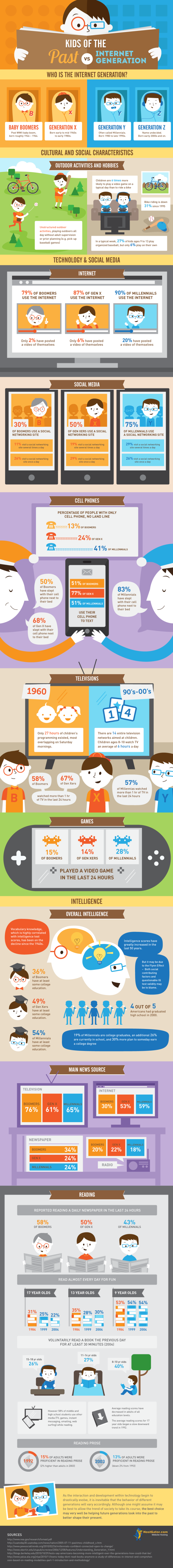As all the kids line up to go to school, your son, Timmy, turns to you and says, “I don’t want to take the bus. My stomach hurts. Please don’t make me go.” You cringe and think, Here we go again. What should be a simple morning routine explodes into a daunting challenge.
You look at Timmy and see genuine terror. You want to comfort him. You want to ease the excessive worry that’s become part and parcel of his everyday life. First, you try logic. “Timmy, we walk an extra four blocks to catch this bus because this driver has an accident-free driving record!” He doesn’t budge.
You provide reassurance. “I promise you’ll be OK. Timmy, look at me… you trust me, right?” Timmy nods. A few seconds later he whispers, “Please don’t make me go.”
You resort to anger: “Timothy Christopher, you will get on this bus RIGHT NOW, or there will be serious consequences. No iPad for one week!” He looks at you as if you’re making him walk the plank. He climbs onto the bus, defeated. You feel terrible.
If any of this sounds familiar, know you are not alone. Most parents would move mountains to ease their child’s pain. Parents of kids with anxiety would move planets and stars as well. It hurts to watch your child worry over situations that, frankly, don’t seem that scary. Here’s the thing: To your child’s mind, these situations are genuinely threatening. And even perceived threats can create a real nervous system response. We call this response anxiety and I know it well.
I’d spent the better part of my childhood covering up a persistent, overwhelming feeling of worry until, finally, in my early twenties, I decided to seek out a solution. What I’ve learned over the last two decades is that many people suffer from debilitating worry. In fact, 40 million American adults, as well as 1 in 8 children, suffer from anxiety. Many kids miss school, social activities and a good night’s rest just from the worried thoughts in their head. Many parents suffer from frustration and a feeling of helplessness when they witness their child in this state day in, day out.
What I also learned is that while there is no one-size-fits-all solution for anxiety, there are a plethora of great research-based techniques that can help manage it — many of which are simple to learn. WAIT! Why didn’t my parents know about this? Why didn’t I know about it? Why don’t they teach these skills in school?
I wish I could go back in time and teach the younger version of myself how to cope, but of course, that’s not possible. What is possible is to try to reach as many kids and parents as possible with these coping skills. What is possible is to teach kids how to go beyond just surviving to really finding meaning, purpose and happiness in their lives. To this end, I created an anxiety relief program for kids called GoZen. Here are 9 ideas straight from GoZen that parents of anxious children can try right away:
1. Stop Reassuring Your Child
Your child worries. You know there is nothing to worry about, so you say, “Trust me. There’s nothing to worry about.” Done and done, right? We all wish it were that simple. Why does your reassurance fall on deaf ears? It’s actually not the ears causing the issue. Your anxious child desperately wants to listen to you, but the brain won’t let it happen. During periods of anxiety, there is a rapid dump of chemicals and mental transitions executed in your body for survival. One by-product is that the prefrontal cortex — or more logical part of the brain — gets put on hold while the more automated emotional brain takes over. In other words, it is really hard for your child to think clearly, use logic or even remember how to complete basic tasks. What should you do instead of trying to rationalize the worry away? Try something I call the FEEL method:
• Freeze — pause and take some deep breaths with your child. Deep breathing can help reverse the nervous system response.
• Empathize — anxiety is scary. Your child wants to know that you get it.
• Evaluate — once your child is calm, it’s time to figure out possible solutions.
• Resolve — help your child to choose a solution and put it in play.
2. Highlight Why Worrying is Good
Remember, anxiety is tough enough without a child believing that Something is wrong with me. Many kids even develop anxiety about having anxiety. Teach your kids that worrying does, in fact, have a purpose.
When our ancestors were hunting and gathering food there was danger in the environment, and being worried helped them avoid attacks from the saber-toothed cat lurking in the bush. In modern times, we don’t have a need to run from predators, but we are left with an evolutionary imprint that protects us: worry.
Worry is a protection mechanism. Worry rings an alarm in our system and helps us survive danger. Teach your kids that worry is perfectly normal, it can help protect us, and everyone experiences it from time to time. Sometimes our system sets off false alarms, but this type of worry (anxiety) can be put in check with some simple techniques.
3. Bring Your Child’s Worry to Life
As you probably know, ignoring anxiety doesn’t help. But bringing worry to life and talking about it like a real person can. Create a worry character for your child. In GoZen we created Widdle the Worrier. Widdle personifies anxiety. Widdle lives in the old brain that is responsible for protecting us when we’re in danger. Of course, sometimes Widdle gets a little out of control and when that happens, we have to talk some sense into Widdle. You can use this same idea with a stuffed animal or even role-playing at home.
Personifying worry or creating a character has multiple benefits. It can help demystify this scary physical response children experience when they worry. It can reactivate the logical brain, and it’s a tool your children can use on their own at any time.
4. Teach Your Child to Be a Thought Detective
Remember, worry is the brain’s way of protecting us from danger. To make sure we’re really paying attention, the mind often exaggerates the object of the worry (e.g., mistaking a stick for a snake). You may have heard that teaching your children to think more positively could calm their worries. But the best remedy for distorted thinking is not positive thinking; it’s accurate thinking. Try a method we call the 3Cs:
• Catch your thoughts: Imagine every thought you have floats above your head in a bubble (like what you see in comic strips). Now, catch one of the worried thoughts like “No one at school likes me.”
• Collect evidence: Next, collect evidence to support or negate this thought. Teach your child not to make judgments about what to worry about based only on feelings. Feelings are not facts. (Supporting evidence: “I had a hard time finding someone to sit with at lunch yesterday.” Negating evidence: “Sherry and I do homework together–she’s a friend of mine.”)
• Challenge your thoughts: The best (and most entertaining) way to do this is to teach your children to have a debate within themselves.
5. Allow Them to Worry
As you know, telling your children not to worry won’t prevent them from doing so. If your children could simply shove their feelings away, they would. But allowing your children to worry openly, in limited doses, can be helpful. Create a daily ritual called “Worry Time” that lasts 10 to 15 minutes. During this ritual encourage your children to release all their worries in writing. You can make the activity fun by decorating a worry box. During worry time there are no rules on what constitutes a valid worry — anything goes. When the time is up, close the box and say good-bye to the worries for the day.
6. Help Them Go from What If to What Is
You may not know this, but humans are capable of time travel. In fact, mentally we spend a lot of time in the future. For someone experiencing anxiety, this type of mental time travel can exacerbate the worry. A typical time traveler asks what-if questions: “What if I can’t open my locker and I miss class?” “What if Suzy doesn’t talk to me today?”
Research shows that coming back to the present can help alleviate this tendency. One effective method of doing this is to practice mindfulness exercises. Mindfulness brings a child from what if to what is. To do this, help your child simply focus on their breath for a few minutes.
7. Avoid Avoiding Everything that Causes Anxiety
Do your children want to avoid social events, dogs, school, planes or basically any situation that causes anxiety? As a parent, do you help them do so? Of course! This is natural. The flight part of the flight-fight-freeze response urges your children to escape the threatening situation. Unfortunately, in the long run, avoidance makes anxiety worse.
So what’s the alternative? Try a method we call laddering. Kids who are able to manage their worry break it down into manageable chunks. Laddering uses this chunking concept and gradual exposure to reach a goal.
Let’s say your child is afraid of sitting on the swings in the park. Instead of avoiding this activity, create mini-goals to get closer to the bigger goal (e.g., go to the edge of the park, then walk into the park, go to the swings, and, finally, get on a swing). You can use each step until the exposure becomes too easy; that’s when you know it’s time to move to the next rung on the ladder.
8. Help Them Work Through a Checklist
What do trained pilots do when they face an emergency? They don’t wing it (no pun intended!); they refer to their emergency checklists. Even with years of training, every pilot works through a checklist because, when in danger, sometimes it’s hard to think clearly.
When kids face anxiety they feel the same way. Why not create a checklist so they have a step-by-step method to calm down? What do you want them to do when they first feel anxiety coming on? If breathing helps them, then the first step is to pause and breathe. Next, they can evaluate the situation. In the end, you can create a hard copy checklist for your child to refer to when they feel anxious.
9. Practice Self-Compassion
Watching your child suffer from anxiety can be painful, frustrating, and confusing. There is not one parent that hasn’t wondered at one time or another if they are the cause of their child’s anxiety. Here’s the thing, research shows that anxiety is often the result of multiple factors (i.e., genes, brain physiology, temperament, environmental factors, past traumatic events, etc.). Please keep in mind, you did not cause your child’s anxiety, but you can help them overcome it.
Toward the goal of a healthier life for the whole family, practice self-compassion. Remember, you’re not alone, and you’re not to blame. It’s time to let go of debilitating self-criticism and forgive yourself. Love yourself. You are your child’s champion.