The e-learning dilemma


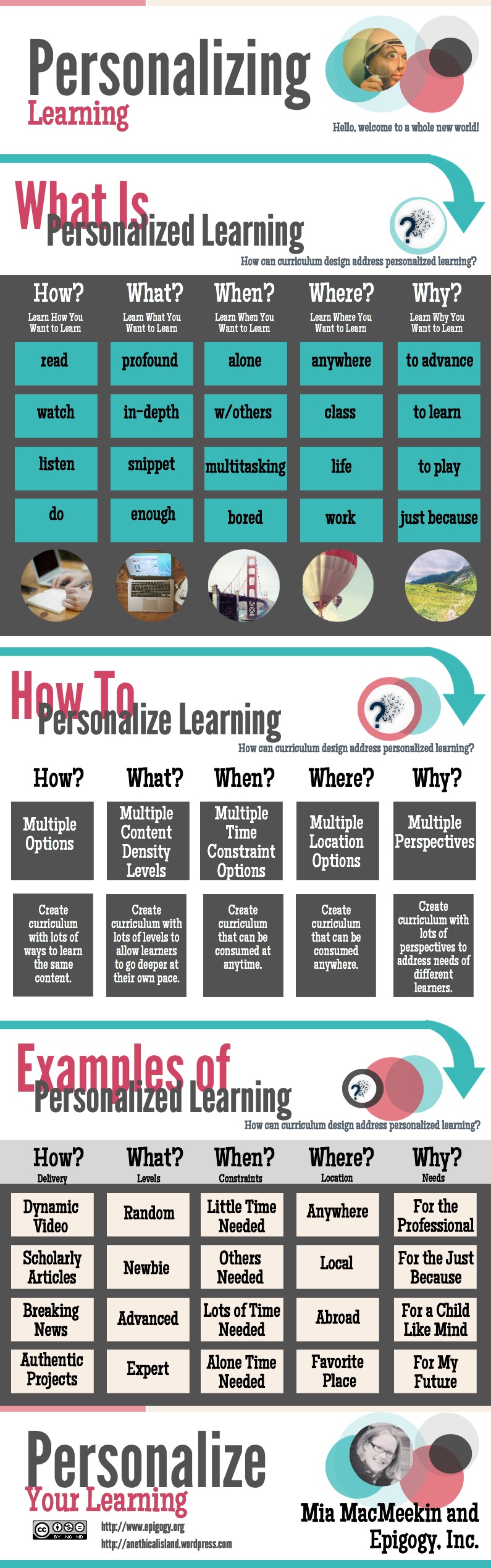
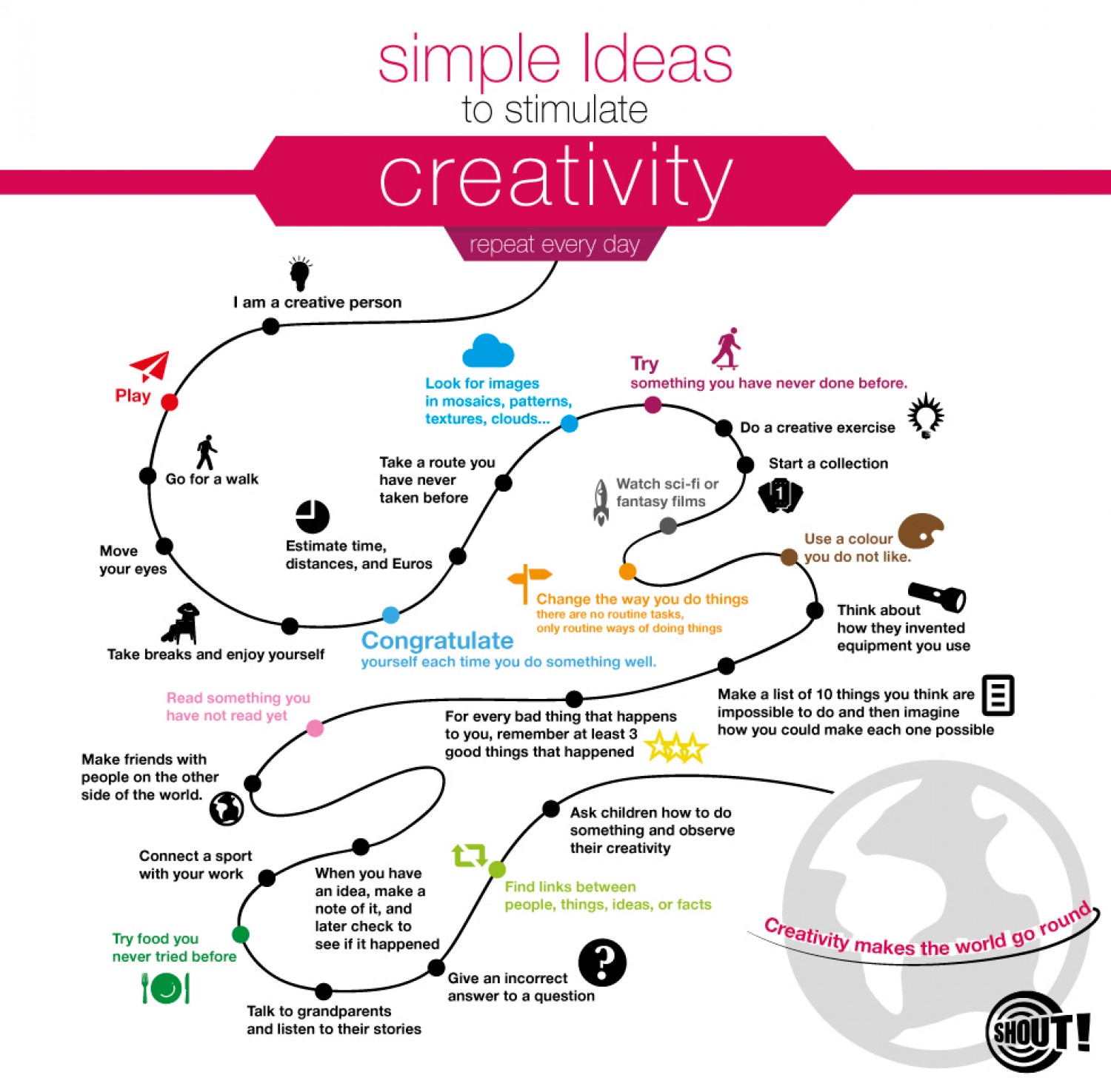
Your classroom probably has a bulletin board. It’s the perfect spot to organize information and show off great work. Increasingly, learning is happening online, and so it’s no surprise that the bulletin board has moved online. Enter Pinterest. Teachers of young students are using the online application to find lesson ideas and stay organized, while middle and high school teachers are getting their students to use the app themselves for planning projects or collecting materials for class discussions. And librarians are running reading programs and creating book lists with that handy little Pinterest button. If you’re wondering whether you should join Pinterest, read on. We’ll show you how to get your account set up, how other educators are using Pinterest, and where to find inspiration on the app.

Of all the social media sites you could be using, Pinterest may be the most intuitive to learn. Enter your email and choose a password at the Pinterest homepage, and you’re ready to begin.
From your homepage, click on the “Create a Board” box. Now you can choose what that board will contain, and you can decide whether the board will be public, which means everyone on Pinterest can see it, or private, meaning only you can view the contents. You can also add categories and descriptions, which will help other Pinterest users find your boards. Finally, you can list any other users you want to be able to pin on that board.
You can search Pinterest for things you would like to pin. Fair warning: When you start looking, it’s hard to stop. You will often find multiple good ideas on a board, and each board will be linked to other great boards. You can follow other Pinterest users, so search for friends, colleagues, and education leaders. Some publications and businesses have Pinterest pages as well.
From the Pinterest goodies page, you can download apps for iOS and Android, or you can add a Pinterest button to your browser. Most websites have a Pinterest button that allows you to easily pin photos, stories, and ideas. If you have a website or blog, add a Pinterest widget so that others can borrow your ideas.
You can add pins from your Pinterest homepage as well. After you have created boards, select the board that you want to work in, and then select “Add a Pin.” Pinterest will prompt you for a web address. After you add a pin, Pinterest will show you other boards that might be of interest. You can also “like” pins, much as you do in Facebook or Twitter. When you click the heart in the upper-right corner, Pinterest will keep track of that item for you but won’t add it to your page for all to see. This way you can collect a lot of ideas but only share those you love.
Timing is everything. If you always stumble upon the perfect back-to-school lesson in the middle of the school year, Pinterest can help. Save lessons that won’t work now but could be perfect later. Or if you’re going to be changing curriculum or teaching something new, get a jump-start on planning. The boards make it easy to arrange your ideas by subject, date, or level.
If your students are beginning their first research papers or class presentations, you can create boards to lead them in the right direction. Teachers and librarians who don’t want their students to wander aimlessly across the Internet can pin books, articles, and archives for students to use in their research. Even when students do their own research, a few sample links can show them the quality of material they need to find.
The visual nature of Pinterest makes it a good way to get students excited about a presentation or project. Children must be at least 13 to create a Pinterest account, so if you’re teaching middle or high school, take advantage of this tool. Group projects can be tricky because of students’ busy schedules. A shared board on Pinterest allows students to gather ideas collectively but on their own time. You can also supplement your class lessons by asking students to add relevant pins to a shared board.
Keeping up with student reading can be a challenge. You’re juggling many students at many different reading levels. Keep track of new books you would like to share with your class. Or keep lists for individual students who need just the right book for motivation. Librarians are using Pinterest to showcase new books and materials that arrive at the library. Teachers and librarians can also create summer reading lists to share with students or parents.
Use Pinterest when giving a presentation or workshop so that attendees can access the information later. Likewise, seek out what other teachers have shared. Pinterest has comment and message features so that you can continue a conversation online. Many educators also use Pinterest to find classroom and library display ideas.
If you know exactly what you’re looking for, start at Pinterest’s Education page. You can use the search box or click through categories. If you just want to browse, start with some of these boards by your favorite educational sites. Oh, and maybe set a timer so that you don’t lose an entire day to gawking.
Thousands of beautiful photos here can provide an illustration for lessons or simply something cute for a classroom display.
From special needs education to classroom management, the Pinterest boards for the magazine of the National Education Association are packed with ideas to make your work more successful.
You will find an amalgam of pins, many with some connection to PBS shows. The boards include Back to School, Fun Stuff for History Buffs, and Women & Girls.
With nearly 8,000 pins, the Scholastic boards provide ideas about summer reading programs, bilingual education, the Common Core, and much more.
This is a great resource for research papers and group projects for older students. You will find links related to history, science, and art. There’s even a quirky Mash Up board that shows how art and history intersect.
Find tons of links here to help you both inside and outside the classroom. There are dozens of boards with ideas for education technology, arts integration, project-based learning, and more.
Nurture your own mind, or show your students that lectures really can be interesting.
You will find links to articles and TED talks about education, technology, work, and much more.
Often your fellow teachers have the best resources. Here are a few Pinterest sites packed with ideas from educators.
This site skews more toward elementary students with a lot of hands-on activities, but there are ideas for students through high school.
There are great resources here for all types of teachers, even those in traditional schools. Your biggest difficulty may be narrowing down the ideas.
The lessons here are largely for elementary students, with plenty of hands-on activities.
Find reading lists, journal ideas, and tricks to get reluctant writers scrawling away.
When you’ve become more confident with Pinterest, tell your colleagues about your account. You will probably find some of them on Pinterest. Whether you’re planning the school Earth Day celebration or the spring musical, you might find that you can increase collaboration without having to increase time spent in meetings. We could all use that kind of efficiency in our lives.
Written by Sara Mueller
Editor’s note: This article is a revision and combination of several older Edudemic articles, updated and re-analyzed to reflect the latest innovations.

As I sit at my desk I can hear the distant hum of a photocopier, a mobile phone vibrates along a table and somewhere far away a printer runs out of paper.
The office has become a very quiet place indeed.
Technology has changed the sound of office life. For a hundred years it was a noisy place, filled with the sound of telephones and typewriters. Now it is almost silent – just broken by the gentle sound of someone saying: “Nipping out to get a latte. D’you want one?”
In the beginning there were just paper and quills. Then came the typewriter, which brought with it a number of other late 19th Century breakthroughs – the filing cabinet, the adding machine, and in particular the telephone.
But what did these inventions mean? And did they make office life better or worse?
In the stores at the Museum of London there is a sort of giant graveyard full of old office machinery. Row after row of adding machines fill the shelves.
The earliest model is the Burroughs adding machine, which could calculate relatively complicated sums with its rows of keys and pull handle.
The telegraph was the Victorian internet. It made the world global. It meant you could do business without actually being there.
Another breakthrough came in 1870 – the filing cabinet. In the dark ages before this simple bit of furniture was invented, clerks wrote everything down in massive ledgers and on pieces of paper tied up in bundles. If the clerk left or died suddenly, any chances of finding anything often died with him.
With the cabinet, information could be arranged alphabetically, which meant it was theoretically possible to find it again. That was great – what wasn’t so great is that this created an entire industry of unnecessary work.
I worked as a filing clerk briefly in the late 1970s and there was nothing more dispiriting than stuffing paper into bulging files knowing perfectly well that no-one would ever look at it again.
On one estimate, the UK in the pre-computer age shoved more than two million tonnes of paper into filing cabinets every year. Unnecessarily.
These new devices increased efficiency but didn’t really change the nature of business.
Then came the telegraph.
“What hath God wrought,” said the first long-distance telegraph by Morse Code in 1844. And what God had wrought turned out to be a very big deal indeed.
The telegraph was the Victorian internet. It made the world global. It meant you could do business without actually being there. It released the manager from the factory. It meant that the prices on the Paris stock exchange were known the same day in London.
The spread of the telegraph was almost as fast as Facebook today. By 1887, 50 million of them were being sent a year in the UK, almost all for business.
The beauty of the telegraph was that it invented brevity long before Twitter made it cool. But it also invented scarcity. Because it was expensive in its earliest form – it was the equivalent of about £80 today – you only sent a telegram if you actually had something to say. Would that were the case today.
But in 1876 came the telephone, and with it a new sort of behaviour. The telephone created an informality that the telegraph never aspired to.
The telephone made business big. Easy communication encouraged the growth of sprawling multinationals with offices everywhere. It also made them tall – without it the skyscraper never would have caught on.
As one AT&T engineer put it in 1900: “Suppose there was no telephone and every message had to be carried by a personal messenger. How much room do you think the necessary elevators would leave for offices?”
In the US they couldn’t get enough of the phone. By the end of the 1920s, 40% of households had them.
Telephones made business democratic – a man on the factory floor could talk directly with the boss without having to go through all the levels in between.
“It gives a common meeting place to capitalists and wageworkers,” wrote Herbert Casson in his 1910 book The History of the Telephone.
In the stores at the Museum of London there is a sort of giant graveyard full of old office machinery. Row after row of adding machines fill the shelves.
“It is so essentially the instrument of all the people, in fact, that we might almost point to it as a national emblem, as the trademark of democracy and the American spirit.”
The enthusiasm wasn’t shared in the UK. William Preece, chief engineer of the General Post Office, declared that the new gizmo was merely “a substitute for servants”.
“There are conditions in America which necessitate the use of such instruments more than here,” he told a House of Commons committee.
“Here we have a super-abundance of messengers, errand boys and things of that kind. The absence of servants has compelled America to adopt communications systems for domestic purposes. Few have worked at the telephone much more than I have, I have one in my office but more for show. If I want to send a message – I employ a boy to take it.”
By 1880, the first ever British phone directory had a mere 285 names – all of them London business, and mostly traders, dealing in everything from sugar to ostrich feathers.
The Bank of England, never one to hurry into anything, was not connected until 1902 but then they were still buying quills till 1907.
The merchant bank Schroders refused to have its name in the telephone directory, for fear that incoming calls caused distraction.
And at the Hong Kong and Shanghai Bank, the phone was regarded with such suspicion that operators had to answer with the words, “I am the Hong Kong and Shanghai Bank”.
People worried that the phone took away their privacy, in much the same way that we now fret over social networking. But by 1927, telephone calls were flooding in at an average of one every 1.5 days.
Women were the new masters of the telephone, just as they were with the typewriter. A new kind of an office was emerging – the telephone exchange – and women were deemed just the people to operate it.
“The dulcet tones of the feminine voice seem to exercise a soothing and calming effect upon the masculine mind,” noted an early telephone engineer.
There was actually nothing soothing about working a switchboard. It was relentless and exhausting, involving cumbersome apparatus and the speedy plugging and unplugging of cords at various heights and, of course, dealing with the public, who weren’t easy to please.
The Times complained about uppity switchboard girls. “Too many of the operators seem to regard the telephone user as their natural enemy and treat him with utter nonchalance, if not with an insolence and impertinence, which are all the more irritating because there appears at present to be no remedy for them.”
The telephone made business big. Easy communication encouraged the growth of sprawling multinationals with offices everywhere.
The new technology meant a new etiquette. In 1910, the telephone company Bell put out a booklet called Dr Jekyll and Mr Hyde at the Telephone.
Some of its lessons were simple – “Speak directly into the mouthpiece keeping moustache out of the opening” – advice I’ve always followed.
Saying hello was much frowned upon too.
“Would you rush into an office or up to the door of a residence and blurt out ‘Hello! Hello! Who am I talking to?’” asked Bell. “One should open conversations with phrases such as ‘Mr Wood, of Curtis and Sons, wishes to talk with Mr White…’ without any unnecessary and undignified ‘hellos’.”
And as for ending a call, a 1926 telephone magazine advised that it was up to the caller to signal the end, unless a man and a woman were speaking, in which case it was up to the “second sex” to ring off first.
But that was all in the US. The UK, meanwhile, continued to lag behind. In 1914, we had the worst telephone service in the civilised world, according to the Quarterly Review.
There were then fewer than two telephones per 100 people in the UK compared with 10 in US. It was not until after 1919 that the telephone really spread.
But by middle of the 20th Century most workers had a phone on their desk. They got used to the constant ringing and interruptions. People didn’t get up to talk to each other, they spoke on the phone instead. The office switchboard was the hub of office, a sort of social glue connecting everyone to everyone else.
And that’s how it stayed – until the last couple of years. We are now witnessing the death of the office landline, and with it the main switchboard.
If anyone really wants me, they send me an email, and because I don’t like random disturbances any more than the Edwardians did, I’ve stopped answering my desk phone altogether.
The other day I checked my voicemail and found 100 messages stretching back over weeks. Guess what I’d missed? Nothing of any note at all.
This piece is based on an edited transcript of Lucy Kellaway’s History of Office Life, produced by Russell Finch, of Somethin’ Else, for Radio 4. Episode five, The Telephone and New Office Technology, is broadcast at 13:45 BST on 26 July. Episode six, The Invention of the Manager, is broadcast at 13:45 BST on 29 July
This is a 3D solar system simulation application, which gives you the approximate location of the planets in the solar system at different time, and some information about each one of them.
2- Anatomy 3d
Anatomy 3D provides you with a bunch of interactive tools to use to dissect, explore and learn about the human body in 3D. The tool is also available for Android and iOS users.
3- Anatomy Games
This extension offers users a variety of anatomy games and atlases to help them learn about human anatomy
4- Planetarium
Planetarium is a beautiful interactive sky map that students can use to explore the stars and learn about planets. The tool shows over 1500 stars with a magnitude of up to “+5”.
This is a periodic table of the elements that has all the elements and most of their respective properties collected and stored in one easy to use and simple to find location. Contained within this periodic table is a unit converter that will convert some of the scientific dimensions. Also, containing links to wikipedia for further literature on that element that you wish to know. Great for students because of the elements quiz contained within.
The BioDigital Human is a 3D platform that simplifies the understanding of anatomy, disease and treatments. Explore the body in 3D!
Learn all of the major bones in the human body using three different modes: Learn, Game and Quiz. The app covers all of the major bones in the body from the phalanges to the femurs. Carefully selected graphics make the features easy to identify.
If kids can access information from sources other than school, and if school is no longer the only place where information lives, what, then happens to the role of this institution?
“Our whole reason for showing up for school has changed, but infrastructure has stayed behind,” said Diana Laufenberg, who taught history at the progressive public school Science Leadership Academyfor many years. Laufenberg provided some insight into how she guided students to find their own learning paths at school, and enumerated some of these ideas at SXSWEdu last week.
1. BE FLEXIBLE.
The less educators try to control what kids learn, the more students’ voices will be heard and, eventually, their ability to drive their own learning. But that requires a flexible mindset on the part of the teacher. “That’s a scary proposition for teachers,” Laufenberg said. “‘What do you mean I’m going to have 60 kids doing 60 different projects,’ teachers might say. But that’s exactly the way for kids to do interesting, high-end work that they’re invested in.”
Laufenberg recalled a group of tenacious students who continued to ask permission to focus their video project on the subject of drugs, despite her repeated objections. She finally relented — with the caveat that they not resort to cliches. In turn, the students turned in one of the best video projects she’d ever seen: a well-produced, polished video about Americans’ dependence on pharmaceutical drugs that was dense with facts backed up by students’ research. “And I almost killed this project,” she said. “There are vastly creative minds that are capable of doing intensely wonderful things with their learning but often we don’t let that live and breathe. Thankfully I got out of their way and let them do the work they were capable of.”
2. FOSTER INQUIRY BY SCAFFOLDING CURIOSITY.
Teachers always come up to Laufenberg wanting to learn more about her progressive pedagogy — and they invariably ask, “But when do you just tell them things? Don’t you have to just tell them sometimes?”
Laufenberg’s answer: Get them curious enough in the subject to do research on their own.
“Kids don’t come to class just burning to know about the War of 1812,” she said. “And you just saying they have to know the facts is not good enough. But here’s your chance to bring them along as a person and get them to learn about it.”
For example, in exploring the subject of American identity with her history students, Laufenberg asked them to come up with words that convey to them the abstract idea of America, or what it means to be American. Many of her students came up with the words “greedy” and “ignorant” — a trend she saw echoed throughout many of her classes during her years teaching at SLA. “I got a clear vision of where my students were,” she said.
She asked her students to find images that epitomized America, then asked them to talk about their ideas with their peers, studying data about immigration, taking the American citizenship test themselves (most received an average score of 3, across the board regardless of age), so they could understand the processes and become personally invested in the subject.
“Rather than saying, ‘We’re going to study immigration,’ I took them through a process where they become interested in it themselves,” she said.
3. DESIGN ARCHITECTURE FOR PARTICIPATION.
“There are so many ways that kids can be active in their learning, beyond the standard call-and-respond business,” Laufenberg said. It may be hard to do with 140 students, but if you consider all the available tools at your disposal, ideas can start to take shape.
Example: Laufenberg asked her students to watch President Obama’s State of the Union address and respond to what they watched and heard. She gave her students the option to either post comments on Twitter (fully public), Facebook (semi-public), Moodle (walled garden) or for low-tech participants, play Bingo with key words the students anticipated they might hear.
Though some goofed around a bit with comments (“Our school is so cool, we’re tweeting the State of the Union”), at the end of the speech, students had posted a total of 438 tweets and 18 pages of Moodle chat. (Interestingly, no one went on Facebook, though she had set up a separate conversation on the school’s Facebook page.)
Laufenberg was not surprised with the high quality of responses she saw from her students. “Does Obama have the power to reform and adjust how the other branches work?” one student tweeted. “He’s not touching on Iran issue… not a good sign,” another posted. “High school dropout laws, rebuilding jobs in our country, and more equipment in schools… me gusta,” wrote yet another.
“I could have them face off against any pundit the next day,” she said. “They understood it. None of it went over their head — they were making meaning of it. They were offering their own opinions, participating in the conversation.”
Laufenberg used every tool she had at her disposal as a framework for her students to build their learning around.
4. TEACHERS TEACH KIDS, NOT SUBJECTS.
As most teachers know, when students recognize that teachers are personally invested in their success, they do better, and that affirmation of students’ disposition can help students achieve more. “You can’t ask kids to take risks if they don’t trust that you care about them,” Laufenberg said.
5. PROVIDE OPPORTUNITIES FOR EXPERIENTIAL LEARNING.
During the weeks and months that led up to the election, Laufenberg’s students got into the neighborhoods and brought back stories from voters at the polls. Though they didn’t always feel comfortable asking strangers questions, they went ahead with their assignments anyway. “If none of it is ever real to them, if it’s only in books, it lacks interest,” she said. “They want to do real stuff, but we are perpetually underestimating what kids can do.”
6. EMBRACE FAILURE.
Laufenberg made a point of defining the difference between “blameworthy” and “praiseworthy” failure. Blameworthy failure is when the student just decided not to participate in a project. But praiseworthy failure is quite different: kids take risks and experiments knowing that they might not get it right the first time.
“No one talks about cancer research as blameworthy failure,” she said. “We don’t expect a five-year-old to be able to shoot free-throws immediately. It’s a process, and we value it in other things, but not when it comes to school. Kids are not coming in as perfect little products or machines — they’re human beings in the process of becoming.”
In the engineering industry, for example, there are “failure festivals” and “failure reports” during which engineers discuss the processes they’ve tried that didn’t work. “We need to have kids do that with their own learning,” she said. “Be self-aware enough to do something with that information.”
7. DON’T BE BORING.
“I always told my kids, if I got boring, they should let me know, and if they got boring, I’d let them know,” Laufenberg said. But here’s the twist: kids may actually choose boring because it’s easier, it’s known, it’s quantifiable. “They know what they need to do to get a good score,” she said. When it’s not boring, when the answer is not predictable, that’s when kids are actually challenged more.
8. FOSTER JOY.
For a government history teacher, this last directive has been a tall order. But Laufenberg made a point of trying to create a space where her students were valued, where creativity was paramount, and their voices were allowed to shine through.
“It’s incredibly taxing work, but one of the most exciting and meaningful ways to create transformative spaces,” she said.
Above all, what she wants to instill in her students is a sense of self-sufficiency.
“If by the end of the year, they still need me, I haven’t done my job,” she said. “I’m not coming with them to college. They have to be self-driven, independent thinkers.”
Watch Laufenberg’s fascinating TED Talk “How to Learn? From Mistakes.”
Acronyms are a natural fit for social media networks. These platforms are based on short and snappy communication, so it makes sense for people to rely on abbreviations, especially for common phrases.
But understanding shorthand isn’t just important for the messages you send. There are social media acronyms that you’ll find in business meetings, in marketing or sales reports, and from your IT team. To be the best at your job, you’ll need to know all of the most common abbreviations.
This list of acronyms can help you stay fresh with the latest lingo, online and off.
To start, it’s probably most helpful to review some of the common acronyms that are tied to specific social media networks. They’re generally intuitive, but you should be sure they’re locked in your brain.
1. FB: Facebook.
2. G+: Google+.
3. IG: Instagram.
4. LI: LinkedIn.
5. YT: YouTube.
There are also a few regularly used acronyms that describe features on those networks. If you’re on Twitter in particular, these are a must-know for improving your communications among team members and with your online audience.
6. DM: A “Direct Message” is a one-on-one message sent on Twitter that is only visible to the two individuals exchanging them.
7. MT: Sometimes when you’re resharing a Tweet, you’ll alter the text. That makes it a “Modified Tweet.” That may mean shortening it to fit within the character limit or removing the poster’s handle if they have a private account.
8. PM: “Private message” is the more general term for any one-on-one communication that’s not visible to the public. It includes DMs.
9. RT: A “Retweet” is when you publish somebody else’s Tweet, in its entirety, to your own feed.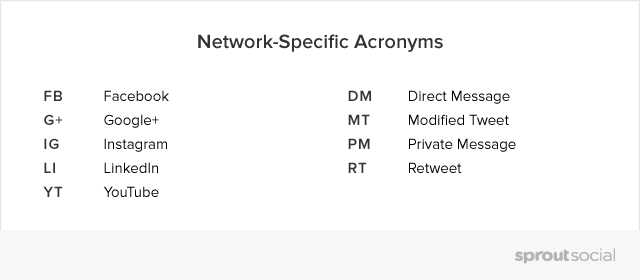
Business experts have always had a unique set of terminology. Many of the general terms that would come up in marketing meetings are equally useful in a social media context.
10. B2B: This “business to business” label refers to companies that are selling to other companies.
11. B2C: On the other hand, “business to consumer” designates a company that is selling to individuals.
12. CMGR: This is the abbreviation for “community manager.”
13. CMS: A “content management system” is the tool you use for editing, scheduling and publishing any written material for the web.
14. CPC: The “cost per click” is the dollar amount an advertiser pays for every person who clicks on an ad.
15. CPM: “Cost per thousand” measures an ad’s impressions rather than its clicks (as in CPC).
16. CR: The “conversion rate” is a simple equation: the number of people who take an action divided by the number who could have.
17. CTA: A “call to action” is a statement that asks the reader to do something. This is usually a specific action related to building the company’s social presence or to getting involved in a marketing push.
18. CTR: The “clickthrough rate” is a particular type of conversion rate where the action in question is clicking on a link.
19. KPI: A “key performance indicator” is a metric your team or business uses to measure success in achieving goals. For social media, this could be a measurement of engagement, conversions, shares or clicks, depending on your purpose in being on those networks.
20. PPC: “Pay per click” is a metric for advertising costs that’s the same as CPC.
21. PV: This stands for “page views.”
22. ROI: “Return on investment” measures the money you make in relation to the money you spent to make it. It’s a way of assessing the success of certain promotional or advertising efforts.
23. UGC: The term “user generated content” encompasses any written or visual material that the individuals using a platform create, from comments or blog posts, to photos or video clips.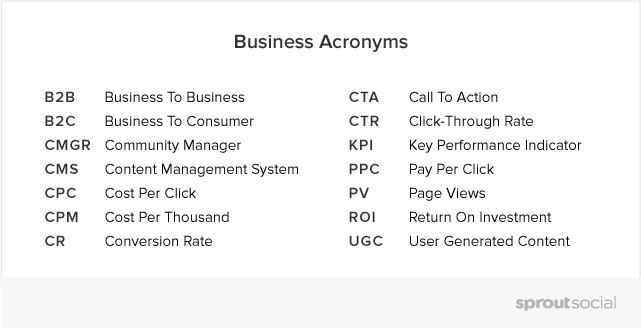
These may not come up frequently in your regular water-cooler chats, but it’s useful for anybody working in social to understand some of the most relevant technical abbreviations. These cover a range of acronyms related to online business that could come up in a chat with the IT team or when dealing with a customer support ticket. In either case, you don’t want to be nodding along without knowing what’s being discussed.
24. API: An “application programming interface” is a set of rules for how pieces of software interact. Your social media management tools use the APIs of Facebook, Twitter and the other networks to post and schedule.
25. ESP: Your “email service provider” is the software used for sending emails. This can be an outside service used for email blasts to your audience or for powering your internal team communications.
26. HTML: You see these letters all the time, and they stand for “hyper text markup language.” It’s the coding language used to build all webpages.
27. ISP: Just as the ESP is the business supplying your email needs, your “Internet service provider” is the company powering your Internet service.
28. RSS: A “really simple syndication” is a feed of all posted content from a source, usually a blog.
29. SaaS: This is an abbreviation for “software as a service,” which is a subset of companies that are in the business of providing software programs.
30. SEM: “Search engine marketing” is how businesses leverage search engines for marketing purposes.
31. SEO: “Search engine optimization” is a form of SEM. It refers to the choices you make in your written content that are designed to make sure that your creations appear high in the rankings of the correct search terms.
32. TOS: “Terms of service.” Just about any online service, including social networks, has a Terms of Service that you must agree to in order to use it. Marketers will want to keep an eye out for any limitations on business activity and details about ownership, both of your content and your data.
33. UI: The “user interface” is the display that a person uses to control a tool.
34. UX: The “user experience” is a person’s response and reaction to taking actions within a tool.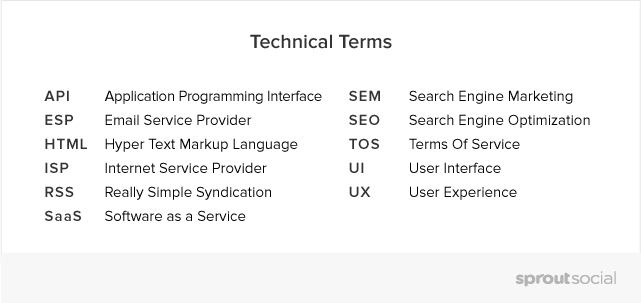
Many of these acronyms crossed over into social media from texting or from online shorthand used in forums. Some of them have been bandied around the Internet for years, but others are more modern inventions. You’ll most likely find these in the public posts made and shared by your followers, or in their comments on your social content. Some of them also get turned into popular hashtags that individuals and brands alike can take advantage of.
35. AFAIK: Stands for “as far as I know.”
36. AMA: Stands for “ask me anything.” Often used to signal an open Q&A opportunity on a social channel.
37. BAE: This abbreviation means “before anyone else,” and is one of the more recent creations. Typically it refers to a person’s significant other, but could be a very close friend as well.
38. BFF: A throwback to childhood in the 80’s and 90’s, this still stands for “best friends forever.”
39. BRB: “Be right back.” This comes up most often in the context of real-time messaging or chat services.
40. BTW: Stands for “by the way.”
41. FBO: Stands for “Facebook official.” This most often refers to making a public announcement of a life development, such as a new job or new relationship, on Facebook to your entire social audience.
42. FF: The “follow Friday” trend began as a Twitter hashtag for recommending people who merit attention on social. These days, most users don’t make this a weekly update, but save it for giving a signal boost to especially interesting or important social profiles.
43. FOMO: Stands for “fear of missing out.”
44. FTW: This acronym of “for the win” initiated in the gaming world, but has become a cry of victory or success for all.
45. FYI: “For your information.” Another classic that’s still in frequent rotation.
46. GTG: “Got to go” can end a conversation.
47. ICYMI: “In case you missed it” most frequently is used when sharing content that is not current. That could be a news item from a few days prior or an evergreen blog post that you want to return to circulation.
48. IDC: Stands for “I don’t care.”
49. IDK: Stands for “I don’t know.”
50. ILY: Stands for “I love you.”
51. IMHO: This acronym means “in my humble opinion.”
52. IMO: A slightly different take, this means simply “in my opinion.”
53. IRL: This acronym means “in real life,” and is meant to distinguish between people’s online and offline lives.
54. JK: This phrase is “just kidding,” and can be helpful in conveying a light-hearted tone when there’s a possibility for a statement to be misconstrued.
55. LMAO: Stands for “laughing my a** off.” Not always the right phrase for a business context, but makes it just as necessary to know this acronym when you see it.
56. LMK: Stands for “let me know.”
57. LOL: A well-used phrase from the beginning of online chat culture, this means “laughing out loud.”
58. NBD: Stands for “no big deal.”
59. NM: Stands for “not much.”
60. NVM: Stands for “never mind.”
61. NSFW: The label “not safe for work” usually designates material that is violent, sexual or otherwise inappropriate for a professional setting.
62. OH: Stands for “overheard.” Generally used as context for quotes.
63. OMG: Stands for “oh my god” or “oh my gosh.”
64. OMW: Stands for “on my way.”
65. PODT: Commonly used as a hashtag on image-centric networks, this stands for “photo of the day.”
66. PPL: This is shorthand for “people.”
67. QOTD: Another frequent hashtag, this one means “quote of the day.”
68. ROFL: A close relative of LOL and LMAO, this acronym is “rolling on the floor laughing.”
69. SMH: This stands for “shaking my head” and is most frequently used to express shock or dismay.
70. TBH: Stands for “to be honest.”
71. TBT: If you’re sharing an old photo, you’ll most likely want to use the hashtag for “throwback Thursday.” Just make sure you post on the right day of the week!
72. TIL: Stands for “today I learned.”
73. TL;DR: This unusual acronym means “too long; didn’t read.”
74. WTF: Another salty shorthand, this stands for “what the f***.”
75. YOLO: The phrase originated in a song by rapper Drake, but the acronym of “you only live once” has also caught on in social communication.

A Hawaii-based company this week accused Oculus Rift and its founder Palmer Luckey of building its virtual reality hardware company with information stolen from its own research and development.
The lawsuit, filed on Wednesday, says that Ron Igra and Thomas Seidl partnered to form Total Recall Development in Hawaii in 2010, with the aim of “developing immersive 3D technology, including cameras and head mounted displays.” The pair says they met Luckey in December of that year, and by the summer of 2011, engaged him to build a prototype for them.
Luckey delivered the prototype hardware to Total Recall Development in August 2011, having agreed to a “nondisclosure, exclusivity and payments agreement,” according to the suit. But in 2012, they said, “Luckey took the information he learned from the partnership, as well as the prototype that he built for the TRT using design features and other confidential information and materials supplied by the partnership, and passed it off to others as his own.”
Specifically, Luckey launched a Kickstarter campaign to crowdfund a “highly immersive, wide field of view, stereoscopic headmounted display at an affordable price,” which he called Ocolus Rift.
As the tech world knows, that Kickstarter campaign raised over $2.4 million from 9,522 backers, nearly ten times its goal. The startup only got as far as releasing advance versions of its hardware for developers before being acquired by Facebook for $2 billion.
This lawsuit comes two weeks after Oculus finally announced the release date of its consumer hardware. Total Recall Development isn’t the first to accuse Oculus of stealing ideas: Texas-based Zenimax filed suit last May. Interestingly, the Zenimax lawsuit covers the period between Luckey’s alleged work with the Hawaii partnership and the launch of the Kickstarter campaign.
“In April 2012, Carmack began corresponding with Palmer Luckey, a college-agedvideo game enthusiast living in southern California,” reads the Zenimax filing. “Luckey was working on a primitive virtualreality headset that he called the ‘Rift’ […] a crude prototype that lacked a head mount, virtualreality-specific software, integrated motion sensors, and other critical features and capabilities needed to create a viable product.”
Zenimax said it saw the ‘Rift’ as something that might work with Doom, a video game developed by its parent company, id Software. So, its employees “literally transformed the Rift by adding physical hardware components and developing specialized software for its operation.”
It would be interesting to compare the prototype Total Recall Development says Luckey built for them and the prototype Zenimax said he showed them.
I couldn’t find an entry for Total Recall Development in the state business registration system, but the pair do have a pretty compelling piece of evidence in a 2013 patent filing. Seidl and Ron, listed as being based in Haiku on Maui, were ultimately granted patent 9,007,430 for a “System and method for creating a navigable, three-dimensional virtual reality environment having ultra-wide field of view.”
There has been virtual reality research and development taking place in Hawaii for some time. In 2009, I visited the Virtual Reality Center, which helped people cope with anxiety with a combination of traditional therapy and virtual environments.
And the technology has its local fans, for sure. Last year brought the Hawaii Virtual Reality Club, and founder Ka’i Ka’u has since launched VRCHIVE, a startup focused on hosting VR content.
Photo: Orlovsky and Oculus Rift by Sergey Galyonkin/Flickr.