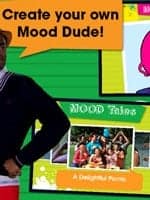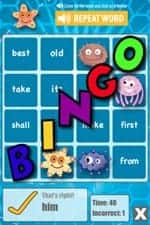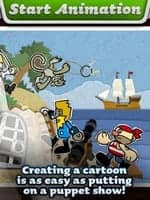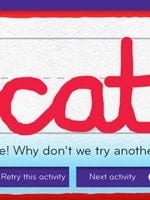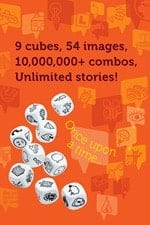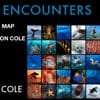English language arts teachers may be the hardest working teachers in America’s secondary schools. This is a bold and generalized statement, but it reflects the countless hours that writing teachers spend from their personal and family time on evenings and weekends checking stacks of lengthy term papers in addition to reading ahead in the literature, preparing for upcoming lessons, and coaching speech or sports and directing the school play.Nonetheless, I am tempted to return to a classroom now that new technology tools are making writing instruction so much more powerful and productive. My favorite is Google Documents. Every content area teacher needs the high-tech devices to be able to utilize Google Docs in class, not only English and Language Arts teachers.
Writing is a process; however, teachers historically treat it as a product. We assign a writing topic at the beginning of the week. Sometimes we may ask students to submit outlines or note cards along the way. We may discuss in class how the compositions are progressing. But then the final products are submitted on Friday for summary judgment by the teacher. And the teacher judges the product of each student’s labor.
Google Docs allows instructors to teach writing as a process. A teacher can set up a Google document for each student in his or her class. Then the teacher has access to the document. The teacher can review it periodically and coach the student through the writing process.
A teacher could follow along and check students as they work through daily writing process assignments like the ones below.
- Monday: Students will brainstorm possible topics and create word webs.
- Tuesday: Students will write thesis statements and rough outlines.
- Wednesday: Students will revise their rough outlines into sentence outlines.
- Thursday: Students will re-write their sentence outlines into paragraphs.
- Friday: Students will add concluding paragraphs and polish final drafts of their essays.
Instead of disposing of each step in the process or handing in each to the teacher as a separate assignment, the steps could all remain in the single composition with new material added at the beginning of the doc each day.
By providing time in class daily to work on the writing process, the teacher can review the writing assignments in class, offer suggestions on word usage and syntax, and coach the students on their writing.
Moreover, if the writing assignments are monitored along the way, students will be less able to cheat. It will be harder for students to simply cut and paste an assignment belonging to someone else because teachers will be watching the writing progress. Also, students will be more likely to be on track by the end of the week. It will be hard to claim the dog ate the homework when the teacher knows what was done prior to the due date.
Finally, and AGAIN this is not just for English teachers. Reading and writing instruction is the responsibility of every teacher in the school system. I have heard too many teachers say something like, “I am a history teacher. I am only interested in how the students describe history in their papers. It is not my job to correct spelling, grammar, or word usage.” This is a flaw in our system that we have compartmentalized subject areas. It is the job of every teacher to tie all the curricular areas together.
I encourage all teachers to use these tech tools. They have the potential for turning around our criticized educational institutions. Now let us get the technology devices into the hands of our teachers so they can use these tools to teach students.