12 Ideas to Increase Productivity
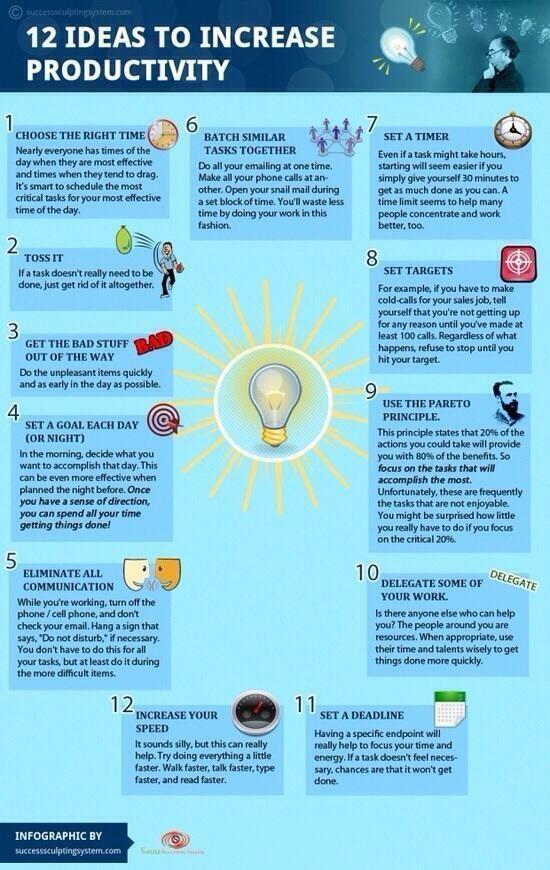
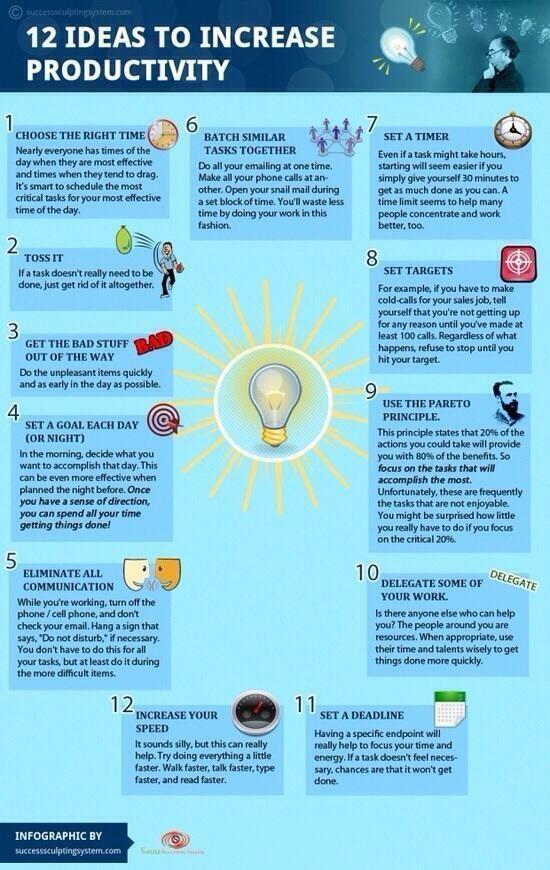
Experts weigh in on how administrators can support teachers in implementing collaboration and creativity
Implementing broad concepts like critical thinking and communication may seem like natural next steps to educators, but unless teachers receive support from school policy and infrastructure, providing students with a true 21st century education may not be so easy.
This was a key topic of discussion during a recent Connected Educator Month webinar, hosted by the Partnership for 21st Century Skills (P21) and EdLeader21—a national network of school and district leaders focused on integrating the 4Cs into education.
The 4Cs–communication, collaboration, critical thinking, and creativity–are part of P21’s mission to help educators teach students 21st century skills. Webinar panelists said this task can’t be accomplished without support from school administrators in the way of space design, instructional practices, and school policy.
Dana Strother, chief academic officer at Douglas County School District in Colorado, said her district “looked at Bloom’s Taxonomy and vetted our state’s standards through the taxonomy” during an evaluation of instructional practice.
“Areas that were lacking we improved through what we call ‘World Class Outcomes,’ and instructional design that allows for the 4Cs. We also provided CIA curriculum and instruction alignment and wove authentic learning experiences into the curriculum for support,” she said.
The district also made it a priority to provide supporting infrastructure through district policy on risk-opportunities.
“It’s important to let teachers know, in various ways, but also through policy, that we support risk-taking opportunities, or new strategies, projects, or professional development opportunities that may be new or unique,” she said.
For example, Douglas County lets teachers experience inquiry-based professional development opportunities in order for teachers to learn through the same practices they’re expected to teach students.
“We’re asking teachers to incorporate new kinds of teaching that include the 4Cs, so why should teachers in turn be taught in a different manner? Sometimes by thinking outside of the box and going against traditional methods, especially from an administrator standpoint, the results are better,” Strother said.
Randy Fielding, chairman and founding partner of educational facilities planning and architectural design firm Fielding Nair International, said he believes school design also factors heavily into incorporating the 4Cs into a student’s daily life.
Fielding’s design firm tries to incorporate 20 “learning modalities” into school design, which include concepts, such as Independent Study, Peer Tutoring, Team Collaboration, and One-on-One Learning, to support the 4Cs of instruction.
“To have a truly 21st-century school, you have to inspire organic collaboration, critical thinking, creativity, and communication, and focusing on design can help.”
“To have a truly 21st-century school, you have to inspire organic collaboration, critical thinking, creativity, and communication, and focusing on design can help. For example, you could have a ‘watering hole’ space off hallways where students could casually converse; you could have a ‘cave space’ where students could reflect for independent thinking; and you could have a ‘campfire space’ where everyone gathers to collaborate,” Fielding said.
Panelists emphasized that it’s also important for administrators and teachers to understand that instruction focused on the 4Cs doesn’t just work for certain kinds of subjects, students, or teachers.
“The 4Cs work for every kind of student and teacher in classrooms across the country,” said Donna Harris-Aikens, director of Education Policy and Practice at the National Education Association (NEA). “It’s less a series of requirements and more just authentic learning. For example, a math class could use its English and design skills to help draft a proposal to help senior citizens in their community make their homes more accessible. For this kind of project, you need the 4Cs in STEM, English, and community service.”
Fielding said it’s important that school and district leaders support teachers in working together to develop collaborative projects for their students.
One of the schools his firm works with has a student-run lunch program through which students negotiate with local farmers. They serve the week’s menu selections on carts around the school so students can taste-test their creations. Students in the program generate quarterly reports on profit and loss, and send those reports off to the school board.
“Students get credit for working in this program, which essentially teaches them collaboration skills, analytical skills, and even creative skills, thanks to cooking,” he said.
However, panelists said that there are still barriers for teachers who want to pursue the 4Cs, including getting first-world experience on how to actually teach broad concepts like creativity.
“That’s why we introduced the Creative Innovator Network in our district, which allows teachers to collaborate with not only their peers on different projects, but also local businesses to brainstorm ideas on how students can better serve the community,” said Strother. “We also bring students into the teacher professional development sessions to hear their voice and how they enjoy learning, so that teachers can adapt their instruction.”
“The biggest barrier for teachers is time,” said Harris-Aikens. “Finding time to make everything work effectively and collaborate is hard, especially because planning, or collaborating, time needs to be on a consistent and continual basis. Students also need a large amount of time to work on these projects, and to have time flexibility in case they make mistakes, as well. Administrators need to make sure teachers and students can have that time in their day.”
For more on this topic, watch the full webinar.

Marvell Robinson was in kindergarten when a classmate reportedly poured an anthill on him at the playground. After that, the gibes reportedly became sharper: “Why are you that color?” one boy taunted at the swing set, leaving Marvell scared and speechless. The slow build of racial bullying would push his mother, Vanessa Robinson, to pull him from his public school and homeschool him instead.
Marvell is one of an estimated 220,000 African American children currently being homeschooled, according to the National Home Education Research Institute. Black families have become one of the fastest-growing demographics in homeschooling, with black students making up an estimated 10 percent of the homeschooling population. (For comparison’s sake, they make up 16 percent of all public-school students nationwide, according to the National Center for Education Statistics.)
And while white homeschooling families traditionally cite religious or moral disagreements with public schools in their decision to pull them out of traditional classroom settings, studies indicate black families are more likely to cite the culture of low expectations for African American students or dissatisfaction with how their children—especially boys—are treated in schools.
Marvell, now 7 and in the second grade, was the only black student in both his kindergarten and first-grade classes, and one of only a few black students in his San Diego elementary school, according to his mother. And Marvell’s Asperger syndrome—a high-functioning form of autism that makes social interaction difficult—only added to the curiosity and cruelty with which his fellow classmates approached him, Robinson added. She was concerned the school wasn’t doing enough about it. “I just thought maybe I could do a better job myself,” she said.
“They said, ‘kids will be kids,’ and the only solution was for Marvell to be monitored—like he had done something wrong,” Robinson said. “In the end, I don’t think that anyone should have to monitor my kid” because of other kids’ behavior.
Robinson allowed Marvell to finish first grade there and began homeschooling him when he started second grade in September. Robinson adjusted her nursing schedule to include 12-hour shifts on the weekends so she could take on educating Marvell during the week. Her husband, a sous chef at a restaurant in downtown San Diego, continues to work full-time and participates in lessons when he can.
And while her primary motivation was giving Marvell individualized attention, Robinson was unable to separate her worries about racial bullying from the decision. “If he hadn’t been bullied I would have really looked into transferring schools, or going back to where I grew up in Kansas,” she said. “At least in Kansas it was more racially diverse. I assumed that’s how the schools would be in San Diego, but I was wrong.”
Robinson likely joins hundreds of other African American parents who’ve decided to homeschool their children because of dissatisfaction with the traditional campuses. Indeed, Joyce Burges at National Black Home Educators has watched her membership grow “exponentially” in the 15 years since the organization was founded, a trend also reflected in Marvell’s home state of California. While Burges’s national conferences in Baton Rouge, Louisiana, used to attract only around 50 people, they now attract upwards of 400, she said—a noteworthy number for the first organization for black homeschoolers in a sea of predominantly white organizations.
Research conducted by Marie-Josée Cérol—known professionally as Ama Mazama—also offers insight into the growing trend. A faculty member in the African American Studies department at Temple University in Philadelphia, Mazama began homeschooling her three children 12 years ago and realized quickly that there was little research on black homeschoolers.
“Whenever there are mentions of African American homeschoolers, it’s assumed that we homeschool for the same reasons as European-American homeschoolers, but this isn’t really the case,” she said. “Because of the unique circumstances of black people in this country, there is really a new story to be told.”
In a 2012 report published in the Journal of Black Studies, Mazama surveyed black homeschooling families from around the country and found that most chose to educate their children at home at least in part to avoid school-related racism. Mazama calls this rationale “racial protectionism” and said it is a response to the inability of schools to meet the needs of black students. “We have all heard that the American education system is not the best and is falling behind in terms of international standards,” she said. “But this is compounded for black children, who are treated as though they are not as intelligent and cannot perform as well, and therefore the standards for them should be lower.”
Mazama said schools also rob black children of the opportunity to learn about their own culture because of a “Euro-centric” world-history curriculum. “Typically, the curriculum begins African American history with slavery and ends it with the Civil Rights Movement,” she said. “You have to listen to yourself simply being talked about as a descendent of slaves, which is not empowering. There is more to African history than that.” Mazama’s studies show that black parents who choose to homeschool often teach a comprehensive view of African history by incorporating more detailed descriptions of ancient African civilizations and accounts of successful African people throughout history. This allows children to “build their sense of racial pride and self esteem,” she said.
Meanwhile, Cheryl Fields-Smith, an associate professor in the department of Educational Theory and Practice at the University of Georgia, has in her own studies found similar motivations among black homeschoolers. “The schools want little black boys to behave like little white girls, and that’s just never going to happen. They are different,” she said. “I think black families who are in a position to homeschool can use homeschooling to avoid the issues of their children being labeled ‘trouble makers’ and the suggestion that their children need special-education services because they learn and behave differently.”
What it means to be “in a position to homeschool” has long been a question in the homeschooling community. According to Mazama, regardless of race, homeschooling families tend to be wealthier and better educated because they must have the economic ability to have one parent stay home full time. Home education, she added, is “not a middle-class phenomenon.”
However, both Mazama and Fields-Smith say this is beginning to change; barriers that in the past might have left homeschooling out of the question for many working-class families are being lifted. Greater access to public-education resources is making homeschooling more appealing, too. Mazama pointed to the availability of subsidies ensuring homeschooled children have access to standard public-school nutritional offerings, for example, and public programs allowing homeschooled students to enroll in extracurricular activities and after-school sports as reasons why families are increasingly seeing homeschooling as a valid alternative to traditional education. In fact, Fields-Smith is in the process of writing a book on black, single homeschooling mothers because she sees “more and more families of less means” making the decision to sacrifice traditional career paths so that they can pull their children from school.
Rhonda McKnight would be an archetypical candidate for Fields-Smith’s book. As a single mother, she works about 45 hours per week as a contractor for the state of Georgia—often at odd hours and during the weekend—so she can homeschool her 8-year-old son, Micah. “It’s not easy,” McKnight said. “It’s extremely difficult to balance everything.” While a common criticism of homeschooling is a potential lack of socialization for children, Mazama said the growing number of homeschooling groups solves this problem. McKnight for her part joined a homeschooling collective that, in addition to providing Micah time with other children, also helps her manage her workload. The group gathers on Tuesdays, Wednesdays, and Thursdays to engage in extracurricular and hands-on learning activities that can’t easily be done in the home, giving McKnight some time to herself—and, of course, some time to work.
Micah, who like Marvell is autistic, didn’t learn well in a classroom with 25 students. McKnight also felt as though his teacher was misinterpreting the symptoms of his disability as behavioral problems and accusing him of “behavior that was not typical to him.” “I don’t know how racially motivated it was at the time,” McKnight said. “But even black teachers are taught certain things they are not even aware of. Our culture tends towards labeling our boys.”
The poor education, according to McKnight, left Micah significantly behind in several subjects, which means she’s now trying to pack as much into his schedule as possible to get him back on track. “He doesn’t really get a day off—not right now, because he’s just behind. I feel like he doesn’t really have time to relax,” McKnight said, explaining she wasn’t aware just how behind he was until she started to homeschool him. Most devastating, she said, was when she realized her son was reading well below his expected third-grade level: “I felt like I had totally failed him, and the school had totally failed him, and the only thing I could do was work with him one-on-one to get him caught up.”
To get Micah up to par in his academics, McKnight has employed a customized mix of purchased homeschool lesson plans and learning materials she developed herself—all on top of what he learns at the collective. When Micah is home, McKnight said her days are “totally dedicated to him.” They work for at least an hour on each of the core subjects, studying within the grade level that best suits him in each area. On days he returns from the collective, McKnight reads with him for two or three hours with the goal of getting him to a third-grade level by the end of the year. Lessons even continue on Saturdays and Sundays. He’s at his father’s place every other weekend, where he continues his reading schedule, and on the weekends that he’s home McKnight takes him on educational field trips—Atlanta’s many museums are frequent destinations.
It’s this ability to shape everyday activities and lessons to meet the personal needs of each child that Fields-Smith finds so promising about homeschooling—especially for black families. “There is no one way to homeschool,” she said, noting all of the families that she consulted for her study were “catering to their children and customizing their education for them” instead of using a single stock homeschooling curriculum.
Still, Mazama and Fields-Smith acknowledge that homeschooling is controversial, particularly in the black community. “For African Americans there is a sense of betrayal when you leave public schools in particular,” Mazama said. “Because the struggle to get into those schools was so harsh and so long, there is this sense of loyalty to the public schools. People say, ‘We fought to get into these schools, and now you are just going to leave?’”
For Paula Penn-Nabrit, an African American scholar and writer who homeschooled her children in the 1990s, this struggle hits very close to home. Her husband’s uncle, James Nabrit, argued Brown v. Board of Education in front of the Supreme Court alongside Thurgood Marshall; he later served as the president of Howard University. When Penn-Nabrit decided to pull her three sons from public school, it angered many of her black friends. “A lot of people felt that because my family was intimately involved in the effort to integrate schools, that for me to pull my children out of schools was a betrayal of all that work,” she said. “But it really wasn’t. The case had nothing to do with what I, as a parent, decide I want for my child. That decision meant the state can’t decide to give me less than, but I can decide I want more than.”
In 2003, Penn-Nabrit published a book, Morning by Morning: How We Home-Schooled Our African-American Sons to the Ivy League, in an effort to help others repeat her successes with homeschooling. Her older twin sons, Damon and Charles, both attended Princeton, and her youngest son, Evan, went to Amherst College and then to the University of Pennsylvania.* The book, according to Penn-Nabrit, received “a lot of open hostility”—with several people accusing her of racism—because it detailed accounts of the discrimination her sons allegedly faced in public school and emphasized an Afrocentric approach to education.
Upon deciding to homeschool their sons, Penn-Nabrit and her husband, both of whom have degrees in the humanities, elected to teach them the subject areas they knew well.** For the remaining science and math courses, however, they hired black, mostly male, graduate students from the Ohio State University to take over—in large part so that the boys had exposure to successful people who looked like them.*** After all, according to the Department of Education, less than 2 percent of current classroom teachers nationwide are African American males; until their homeschooling, Penn-Nabrit’s children had never had a black man as a teacher.
“Most black people go to school and never have a teacher that looks like them, and this is particularly true for black boys,” she said. Similar concerns, she noted, led to the creation of single-sex schools—a particularly apt comparison for Penn-Nabrit, who attended Wellesley. “If women benefit from having a period of isolation from the larger group, that could be applicable to black boys as well.”
Mazama, meanwhile, said that rooting children in their heritage in an educational setting allows them to do better emotionally and socially. “If anything, homeschooled black children would be much stronger because they would not have been devastated at an early age by racism,” she said. She explained that the absence of these early destructive experiences, combined with a heritage-focused curriculum, ultimately allows children to recognize and deal constructively with racism—”not by denying it, but by confronting it because they are comfortable with who they are.”
“That’s the way I teach my own children,” she continued. “I have seen this work.”
Back in San Diego, Vanessa Robinson has also seen it work. Now that she’s been homeschooling Marvell for five months, she notices that he is better adjusted and has moved farther along academically than he did in public school.
“He’s a completely different person,” she said, reporting that his confidence is higher compared to where it was in public school, allowing him to make friends in his neighborhood and learn more quickly. Robinson said that, while she bought a set of lesson plans with a suggested timeline, Marvell now moves so quickly that she has to add lessons together from an array of instructional programs just to keep up. And when he finds something he loves, she lets him dive deep. “Right now, Marvell says he wants to work for NASA, so we’re really focusing on getting in depth into science and space,” she said. His new interest is a thrilling prospect for Robinson, a registered nurse with a background in science.
“I just want my son to be a free thinker and to question everything,” she said. “I wish that when I was growing up, I could have done that.”
* This post previously stated that both of Paula Penn-Nabrit’s sons graduated from Princeton with honors. We regret the error.
** This post previously stated that Penn-Nabrit’s husband had an advanced degree in the humanities. We regret the error.
*** This post previously stated that the graduate students Penn-Nabrit hired to instruct her sons attended the University of Ohio. We regret the error.
This story was produced in collaboration with The Hechinger Report.

via Mindshift
Excerpt from Thinking Through Project-Based Learning: Guiding Deeper Inquiry, published by Corwin, 2013.
When students engage in quality projects, they develop knowledge, skills, and dispositions that serve them in the moment and in the long term. Unfortunately, not all projects live up to their potential. Sometimes the problem lies in the design process. It’s easy to jump directly into planning the activities students will engage in without addressing important elements that will affect the overall quality of the project.
With more intentional planning, we can design projects that get at the universal themes that have explicit value to our students and to others. We can design projects to be rigorous, so students’ actions mirror the efforts of accomplished adults. They will feel the burn as they learn and build up their fitness for learning challenges to come.
There are several ways to start designing projects. One is to select among learning objectives described in the curriculum and textbooks that guide your teaching and to plan learning experiences based on these. Another is to “back in” to the standards, starting with a compelling idea and then mapping it to objectives to ensure there is a fit with what students are expected to learn. The second method can be more generative, as any overarching and enduring concept is likely to support underlying objectives in the core subject matter and in associated disciplines, too. Either way you begin, the first step is to identify a project-worthy idea.
We have condensed the project design process into six steps. After outlining the steps briefly below, we offer examples that show how one might use these steps to develop a germ of an idea into a project plan that emphasizes inquiry. Read the steps and examples all the way through before digging in to your own plan.
Ask yourself: What important and enduring concepts are fundamental to the subjects I teach? Identify four or five BIG concepts for each subject.
Now, think: Why do these topics or concepts matter? What should students remember about this topic in 5 years? For a lifetime? Think beyond school and ask: In what ways are they important and enduring? What is their relevance in different people’s lives? In different parts of the world? Explore each concept, rejecting and adding ideas until you arrive at a short list of meaningful topics.
Look back to three or four concepts you explored and think about real-life contexts. Who engages in these topics? Who are the people for whom these topics are central to their work? See if you can list five to seven professions for each concept.
With that done, now think: What are the interdisciplinary connections? In what ways might the topic extend beyond my subject matter? For example, if your subject specialty was math and you imagined an entrepreneur taking a product to market, the central work might involve investment, expense, and profit analyses. The project might also involve supply chains and transportation (geography), writing a prospectus for a venture capitalist (language arts), and designing a marketing campaign (language arts, graphic design, technology).
As you begin to imagine these topics in the context of a project, ask yourself, what might you ask of students? How might you push past rote learning into investigation, analysis, and synthesis? Consider how you can engage critical thinking in a project by asking students to:
Now, step back and write a project sketch—or two or three. For each, give an overview of the project. Describe the scenario and the activities students are likely to engage in. Anyone reading it should be able to tell what students will learn by doing the project. The process of writing will help you refine your ideas. There are dozens of project sketches in this book (and all are included in the Project Library in the Appendix). Use them as a guide.
Three small but useful elements are left, and together with the project sketch, they provide a framework for the project. Write a title, entry event, and driving question for your project.
Project title. A good title goes a long way toward anchoring the project in the minds of your school community. A short and memorable title is best.
Teachers at Birkdale School in New Zealand take their projects seriously. They not only provide them with proper names but also fly a special flag in the school’s entry when a new project begins. You might not need to go this far, but a good title conveys a sense of importance and helps make a project memorable. Let these project titles inspire you.
Entry event. Plan to start off the project with a “grabber,” a mysterious letter, jarring “news,” a provocative video, or other attention-getting event. As we discussed in Chapter 4, make sure it is novel (to make students alert) and has emotional significance (to make them care). Read these examples and imagine how your students might respond. Then plan an entry event for your project.
Driving question. Kick off your project with a research question students will feel compelled to investigate. Imagine a driving question that leads to more questions, which, in their answering, contribute to greater understanding. Good questions grab student interest (they are provocative, intriguing, or urgent), are open ended (you can’t Google your way to an answer), and connect to key learning goals.
Consider how to write a good question based on these “remodeled” examples (Larmer, 2009):
Workshop your project idea, especially at steps 5 and 6. Colleagues, students, parents, and subject matter experts will ask questions that will clarify your thinking and contribute ideas you might not have considered.
For more about the book, check out Suzie Boss’s ISTE presentation.
(CNN)-
If you think you are tech savvy all because you know what “LOL” means, let me test your coolness.
Any idea what “IWSN” stands for in Internet slang?
It’s a declarative statement: I want sex now.
If it makes you feel any better, I had no clue, and neither did a number of women I asked about it.
Acronyms are widely popular across the Internet, especially on social media and texting apps, because, in some cases, they offer a shorthand for communication that is meant to be instant.
So “LMK” — let me know — and “WYCM” — will you call me? — are innocent enough.
But the issue, especially for parents, is understanding the slang that could signal some dangerous teen behavior, such as “GNOC,’” which means “get naked on camera.”
And it certainly helps for a parent to know that “PIR” means parent in room, which could mean the teen wants to have a conversation about things that his or her mom and dad might not approve of.
Katie Greer is a national Internet safety expert who has provided Internet and technology safety training to schools, law enforcement agencies and community organizations throughout the country for more than seven years.
She says research shows that a majority of teens believe that their parents are starting to keep tabs on their online and social media lives.
“With that, acronyms can be used by kids to hide certain parts of their conversations from attentive parents,” Greer said. “Acronyms used for this purpose could potentially raise some red flags for parents.”
But parents would drive themselves crazy, she said, if they tried to decode every text, email and post they see their teen sending or receiving.
“I’ve seen some before and it’s like ‘The Da Vinci Code,’ where only the kids hold the true meanings (and most of the time they’re fairly innocuous),” she said.
Still, if parents come across any acronyms they believe could be problematic, they should talk with their kids about them, said Greer.
But how, on earth, is a parent to keep up with all these acronyms, especially since new ones are being introduced every day?
“It’s a lot to keep track of,” Greer said. Parents can always do a Google search if they stumble upon an phrase they aren’t familiar with, but the other option is asking their children, since these phrases can have different meanings for different people.
“Asking kids not only gives you great information, but it shows that you’re paying attention and sparks the conversation around their online behaviors, which is imperative.”
Micky Morrison, a mom of two in Islamorada, Florida, says she finds Internet acronyms “baffling, annoying and hilarious at the same time.”
She’s none too pleased that acronyms like “LOL” and “OMG” are being adopted into conversation, and already told her 12-year-old son — whom she jokingly calls “deprived,” since he does not have a phone yet — that acronym talk is not allowed in her presence.
But the issue really came to a head when her son and his adolescent friends got together and were all “ignoring one another with noses in their phones,” said Morrison, founder of BabyWeightTV.
“I announced my invention of a new acronym: ‘PYFPD.’ Put your freaking phone down.”
LOL!
But back to the serious issue at hand, below are 28 Internet acronyms, which I learned from Greer and other parents I talked with, as well as from sites such as NoSlang.com and NetLingo.com, and from Cool Mom Tech’s 99 acronyms and phrases that every parent should know.
After you read this list, you’ll likely start looking at your teen’s texts in a whole new way.
1. IWSN – I want sex now
2. GNOC – Get naked on camera
3. NIFOC – Naked in front of computer
4. PIR – Parent in room
5 CU46 – See you for sex
6. 53X – Sex
7. 9 – Parent watching
8. 99 – Parent gone
9. 1174′ – Party meeting place
10. THOT – That hoe over there
11. CID – Acid (the drug)
12. Broken – Hungover from alcohol
13. 420 – Marijuana
14. POS – Parent over shoulder
15. SUGARPIC – Suggestive or erotic photo
16. KOTL – Kiss on the lips
17. (L)MIRL – Let’s meet in real life
18. PRON – Porn
19. TDTM – Talk dirty to me
20. 8 – Oral sex
21. CD9 – Parents around/Code 9
22. IPN – I’m posting naked
23. LH6 – Let’s have sex
24. WTTP – Want to trade pictures?
25. DOC – Drug of choice
26. TWD – Texting while driving
27. GYPO – Get your pants off
28. KPC- Keeping parents clueless
Editor’s note: Tim Magner is the executive director of the Partnership for 21st Century Skills (P21), a national organization that advocates for 21st-century readiness for every student. He has had an extensive career in education, serving most recently as the vice president of Keystone for KC Distance Learning (KCDL) as well as the director of the Office of Educational Technology for the U.S. Department of Education.
______________________________________________________________________
(CNN) – Whether it’s technology, the global economy or the changing nature of work itself, we are tasked with preparing our children for success in college, career and citizenship in a world that looks very different from the one we grew up in. I’ve had the privilege of collaborating with P21’s members, partners and leadership states to help educators embed key 21st-century skills – like the four Cs of communication, collaboration, creativity and critical thinking – into the educational experiences of all children.
Our children need these 21st-century skills not simply because employers are looking for them (they are), or because they are essential for success in college (they are), or because other nations are also recognizing this skills gap (they are), but because we want our children to not just survive in this new millennium, but to truly thrive.
21st-century readiness – having the knowledge and skills to pursue further education, compete in the global economy and contribute to society – demands much more of all of our students, and our education system must change to meet these demands. Recognizing this fundamental shift, the ongoing Common Core State Standards initiatives are embedding these skills into the new standards frameworks.
This is what makes the recently released Next Generation Science Standardsfrom the National Research Council particularly exciting, because they recognize these important shifts and make wise suggestions to integrate deep-content knowledge with the skills to apply that knowledge.
The science standards explore a range of active approaches to learning, from asking questions and defining problems to using models, carrying out investigations, analyzing and interpreting data, designing solutions and using evidence. These practices are not only essential science skills, but also form the core elements of the critical thinking and problem solving skills of P21’sFramework for 21st Century Learning.
21st-century readiness demands much more of all of our students, and our education system must change to meet these demands.
The standards also highlight the importance of communicating information as a scientific practice, and they recognize the importance of teamwork and collaboration by including collaboration and collaborative inquiry and investigation, beginning in kindergarten.
Where I wish the standards were stronger is in creativity and innovation. Much of our economic success over the past century has been because of breakthroughs in science and technology. I hope that as these standards are implemented, science educators will work hard to infuse them with opportunities for students to see science as a creative endeavor. Science class could become a chance to invent the next generation of medicines, electronics or the myriad other innovations we will need to feed, clothe, power and empower our planet.
Ideally, these standards will help redefine the science classroom and science experience for the 21st century. I’d like to see science classrooms look more like the spaces created by the Community Science Workshop Network. In these models, students are free to explore and experiment with a wide range of materials – discovering not just science facts, but science joy. If our children are excited by science, rather than frightened by it, our ability to encourage more of them to pursue careers in science, technology, engineering and mathematics – the so-called STEM fields – would be immeasurably enhanced.
The new Next Generation Science Standards can and should be implemented with an emphasis on creativity. Combined with the “flipped classroom” model – where technology delivers information at home so face-to-face time in school can be focused on actual creating, making and doing – science educators have the opportunity to transform the spaces where science happens and redefine the school-based science experience. Classroom discussions, hands-on experimentation and collaborative explorations can become the norm for all children.
And it comes not a moment too soon. We are facing increasingly complex problems in the world around us – from pressures on our food and water, to environmental challenges, to ever more complex engineering problems, to the basic health needs of growing populations. In these very real challenges, there are plenty of opportunities for creative scientific exploration that connects the classroom to the outside world.
The 21st-century classroom should be a place where students get to start exploring their world, discovering their passion, applying what they know and beginning to experience the impact they can have. I’m optimistic that in the hands of talented science educators, conceptual shifts like those in the science standards will make these aspirations a reality for many more of our nation’s students.
The opinions expressed in this commentary are solely those of Tim Magner.
As I sit at my desk I can hear the distant hum of a photocopier, a mobile phone vibrates along a table and somewhere far away a printer runs out of paper.
The office has become a very quiet place indeed.
Technology has changed the sound of office life. For a hundred years it was a noisy place, filled with the sound of telephones and typewriters. Now it is almost silent – just broken by the gentle sound of someone saying: “Nipping out to get a latte. D’you want one?”
In the beginning there were just paper and quills. Then came the typewriter, which brought with it a number of other late 19th Century breakthroughs – the filing cabinet, the adding machine, and in particular the telephone.
But what did these inventions mean? And did they make office life better or worse?
In the stores at the Museum of London there is a sort of giant graveyard full of old office machinery. Row after row of adding machines fill the shelves.
The earliest model is the Burroughs adding machine, which could calculate relatively complicated sums with its rows of keys and pull handle.
The telegraph was the Victorian internet. It made the world global. It meant you could do business without actually being there.
Another breakthrough came in 1870 – the filing cabinet. In the dark ages before this simple bit of furniture was invented, clerks wrote everything down in massive ledgers and on pieces of paper tied up in bundles. If the clerk left or died suddenly, any chances of finding anything often died with him.
With the cabinet, information could be arranged alphabetically, which meant it was theoretically possible to find it again. That was great – what wasn’t so great is that this created an entire industry of unnecessary work.
I worked as a filing clerk briefly in the late 1970s and there was nothing more dispiriting than stuffing paper into bulging files knowing perfectly well that no-one would ever look at it again.
On one estimate, the UK in the pre-computer age shoved more than two million tonnes of paper into filing cabinets every year. Unnecessarily.
These new devices increased efficiency but didn’t really change the nature of business.
Then came the telegraph.
“What hath God wrought,” said the first long-distance telegraph by Morse Code in 1844. And what God had wrought turned out to be a very big deal indeed.
The telegraph was the Victorian internet. It made the world global. It meant you could do business without actually being there. It released the manager from the factory. It meant that the prices on the Paris stock exchange were known the same day in London.
The spread of the telegraph was almost as fast as Facebook today. By 1887, 50 million of them were being sent a year in the UK, almost all for business.
The beauty of the telegraph was that it invented brevity long before Twitter made it cool. But it also invented scarcity. Because it was expensive in its earliest form – it was the equivalent of about £80 today – you only sent a telegram if you actually had something to say. Would that were the case today.
But in 1876 came the telephone, and with it a new sort of behaviour. The telephone created an informality that the telegraph never aspired to.
The telephone made business big. Easy communication encouraged the growth of sprawling multinationals with offices everywhere. It also made them tall – without it the skyscraper never would have caught on.
As one AT&T engineer put it in 1900: “Suppose there was no telephone and every message had to be carried by a personal messenger. How much room do you think the necessary elevators would leave for offices?”
In the US they couldn’t get enough of the phone. By the end of the 1920s, 40% of households had them.
Telephones made business democratic – a man on the factory floor could talk directly with the boss without having to go through all the levels in between.
“It gives a common meeting place to capitalists and wageworkers,” wrote Herbert Casson in his 1910 book The History of the Telephone.
In the stores at the Museum of London there is a sort of giant graveyard full of old office machinery. Row after row of adding machines fill the shelves.
“It is so essentially the instrument of all the people, in fact, that we might almost point to it as a national emblem, as the trademark of democracy and the American spirit.”
The enthusiasm wasn’t shared in the UK. William Preece, chief engineer of the General Post Office, declared that the new gizmo was merely “a substitute for servants”.
“There are conditions in America which necessitate the use of such instruments more than here,” he told a House of Commons committee.
“Here we have a super-abundance of messengers, errand boys and things of that kind. The absence of servants has compelled America to adopt communications systems for domestic purposes. Few have worked at the telephone much more than I have, I have one in my office but more for show. If I want to send a message – I employ a boy to take it.”
By 1880, the first ever British phone directory had a mere 285 names – all of them London business, and mostly traders, dealing in everything from sugar to ostrich feathers.
The Bank of England, never one to hurry into anything, was not connected until 1902 but then they were still buying quills till 1907.
The merchant bank Schroders refused to have its name in the telephone directory, for fear that incoming calls caused distraction.
And at the Hong Kong and Shanghai Bank, the phone was regarded with such suspicion that operators had to answer with the words, “I am the Hong Kong and Shanghai Bank”.
People worried that the phone took away their privacy, in much the same way that we now fret over social networking. But by 1927, telephone calls were flooding in at an average of one every 1.5 days.
Women were the new masters of the telephone, just as they were with the typewriter. A new kind of an office was emerging – the telephone exchange – and women were deemed just the people to operate it.
“The dulcet tones of the feminine voice seem to exercise a soothing and calming effect upon the masculine mind,” noted an early telephone engineer.
There was actually nothing soothing about working a switchboard. It was relentless and exhausting, involving cumbersome apparatus and the speedy plugging and unplugging of cords at various heights and, of course, dealing with the public, who weren’t easy to please.
The Times complained about uppity switchboard girls. “Too many of the operators seem to regard the telephone user as their natural enemy and treat him with utter nonchalance, if not with an insolence and impertinence, which are all the more irritating because there appears at present to be no remedy for them.”
The telephone made business big. Easy communication encouraged the growth of sprawling multinationals with offices everywhere.
The new technology meant a new etiquette. In 1910, the telephone company Bell put out a booklet called Dr Jekyll and Mr Hyde at the Telephone.
Some of its lessons were simple – “Speak directly into the mouthpiece keeping moustache out of the opening” – advice I’ve always followed.
Saying hello was much frowned upon too.
“Would you rush into an office or up to the door of a residence and blurt out ‘Hello! Hello! Who am I talking to?’” asked Bell. “One should open conversations with phrases such as ‘Mr Wood, of Curtis and Sons, wishes to talk with Mr White…’ without any unnecessary and undignified ‘hellos’.”
And as for ending a call, a 1926 telephone magazine advised that it was up to the caller to signal the end, unless a man and a woman were speaking, in which case it was up to the “second sex” to ring off first.
But that was all in the US. The UK, meanwhile, continued to lag behind. In 1914, we had the worst telephone service in the civilised world, according to the Quarterly Review.
There were then fewer than two telephones per 100 people in the UK compared with 10 in US. It was not until after 1919 that the telephone really spread.
But by middle of the 20th Century most workers had a phone on their desk. They got used to the constant ringing and interruptions. People didn’t get up to talk to each other, they spoke on the phone instead. The office switchboard was the hub of office, a sort of social glue connecting everyone to everyone else.
And that’s how it stayed – until the last couple of years. We are now witnessing the death of the office landline, and with it the main switchboard.
If anyone really wants me, they send me an email, and because I don’t like random disturbances any more than the Edwardians did, I’ve stopped answering my desk phone altogether.
The other day I checked my voicemail and found 100 messages stretching back over weeks. Guess what I’d missed? Nothing of any note at all.
This piece is based on an edited transcript of Lucy Kellaway’s History of Office Life, produced by Russell Finch, of Somethin’ Else, for Radio 4. Episode five, The Telephone and New Office Technology, is broadcast at 13:45 BST on 26 July. Episode six, The Invention of the Manager, is broadcast at 13:45 BST on 29 July
It seems like everywhere you look these days, a hot technology topic when it comes to kids is MINECRAFT. Considering all the gaming apps that are out there, it can be hard for parents to navigate the good from the bad and even harder to understand how best to monitor and manage their kids usage of them.
Okay, so here are the main points you want to know:
Minecraft is a gaming app, available for all types of mobile phones and tablets as well as gaming systems like the Xbox and playstation and even for your PC. The most common version of the game for younger children to play is the Pocket Edition, which is available for android and iPhone as well as the iPad. The majority of this post will be specific to this version of Minecraft.
The easiest way to describe the game is virtual legos, but that is definitely an oversimplification. The graphics and even some of the basic functions of the game will at first appear poorly made or terribly outdated, like some kind of strange old school video game. However, once you watch your kids in action on the game and see all the ways they use their creativity to construct buildings and interact with their environment, you’re likely to recognize the genius of this game’s simplicity. In many ways, it’s almost a blank canvas without the typical rules and boundaries of a highly designed game. This sense of freedom seems to be a big part of the game’s appeal to kids.
There are two modes of the game available: Creative and Survival
Creative: This is where all children should start to get a feel for the game and is probably the better option for younger children, end of story. In this mode, players all become the generic character “Steve”(they can add their own name if they prefer, but everyone looks the same) and they are deposited into a minecraft world that basically looks like a typical landscape, with grass, hills, trees,sky, and some lakes or ponds. There is also the occasional farm animal such as a sheep. Players are able to select from a large variety of materials to build any structure they can dream up. They can make houses of stone or glass that can be on the ground or in the air with gardens and trap doors. Again, it sounds pretty straightforward, but I was amazed when I saw how elaborate and unique my kids projects were.
Survival: Alright, so for those who have at least a little familiarity with Minecraft, you’re probably wondering about the zombies and the creepers you’ve heard about. Those appear in this version of the game. Again, due to the rudimentary graphics, these are not super scary and there is no real blood or gore. Survivor mode is just like it sounds. In this version of the game you don’t have unlimited access to all the building materials and other resources that are available like you do in the creative version. You actually have to go out and find them. You start the game during “daytime” and have a limited amount of time to find what you need to stay alive and build some kind of dwelling to keep you safe. Once night falls, all the more sinister elements of the game come out and you have to fight to survive. Again, I know this sounds a little bit scary, but we’ve allowed our five year old to play this version of the game and she loves it. No nightmares, no fear, nothing! Why, because it’s too much fun, and its challenging. Players in survivor mode have to be clever and strategize to survive. Also, while you can “die” you basically are just recycled right back into the game again.
In either mode, there is no “winning” and no end goal. It is open ended and just an endless invitation to think bigger and better and create more.
The aspect of the game that most kids really enjoy is the fact that they can “connect” with others and play together. Now, by “connect” I don’t mean to the internet where any crazy can hop in their Minecraft world with them. The primary way to “connect” is on a shared network, most commonly your home network. If you have your network set up properly, it will be password protected, so no outsiders can access it (if you don’t ….that post is coming). For older and more advanced players, there are ways to connect to other outside Minecraft servers, but this is not something built into the game. Unlike many other gaming apps, Minecraft does not automatically connect to the internet or require the internet to run.
We encourage parents to take advantage of the multi-player part of the game and actually play WITH their children so they understand how the basics of the game work. This will also enable you to try out the “survivor” mode and decide if or when your child might be ready for this next step. My husband and I have both played with our kids. My husband is Minecraft rockstar and he enjoys it so much I often have more trouble getting him off the game than the kids. I confess, I’ve struggled with it a bit, but even I’ve managed to pull together a fairly impressive glass house in the sky decorated with artwork and boasting it’s very own sunflower garden. I even have had various pet sheep. My kids LOVE when I play with them, even if its only for ten minutes and they also really enjoy playing together. (yes, my kids enjoy playing together, this is a shocking side effect of this game).
Minecraft is not just some mindless activity, nor is it like any other gaming app. Whether in creative or survivor mode, players are required to think and create and strategize. There is a need for spatial understanding (geometry) and design. Plus, as mentioned, many children find the fun of the game enhanced by playing with multiple people. Doing this requires collaboration and communication.
Minecraft can also be expanded with “secret” elements or the introduction of “mods” (modifications) that enable new features. Kids can find much of this on YouTube, but again you want to make sure you have the parental controls enabled (you can watch a video about it HERE) The other major source of this type of Minecraft info is the Official Minecraft Wiki. Researching and discovering the game enhancements, presents another new and engaging level of the game for kids and presents another opportunity for teamwork as they will often share and teach each other what they’ve learned.
Minecraft has been so successful in teaching kids some fundamental learning concepts that it is even being used in schools as an educational tool. It has also spawned a number of options that introduce kids to the basics of computer programming. These include online courses as well as something called “LearntoMod”, which will be introduced in October 2014. These are add-ons to the game, which allow players to use code to design their own customization for the game (new tools, animals, or even creepers). For more info Click HERE.
If you want to know even more about the benefits of Minecraft, check out this great article, “Hey, Parents. What Minecraft is Doing to Your Kids is Kind of Surprising.”
Minecraft is a teensy weensy bit additctive, especially since there is no “official” end. However, as long as you set time limits and clearly communicate those limits to your children, then you shouldn’t have problems when it comes time to leave “Steve” behind until next time. However, like most activities that kids get absorbed it, a smooth transition is best facilitated with a five minute warning before it’s time to wrap things up.
If you truly find that it becomes a struggle to get your kids off the game (or any technology for that matter), it may be time for a technology break. You can simply tell them, “It seems that you are having a hard time using technology in a healthy way right now. Technology is fun, but it can’t be something we do all the time. Let’s take a break and in a week (or whatever time frame you set), we can try again.”
Pocket Edition for Android and iOS $6.99
(This is the only cost, there are NO in-app purchases)
Xbox 360 $19.99
Playstation $19.99
You can even play it on your desktop PC – $26.95
You can find links to purchase any of these versions HERE.
Over the past few months Gmail has witnessed the addition of a lot of interesting features and functionalities that enhanced its overall performance. Gmail also provides several hidden gems to users who are willing to dig a bit deeper and take their email experience to the next level. To help you make the best of Gmail, we have gone through Gmail help documentation and handpicked these wonderful tips for you. These are simple hacks that you can use on your Gmail to increase your productivity and be a Gmail savvy teacher.
1- Organize your emails into categories
Since the release of Gmail New Inbox, users can now classify their messages into different categories. Gmail does this automatically. It creates inbox tabs (e.g.Promotions, Social, Updates) and places incoming emails into them. However, you can use tab setting to customize these categories, show or hide them, move messages between tabs and many more. Check out this page to learn more about this feature.
2- Search in Gmail
Gmail provides a powerful search functionality that you can use to search through the piles of your emails for specific emails you want. Watch the video below to learn about this feature.
3- Keep Track of Conversations
Gmail automatically groups messages into different conversations. Each conversation thread contains the original messages and all its replies stacked neatly under it. This makes it easy for users to understand context of a message, find related messages, and follow the conversation. However, if you would rather read each email as a separate message, you can turn off the the Conversation View feature :
4- Tidy up Your Inbox with Archive
You can use the “Archive” feature to make your inbox look clean and nice. Archiving a message does not remove it forever, it only moves it out of your inbox and places it in your account. To retrieve or access your archived messages, click on “All mail” on the left or search for it using gmail search box. Here is how to archive a message:
5- Stop Spam Messages
Gmail is known for its anti-spam capabilities and it usually aggregates spam messages automatically into a tab called “Spam”. However, if it happens that a spam message fooled Gmail spam filer and made it to your inbox, you can report it to Gmail and it will block similar messages in the future. To report a spam email, check the box next to the message and click on the spam icon as shown below. check out this page to learn more about Gmail spam functionality.
6- View and Save Attachments
When you receive an email with an attachment, you will automatically see the preview of the attachment at the bottom of the email. Click the attachment preview to instantly view the attachment or see more options like print and share. Move your mouse over the attachment preview and use the buttons to download or save to Drive. Check this page to learn more about this feature.
7- Format Text of Your Emails
To change the colour or font of the text of your email or make words bold or to emphasize key points, click on the Formatting options icon and customize your text the way you want. Check this page to learn more about this feature.
8- Insert Photos, PDFs, Docs,Links and Emoticons in your Emails
With one click you can easily attach docs, photos, files, PDFs either from your computer or from your Google drive. You can also add links and emoticons as is shown below.
9- Multitask with Notifications
This is not a good feature to use all the time as it can decrease from your productivity and can sometimes be annoying. I would rather use it only if I am waiting for an important email and don’t want to keep checking my inbox. Turning on Gmail notification will allow you to receive mail notifications on your your desktop in the form of a pop-up message. Check out this page to learn how to activate it.
10- Check your Spelling
If you are using a browser other than Chrome, you may want to use Gmail spelling check feature to spell-check your emails before you send them.To check your spelling, click the down arrow in the bottom corner of the compose box and select Check spelling.
11- Set Auto-replies
If you are planning to be away from your computer for sometime and you want to let people know that you won’t be able to get back to them right away, use Gmail vacation responder. Here is how to activate it:
12- Undo Sent messages
This feature allows you to undo your sent message .Enable the Undo Send feature, and decide how long you’d like Gmail to hold your mail before actually sending it off. Click the gear Gear icon and go to the Labs tab to enable the feature, and give yourself a little extra time for last-minute fixes.
13- Get things done with Tasks
Keep track of everything you need to get done with a to-do list right in your inbox. Head to the drop-down menu next to Gmail on the top left to get to your Tasks. Once you see the little window pop up near the bottom, you can start listing out your to-dos. You can even cross off items as you get things done by checking the checkboxes, and clear your list to start fresh. Check out the Tasks page to learn more about this feature. Here are some Gmail task shortcuts:
14- Mute conversations that go on too long
Have you ever been part of an email conversation that isn’t relevant to you and yet replies keep showing up in your inbox? The next time that happens, just mute the conversation by clicking the More button above your message and selecting Mute.New messages in the conversation will skip your inbox and go to All Mail.