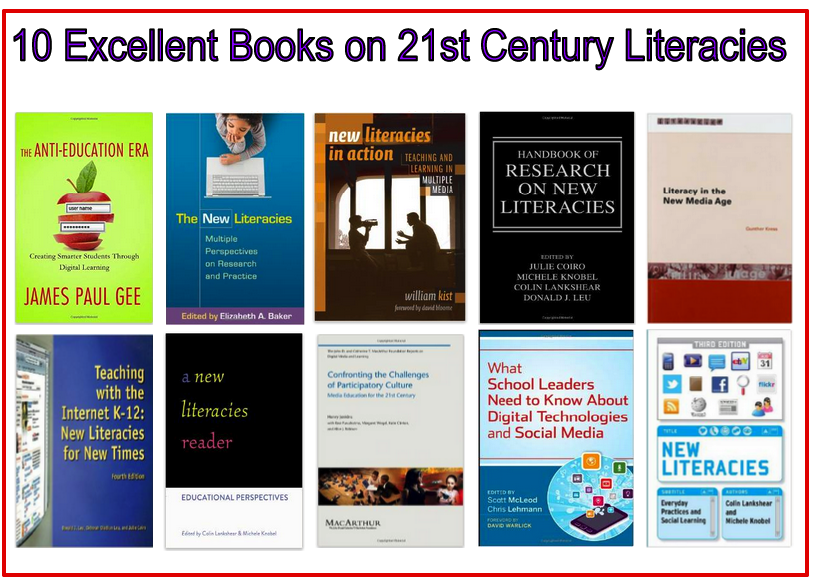44 Amazing NYC Places That Actually Still Exist
A lot of classic New York City spots might be disappearing, but you can still go to these distinctive shops, bars, and restaurants. For now, anyway.
1. Russ & Daughters, 179 East Houston St. (East Village)
Russ & Daughters, a family-operated “appetizing store” focused on selling traditional Jewish fish and dairy products, has been a fixture of the Lower East Side since 1914. It’s one of the only existing stores in the entire country dedicated to appetizing.
2. Eddie’s Sweet Shop, 105-29 Metropolitan Ave. #1 (Forest Hills)

Eddie’s Sweet Shop is an old school ice cream parlor and soda fountain that has served the neighborhood of Forest Hills, Queens, for over a century. It’s not too hard to find ice cream shops that aspire to capturing the vibe of an old-timey soda fountain, but this is the real deal.
3. Strand Book Store, 828 Broadway (East Village)

Strand may be the single most beloved and iconic used book store in the entire city, and has been a destination for bibliophiles around the world for nearly a century. The store contains a staggering amount of books and truly lives up to its hype.
4. Di Fara Pizza, 1424 Avenue J (Midwood)

Di Fara has been around since the mid-’60s but made the shift from local treasure to a destination spot for world class pizza sometime in the past decade or so. The pizza is so good that people are willing to travel from all over the city and wait for up to three hours to get a pie handcrafted by restaurant founder and pizza auteur Dom DeMarco.
5. Generation Records, 210 Thompson St. (Greenwich Village)

Greenwich Village was once a major destination for record collectors, but this large punk and metal-centric shop is one of the few stores that’s managed to stay open over the years.
6. St. Mark’s Comics, 11 St. Mark’s Place (East Village)

St. Mark’s Place has been heavily gentrified over the past 20 years, but this stalwart comics shop has stuck around despite so many seedy punk and counterculture shops getting replaced with chains like Chipotle and Supercuts. (And yes, this is the comic book store from that one episode of Sex and the City.)
7. Caffe Reggio, 119 Macdougal St. (Greenwich Village)

Caffe Reggio has a crucial role in the development of coffee culture in the United States — it was the first establishment to sell cappuccino in America back in the 1920s. The cafe still has its original espresso machine, which dates back to 1902, and was purchased by founder Domenico Parisi when he opened the place in 1927.
8. Old Town Bar on 45 East 18th St. (Flatiron)

Old Town has been open continuously since 1892, and made it through the Prohibition era as a speakeasy under the protection of Tammany Hall. The interior of the two-level bar has barely changed over the years, and you can feel as though you’ve traveled back in time just by stepping through the door.
9. The Lemon Ice King of Corona, 52-02 108th St. (Corona)

Unlike a majority of Italian ice spots in the city, this family-operated shop in Queens has been making its ices from scratch with actual fruit for over 60 years.
10. Peter Pan Donuts & Pastry Shop, 727 Manhattan Ave. (Greenpoint)

This 62-year-old bakery in the Polish enclave turned hipster mecca of Greenpoint, Brooklyn, is widely acclaimed as the best doughnut shop in the entire city. The doughnuts, which are mostly served while they are still warm from the fryer, are just as traditional and unfussy as the bakery itself.
11. Jackson Diner, 37-47 74th St. (Jackson Heights)

The name “Jackson Diner” is rather generic, and obscures the fact that this restaurant has been serving what is widely considered the most authentic Indian food in New York City since the early ‘80s.
12. Julius’, 59 West 10th St. (Greenwich Village)

The history of the building housing Julius’ goes back to 1826 and it’s been a bar since 1864, but it’s best known as the city’s oldest continuously operating gay bar. The bar began attracting a gay clientele in the 1950s, and became well known as a gay bar in the late ’60s.
13. Nuyorican Poets Cafe, 236 East 3rd St. (Alphabet City)

The Nuyorican Poets Cafe has been a fixture of the Lower East Side arts scene for four decades. The venue has consistently been an incubator for writers, actors, artists, filmmakers, and musicians from diverse backgrounds, and was instrumental in popularizing competitive performance poetry.
14. Beer Garden at Bohemian Hall, 29-19 24th Ave. (Astoria)

A lot of snobs who will proudly tell you that they never go to Queens will make an exception for visiting Bohemian Hall, the city’s first and best German-style beer garden. If you can get in early and take over one of the tables in the backyard in the summer, you will be in for some top quality day drinking.
15. Katz’s Delicatessen, 205 East Houston St. (Lower East Side)

Katz’s is beloved by locals and tourists alike for its authentic and world class pastrami, corned beef, and hot dogs. The delicatessen dates back to 1888, and has been using the same ticketed billing system since its early days.
16. Sunny’s Bar, 253 Conover St. (Red Hook)

Sunny’s started off as a dive bar for longshoremen working on the Brooklyn waterfront in the 1890s, and still exists as a charmingly old school bar and music venue despite getting hit hard by Hurricane Sandy in 2012.
17. B&H, 420 9th Ave. (Midtown)

B&H specializes in selling electronics and equipment to photo and video professionals. In addition to being the best independent store of its kind, the shop is notable for its elaborate system of conveyor belts that runs along the ceiling. The store is owned and primarily operated by observant Hasidic Jews, so it’s always closed on Shabbat and Jewish holidays.
18. Other Music, 15 East 4th St. (East Village)

Other Music is significantly younger than most everything else in this post — it opened in the mid-’90s — but it’s a major institution of New York City music culture, and it’s been one of the most influential record shops in the world for two decades.
19. Lee’s Tavern, 60 Hancock St. (Staten Island)

This neighborhood bar has been a major social hub in Staten Island since 1969, and is famous for its “bar pizza,” an extremely thin and crispy variant of classic New York pizza.
20. Zabar’s, 2245 North Broadway (Upper West Side)

This family-operated specialty Kosher grocery has been a fixture of the Upper West Side for over 80 years. It’s about as iconic as a place like this can get, and has appeared in most every TV show set in New York City at some point.
21. Bamonte’s Restaurant, 32 Withers St. (Williamsburg)

Few neighborhoods have been transformed as much by gentrification as Williamsburg, but this Italian restaurant has been essentially unchanged since opening in 1900. It’s one of the city’s oldest currently existing restaurants, and actually predates the opening of Lombardi’s, the city’s first pizzeria, by five years.
22. Dublin House Bar and Tap Room, 225 West 79th St. (Upper West Side)

Dublin House is a no-frills Upper West Side neighborhood bar with decor that has barely changed in decades, a minimalist selection of beers, and a staff of curmudgeonly but lovable old Irish bartenders. The bar predates Prohibition and certainly looks like it, and its neon sign out front is one of the best you’ll find anywhere in the city.
23. McSorley’s Old Ale House, 15 E 7th St. (East Village)

McSorley’s is old enough to have served Abraham Lincoln and Ulysses S. Grant, and is so packed with memorabilia from before 1910 that it feels a bit like a museum that serves beer. The bar didn’t serve women until 1970, and only because they were forced to after they lost a discrimination suit filed by the National Organization of Women. Up until that point, the bar’s motto was “Good Ale, Raw Onions and No Ladies.” They still serve raw onions, though.
24. Circo’s Pastry Shop, 312 Knickerbocker Ave. (Bushwick)

Bushwick has changed a lot over the years, but Circo’s Pastry Shop has been a fixture of the neighborhood since 1945. The bakery has barely changed, and still offers pretty much the same line of traditional Italian pastries, cookies, and cakes they’ve been making since World War II.
25. O. Ottomanelli & Sons, 285 Bleecker St. (West Village)

This traditional family-run Italian butcher shop has selling top quality dry aged steaks, sausages, and wild game on Bleecker Street since the ’40s. The shop is very old school, but pioneered many trends in local sourcing that are dominant today.
26. Veselka, 144 2nd Ave. (East Village)

This 24-hour Ukrainian diner has been a fixture of the East Village since 1954, and offers some of the finest pierogis, goulash, borscht, and lattkes you’ll find anywhere in America. All that, and the burgers are great too.
27. Essex Card Shop, 39 Ave. A (Lower East Side)
It’s kinda hard to get sentimental about the sort of stuff the Essex Card Shop sells — mostly office and packing supplies — but this store, run by a pair of Indian and Pakistani immigrants, has a scrappy charm. Co-owner Jayant Patel wrote a book and made a documentary film about his experience as an immigrant and eventually starting the business.
28. Schaller & Weber, 1654 2nd Ave. #1 (Yorkville)

Schaller and Weber has been the city’s best spot for traditional German charcuterie and Eastern European meats since the family-run butcher shop opened in Yorkville in the late 1930s.
29. Block Drug Stores, 101 2nd Ave. (East Village)

Block Drug Stores isn’t a particularly exciting place — it is a pharmacy, after all — but it’s a family-run drug store dating back to 1885 in a city overrun with chains like Duane Reade and Rite Aid. The main draw here is the store’s glorious neon signage, which has been an iconic part of the East Village landscape for generations.
30. Jolly Tinker, 387 Bedford Park Blvd. (Bronx)

The Jolly Tinker is the most dependable Irish pub in all of the Bronx — its claim to fame is being open every single day since February 1969. It’s very much a quaint neighborhood bar, and its clientele is mostly the children and grandchildren of the bar’s original customers.
31. Dominick’s Restaurant, 2335 Arthur Ave. (Bronx)

This iconic Arthur Avenue spot is an old school New York Italian restaurant where diners are encouraged to skip the menu — for years, they didn’t even have one — and just tell the waiter what you feel like eating. Patrons who embrace the improvisational nature of the place are rewarded for their creativity with a fresh, one-of-a-kind dish.
32. Chinatown Ice Cream Factory, 65 Bayard St. (Chinatown)

This unique shop has been selling ice cream with traditional Chinese flavors — black sesame, lychee, red bean, pandan, taro — since 1978. The family-owned business is one of the longest-running businesses in Chinatown and has become a destination for adventurous ice cream lovers from all over the world.
33. Barney Greengrass, 541 Amsterdam Ave. (Upper West Side)

This Jewish deli has been serving the Upper West Side since 1908, and is famous for its whitefish, pickled herring, nova lox, and — as the sign out front makes very clear — sturgeon.
34. Gottscheer Hall, 657 Fairview Ave. (Ridgewood)

Gottscheer Hall is an example of a neighborhood institution that’s been rescued rather than endangered by gentrification. The 90-year-old German beer hall had been in decline for years, but since Ridgewood, Queens, has become a destination for hipster types who can no longer afford nearby Brooklyn neighborhoods Williamsburg, Greenpoint, and Bushwick, the place has started to turn a profit for the first time in 15 years.
35. La Bonbonniere, 28 Eighth Ave. (West Village)

The name La Bonbonniere sounds fancy, but this diner is as cheap and unpretentious as it gets. The decor is shabby but incredibly endearing, and the menu sticks mainly to the classics — burgers, omelets, pancakes, milkshakes.
36. Yonah Schimmel Knish Bakery, 137 East Houston St. (East Village)

Yonah Schimmel’s Knish Bakery has been in this location since 1910, but the business dates back to around 1890. Much like Russ & Daughters and Katz’s, it’s a remnant of the Lower East Side’s Jewish history that has stuck around mainly due to the quality of its knishes and the charm of the storefront, which has barely changed in decades.
37. 7th Ave Donuts Luncheonette, 324 7th Ave. (Park Slope)

This family-owned and operated diner is fairly ordinary in a lot of ways, but it’s served Park Slope for over 35 years and stands out as an oasis of working class charm in a highly gentrified neighborhood that’s known for being a bit too precious. But never mind that — the real reason it’s here is because its doughnuts, which are made from scratch on the premises every day, are some of the best old school doughnuts you will ever eat.
38. Keens Steakhouse, 72 West 36th St. (Garment District)

Keens, established in 1885, is as old school as steakhouses get. Everything about the place, from its vintage decor to its elaborate collection of smoking pipes, will make you feel as though traveled at least 50 years backward in time.
39. Tom’s Restaurant, 782 Washington Ave. (Crown Heights)

Tom’s Restaurant has been a mainstay of Crown Heights for over 70 years, and has managed a delicate balancing act of maintaining its old-timey soda fountain/luncheonette aesthetic while updating its menu with creative takes on brunch staples. But some things never change — it’s still one of your best bets if you’re looking for a truly authentic egg cream or cherry-lime rickey.
40. Cup & Saucer Luncheonette, 89 Canal St. (Chinatown)

Cup and Saucer isn’t breaking the mold as a greasy spoon diner, but it’s notable for seeming stuck in time somewhere around the mid to late ‘70s. The menu is pretty basic for a diner, but the service is remarkably quick.
41. Lucy’s, 135 Ave. A (East Village)

Lucy’s is an incredibly charming Alphabet City dive with games, cheap beer, and a jukebox stocked with classic new wave. The bar, which tends to draw a lot of NYU students, has been open since 1981 and is still run by its founder, Polish immigrant Lucy Valosky.
42. Eisenberg’s Sandwich Shop, 174 Fifth Ave. (Flatiron)

Eisenberg’s is a no-frills luncheonette dating back to 1929 that specializes in diner classics and a more affordable variation on the sort of classic Jewish delicatessen food you’d find at Katz’s or the Second Avenue Deli.
43. Economy Candy, 108 Rivington St. (East Village)

Economy Candy is just what the name implies: a densely packed shop offering inexpensive candy at bulk prices. The shop, which has been around since the Great Depression, is the best place to find old school items like wax lips and peanut chews as well as more exotic contemporary candies.
44. Clover Delicatessen, 621 2nd Ave. (Murray Hill)

Clover Delicatessan sells sandwiches, but it’s really a draw for its black and white cookies, pastries, and cakes. Above all else, it’s famous for its gorgeous neon signage dating back to the 1950s.