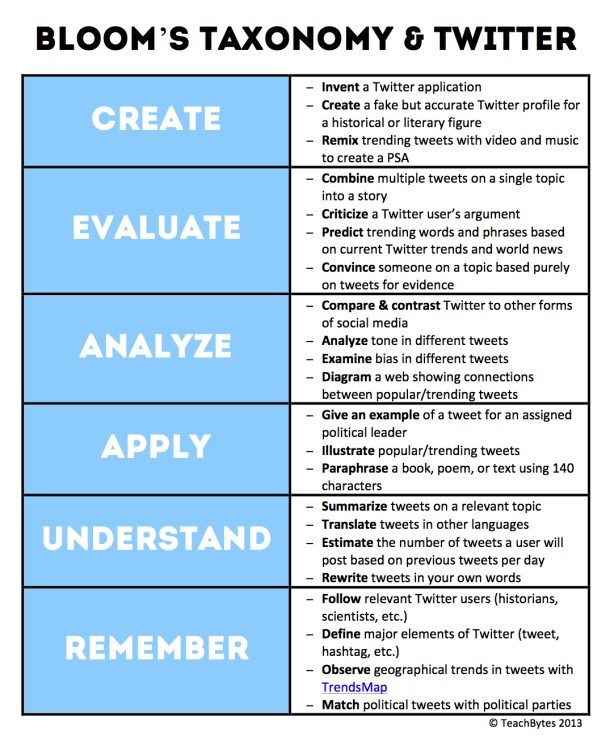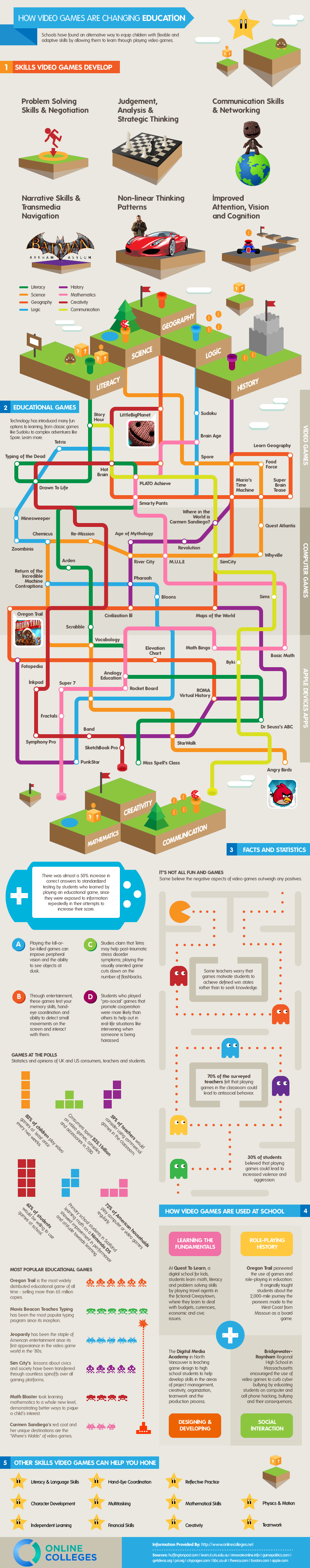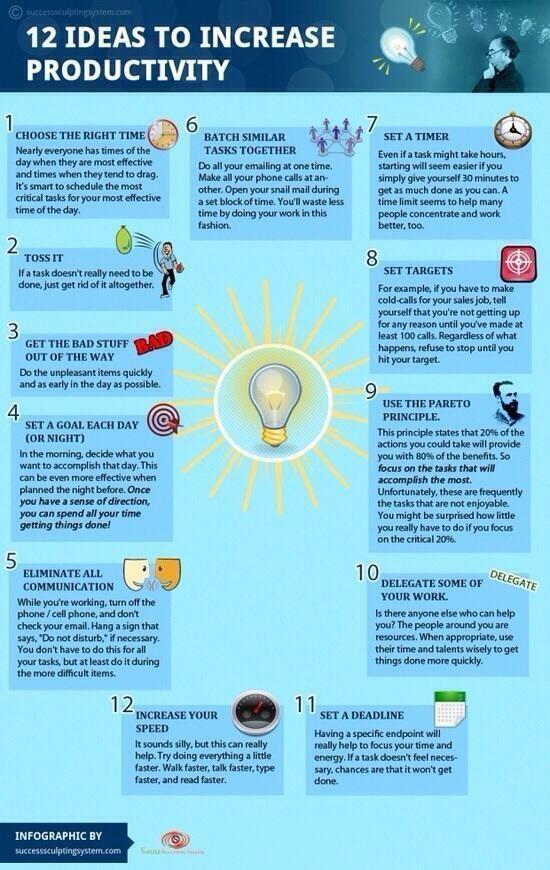Links 
SCIENTIFIC MODELING: Jeff Piontek is the principal and founder of the Hawaii Technology Academy in Waipahu. The K-12 high-tech charter school uses 3-D modeling and works with experts in the field to help students understand complex scientific concepts.
—Elyse Butler & Matt Mallams of Education Week
Schools incorporate computer simulations, 3-D modeling
With the aid of computer simulations, invisible phenomena like static electricity or molecular reactions turn into easy-to-see processes.
In virtual labs that give high school students remote control of real-world lab equipment, the constraints and artificial simplicity that a 50-minute class period imposes on an experimental design fade away.
And in role-playing challenges, the technology fosters collaboration and critical thinking and relays data, but the crises themselves remain in the imaginations of the students.
Perhaps nowhere are there more diverse possibilities with great potential to transform teaching with multimedia tools than in science education. But experts say that, for teachers, it can still be a long road from a primitive depiction of electron transfer in static electricity to a lab where high school students measure the radiation in a strontium-90 isotope sample halfway across the country.
“Depending on which type of technology you’re talking about, there’s different levels of uptake,” said Albert Byers, the assistant executive director of e-learning and government partnerships for the National Science Teachers Association, in Arlington, Va. “The nexus, the teacher, is where we need to focus. The software, the technology, will follow suit.”
Teachers appear willing to embrace simple models that illustrate a scientific concept on a computer screen and allow the user to adjust variables to get different results. One example is the PhET Independent Simulations project, an initiative of the University of Colorado at Boulder that began in 2004 and is considered among the leaders in educational science simulation.
During 2010, students ran about 15 million single simulations at the PhET site, which gets funding from the National Science Foundation and the William and Flora Hewlett Foundation, among others. (The Hewlett Foundation also provides grant support for coverage of “deeper learning” and the economic stimulus by Education Week.) In 2011, it’s expected that the site will host 22 million simulations, according to Katherine K. Perkins, the site’s director, a far cry from the mere thousands of simulations that ran in the program’s first year.
The PhET site, which originally stood for Physics Education Technology, hosts more than 100 models that address concepts across physics, chemistry, biology, and calculus, and are available for free to teachers and students. It’s also become the object of commercial inquiries from various online content providers that wish to incorporate some of its simulations into various science curricula, a step Ms. Perkins says is necessary.
“If you open a simulation, you will see it is a really flexible tool,” she said. “But what they don’t do is they don’t come with a curriculum around them. They don’t come with any particular set of steps you have to do. They’re really just open play areas, so teachers are free to write activities around them and add specific learning goals they want to address.”
One recently developed simulation allows a user to observe how light refracts through glass, water, and other substances, with the user able to alter the color of light and the surface the light passes through. Other more recently developed simulations allow users to run mock nuclear-fission reactions, toy with the fragile gravitational relationships between the planets and sun in our solar system, and cause genetic mutations in bunnies by fiddling with their natural habitat.
‘How Science Works’
But getting beyond computer models and using real-life virtual labs on the high school level is far less widespread.
Kemi Jona, the director of the office of STEM (science, technology, engineering, and math) education partnerships at Northwestern University, in Evanston, Ill., says one reason is that many virtual labs—which are becoming increasingly common in the undergraduate world—have material that is potentially suitable for high school use, but is difficult to understand for teachers as well as students because it is presented in an overly technical, jargon-laden manner.
Mr. Jona helps oversee Northwestern’s iLabCentral program in its effort to design virtual labs targeted toward high school teachers and students, as well as to connect those students to other existing virtual labs. The site links to 21 virtual labs from sources throughout the world, but only eight are deemed appropriate for high school students, and only one was created by the iLabs project team.
In the lab created by Mr. Jona’s team, students remotely operate a Geiger counter to measure how the intensity of radiation changes with distance, and ultimately answer the question of how much exposure to a cellphone is too much. A controlled pilot of the lab in the fall of 2009 saw 1,000 individual labs run, said Mr. Jona, while 3,700 labs have been run independently since then.
“We know we need to build out more labs so we have a range of different courses,” he said. “One lab is not going to change the whole world. But teachers are really excited about it.”
He said the site, which is free to use, is constructing other labs and is encouraging more-advanced high school students to try using the undergraduate-level labs. And while he understands that many teachers might feel more comfortable using PhET-style simulations, or even running simple, in-class experiments, he stresses that virtual labs offer a far better window into real-world science.
Often in virtual labs, he said, students need to calibrate machines to ensure accurate measurements, try to parse meaningful observations out of “noisy” or unclear data, and even run numerous trials over days or weeks to test findings for efficiency.
“We need to be teaching them that [science] is a slow, careful process,” Mr. Jona said. “You can’t do very sophisticated things [in a classroom] because they can’t fit in a 50-minute period. You only get one shot out of it, which is not how science works at all. In fact, it’s the opposite of how science works.”
Scientific Collaboration
Bruce Howard, an independent consultant and former program developer at the Center for Education Technologies at Wheeling Jesuit University, in Wheeling, W.Va., adds that collaboration is also a key element of real-world science. And it’s an element students can learn through “e-Missions,” or simulated, problem-based, learning adventures.
In e-Missions, the digital technology is used not only to model a scientific phenomenon or give data feedback, but also to help students collaborate via email, instant messaging, or videoconferencing. Wheeling Jesuit University offers 11 such missions via its Challenger Learning Center (one of about 50 such loosely affiliated centers across the country), with subjects ranging from weather catastrophes to space exploration.
One of its most comprehensive simulations is based on the 1995 eruption of a previously dormant volcano on the 7-mile-wide Caribbean island of Montserrat. In the simulation, students are given data both from the eruption and an approaching hurricane, as if the two are happening in real time, and are assigned the role of hurricane, volcano, evacuation, or communication specialist. The four must then collaborate to decide how best to protect the island’s population.
Mr. Howard argues that using students’ imaginations—rather than computer-generated images or models—is a more effective method of simulation because educational multimedia tools won’t be able to catch up to the realism of the media students consume in their own time.
“Students are more sophisticated all the time, especially when it comes to graphics, because they’re spoiled by Hollywood,” he said. “You’re learning all those great21st-century learning skills—the collaboration, the listening skills.”
He adds that such simulations can give students science-career ideas they previously may not have considered. For example, while students know the roles of doctors and nurses, they may learn of other medical professions in a collaborative simulation in which students act as a medical team at a hospital.
“You don’t think about the radiologist, or about the phlebotomist. Those are interesting career fields also,” Mr. Howard said.
3-D Modeling Tools
At the 1,000-student Hawaii Technology Academy, a charter school based in Waipahu, just west of Honolulu, that blends face-to-face and online learning, students take the collaboration a step further.
The school’s students have collaborated with ichthyologists, who study aquatic life, and used free 3-D modeling tools like Google SketchUp to create computer images of newly discovered extinct species of fish. And high school students regularly create games and simulations for academic use by middle schoolers at the school, which is three years old and now spans grades K-12.

High tech and analog technology mix in the computer lab at Hawaii Technology Academy in Waipahu, Hawaii.
—Elyse Butler & Matt Mallams for Education Week
The school’s founder and head of school, Jeff Piontek, who was formerly Hawaii’s department of education state science specialist and before that was the New York City school system’s director of instructional technology, recognizes that not all schools can go to the same lengths to immerse so many students in multimedia creation. But he says adopting a little bit of what the Hawaii Technology Academy does at a traditional, district-run school is easier than most educators think.
“What people don’t understand is the tools are free, and if it’s not free, it’s of minimal cost,” Mr. Piontek said. “The biggest thing you need to look at is to look for a teacher or an advocate for science and using technology and let them run. Don’t tie their hands.”
The NSTA’s Mr. Byers says the use—and possibly even student-led construction—of all types of simulations will grow in time. But he warns that both creators and participants have to be sure that simulations mesh closely with instructional standards. He also adds that simulations are by no means the only area in which multimedia tools are transforming science instruction.
Content repositories that house online presentations, lessons, and videos; video games based on a scientific premise; and even mobile-phone applications that allow students to easily record and transmit scientific data from the field all have the ability to transform the science classroom, Mr. Byers says. And he hopes the movement toward standards that stress critical-thinking skills will only help the adoption of all such tools.
“The world is awash with tons of different types of learning media,” Mr. Byers said. “There is something for everyone between the two-minute video, the single simulation, and a six-week moderated simulated course. … With new standards that are more critical-thinking-aligned, that’s going to generate more curriculum adoption and professional development in support of that.”