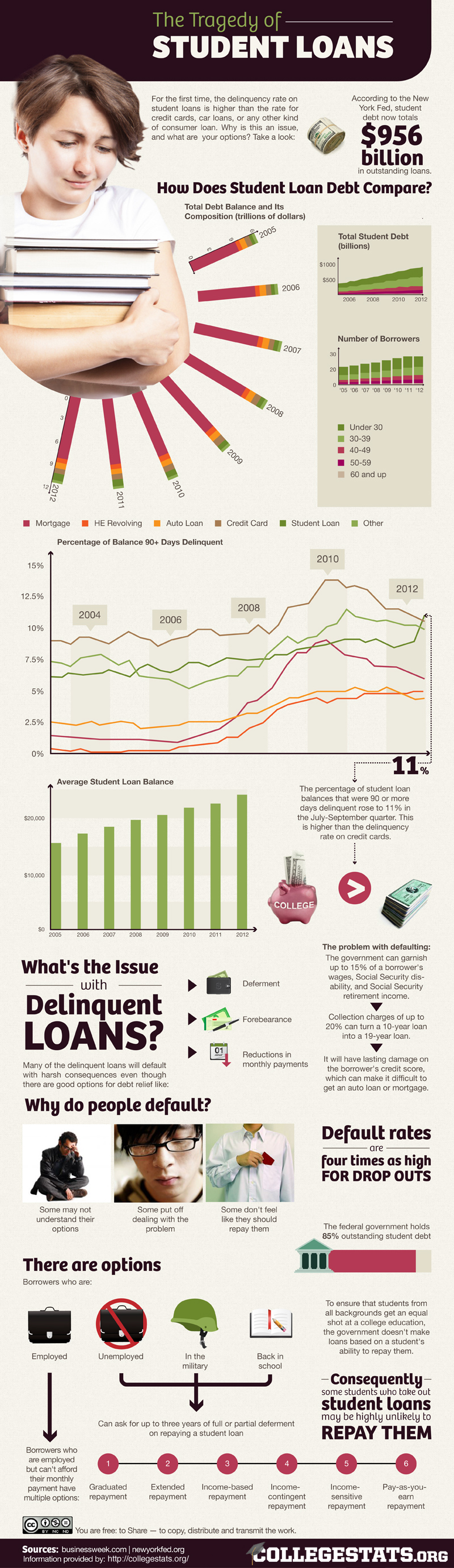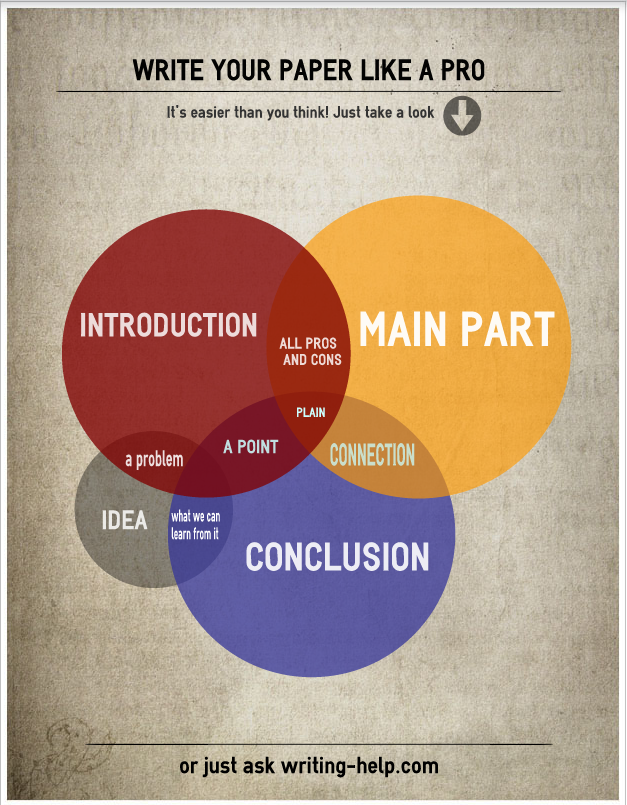It seems like everywhere you look these days, a hot technology topic when it comes to kids is MINECRAFT. Considering all the gaming apps that are out there, it can be hard for parents to navigate the good from the bad and even harder to understand how best to monitor and manage their kids usage of them.
Okay, so here are the main points you want to know:
What is it:
Minecraft is a gaming app, available for all types of mobile phones and tablets as well as gaming systems like the Xbox and playstation and even for your PC. The most common version of the game for younger children to play is the Pocket Edition, which is available for android and iPhone as well as the iPad. The majority of this post will be specific to this version of Minecraft.
The easiest way to describe the game is virtual legos, but that is definitely an oversimplification. The graphics and even some of the basic functions of the game will at first appear poorly made or terribly outdated, like some kind of strange old school video game. However, once you watch your kids in action on the game and see all the ways they use their creativity to construct buildings and interact with their environment, you’re likely to recognize the genius of this game’s simplicity. In many ways, it’s almost a blank canvas without the typical rules and boundaries of a highly designed game. This sense of freedom seems to be a big part of the game’s appeal to kids.
How is it Played:
There are two modes of the game available: Creative and Survival
Creative: This is where all children should start to get a feel for the game and is probably the better option for younger children, end of story. In this mode, players all become the generic character “Steve”(they can add their own name if they prefer, but everyone looks the same) and they are deposited into a minecraft world that basically looks like a typical landscape, with grass, hills, trees,sky, and some lakes or ponds. There is also the occasional farm animal such as a sheep. Players are able to select from a large variety of materials to build any structure they can dream up. They can make houses of stone or glass that can be on the ground or in the air with gardens and trap doors. Again, it sounds pretty straightforward, but I was amazed when I saw how elaborate and unique my kids projects were.
Survival: Alright, so for those who have at least a little familiarity with Minecraft, you’re probably wondering about the zombies and the creepers you’ve heard about. Those appear in this version of the game. Again, due to the rudimentary graphics, these are not super scary and there is no real blood or gore. Survivor mode is just like it sounds. In this version of the game you don’t have unlimited access to all the building materials and other resources that are available like you do in the creative version. You actually have to go out and find them. You start the game during “daytime” and have a limited amount of time to find what you need to stay alive and build some kind of dwelling to keep you safe. Once night falls, all the more sinister elements of the game come out and you have to fight to survive. Again, I know this sounds a little bit scary, but we’ve allowed our five year old to play this version of the game and she loves it. No nightmares, no fear, nothing! Why, because it’s too much fun, and its challenging. Players in survivor mode have to be clever and strategize to survive. Also, while you can “die” you basically are just recycled right back into the game again.
In either mode, there is no “winning” and no end goal. It is open ended and just an endless invitation to think bigger and better and create more.
Multi-Player:
The aspect of the game that most kids really enjoy is the fact that they can “connect” with others and play together. Now, by “connect” I don’t mean to the internet where any crazy can hop in their Minecraft world with them. The primary way to “connect” is on a shared network, most commonly your home network. If you have your network set up properly, it will be password protected, so no outsiders can access it (if you don’t ….that post is coming). For older and more advanced players, there are ways to connect to other outside Minecraft servers, but this is not something built into the game. Unlike many other gaming apps, Minecraft does not automatically connect to the internet or require the internet to run.
We encourage parents to take advantage of the multi-player part of the game and actually play WITH their children so they understand how the basics of the game work. This will also enable you to try out the “survivor” mode and decide if or when your child might be ready for this next step. My husband and I have both played with our kids. My husband is Minecraft rockstar and he enjoys it so much I often have more trouble getting him off the game than the kids. I confess, I’ve struggled with it a bit, but even I’ve managed to pull together a fairly impressive glass house in the sky decorated with artwork and boasting it’s very own sunflower garden. I even have had various pet sheep. My kids LOVE when I play with them, even if its only for ten minutes and they also really enjoy playing together. (yes, my kids enjoy playing together, this is a shocking side effect of this game).
Minecraft Pros:
Minecraft is not just some mindless activity, nor is it like any other gaming app. Whether in creative or survivor mode, players are required to think and create and strategize. There is a need for spatial understanding (geometry) and design. Plus, as mentioned, many children find the fun of the game enhanced by playing with multiple people. Doing this requires collaboration and communication.
Minecraft can also be expanded with “secret” elements or the introduction of “mods” (modifications) that enable new features. Kids can find much of this on YouTube, but again you want to make sure you have the parental controls enabled (you can watch a video about it HERE) The other major source of this type of Minecraft info is the Official Minecraft Wiki. Researching and discovering the game enhancements, presents another new and engaging level of the game for kids and presents another opportunity for teamwork as they will often share and teach each other what they’ve learned.
Minecraft has been so successful in teaching kids some fundamental learning concepts that it is even being used in schools as an educational tool. It has also spawned a number of options that introduce kids to the basics of computer programming. These include online courses as well as something called “LearntoMod”, which will be introduced in October 2014. These are add-ons to the game, which allow players to use code to design their own customization for the game (new tools, animals, or even creepers). For more info Click HERE.
If you want to know even more about the benefits of Minecraft, check out this great article, “Hey, Parents. What Minecraft is Doing to Your Kids is Kind of Surprising.”
Minecraft Cons:
Minecraft is a teensy weensy bit additctive, especially since there is no “official” end. However, as long as you set time limits and clearly communicate those limits to your children, then you shouldn’t have problems when it comes time to leave “Steve” behind until next time. However, like most activities that kids get absorbed it, a smooth transition is best facilitated with a five minute warning before it’s time to wrap things up.
If you truly find that it becomes a struggle to get your kids off the game (or any technology for that matter), it may be time for a technology break. You can simply tell them, “It seems that you are having a hard time using technology in a healthy way right now. Technology is fun, but it can’t be something we do all the time. Let’s take a break and in a week (or whatever time frame you set), we can try again.”
How Much Does it Cost:
Pocket Edition for Android and iOS $6.99
(This is the only cost, there are NO in-app purchases)
Xbox 360 $19.99
Playstation $19.99
You can even play it on your desktop PC – $26.95
You can find links to purchase any of these versions HERE.