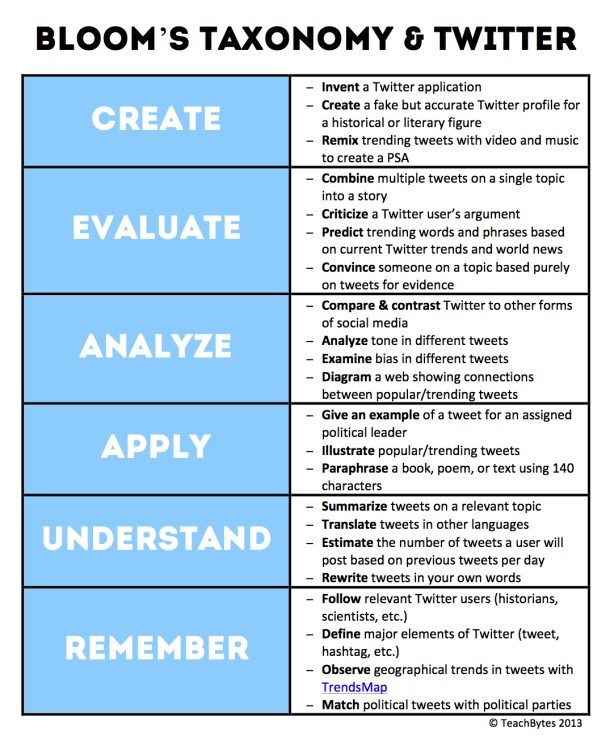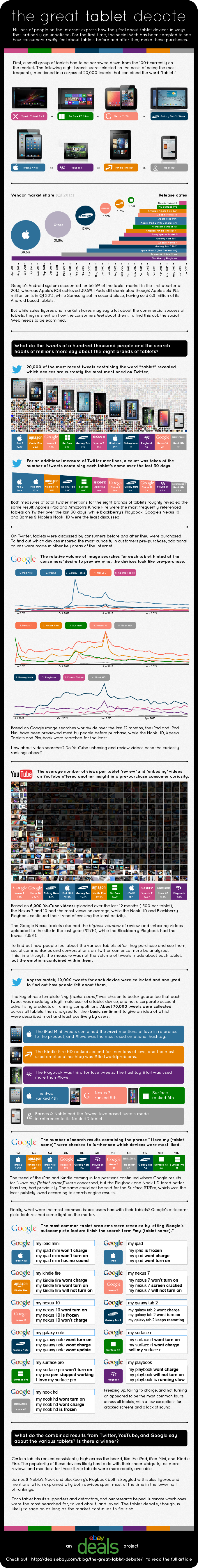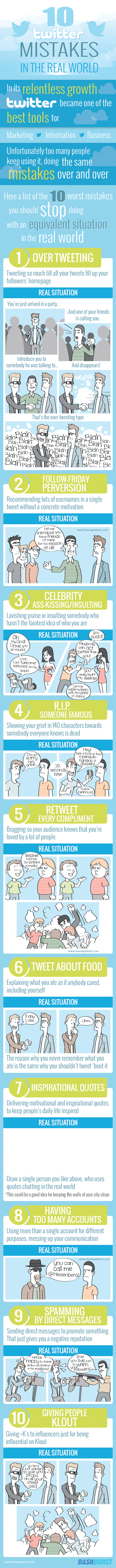Joel I. Klein, the former New York City schools chancellor hired by Rupert Murdoch’s News Corporation to oversee its fledgling education technology division, now has a brand name of his own.
The company announced that its education division would be called Amplify, and that it’s teaming up with AT&T to deliver digital learning products through 4G tablets for schools.
In an interview, Mr. Klein said Amplify’s products would use educational games aligned with the Common Core learning standards and customized so teachers can pinpoint a student’s individual strengths and weaknesses.
“So that if one child is having trouble with fractions and another child is already in the middle of algebra, even if they’re in the same class they can move forward and progress,” Mr. Klein said.
Education publishers, including CTB/McGraw-Hill and Pearson, and software companies are racing to develop similar digital products for iPads and other tablets that can customize instruction and analyze classroom data. When asked how Amplify would distinguish itself in a crowded landscape, Mr. Klein, the company’s chief executive officer, said: “This is not digitizing textbooks. This is really creating a very interactive curriculum.”
But large education publishers still have an advantage in terms of name recognition, according to Jason Tomassini, a staff writer for Education Week. He said many schools did not know how all the companies promising high-tech “learning management systems” and “adaptive learning software” were different from each other, or which ones worked.
“Through its sheer resources and breadth of services, News Corp., or at least its Amplify entity, is now a competitor to companies like Pearson, McGraw-Hill and Blackboard, but, in a strange twist, is something of an upstart,” Mr. Tomassini said in an e-mail.
“Whether schools will be impressed enough by the product and comfortable enough with the News Corp. name to switch to Amplify is a whole other story,” he added. He noted that Mr. Klein — who frequently clashed with the city’s powerful teachers’ union when he was chancellor — may be associated with an ideology that could cause discomfort for some school leaders.
Mr. Klein said News Corporation spent $72 million in the last fiscal year on developing and licensing costs for Amplify.
Amplify’s products will be made by Wireless Generation, the Brooklyn-based education technology company that was bought by News Corporation in 2010. Wireless Generation also helped design ARIS, the web-based platform for tracking information about student achievement and teachers in the New York City public schools. Mr. Klein spearheaded the project, which came under scrutiny when it didn’t live up to expectations.
Wireless Generation also lost its effort to build a statewide data system when its contract was rejected by the state comptroller.
Amplify will pilot its products in a variety of schools starting this fall, though Mr. Klein wouldn’t say where. He also wouldn’t say what the products would cost because the company needed to test usage and receptivity.
Mr. Klein assured teachers that Amplify was not trying to replace them with its products.
“This will empower, assist and help teachers,” he said. “I’m convinced teachers will remain at the hub of this.”
News Corporation is expected to split into separate entertainment and news companies in the next year. Mr. Klein said Amplify would move into the publishing company alongside HarperCollins and The Wall Street Journal.
Mr. Klein is joined at Amplify by Kristen Kane, a former New York City schools chief operating officer, and Peter Gorman, a former superintendent of the Charlotte-Mecklenburg schools in North Carolina.
Mr. Klein, who headed the antitrust division of the United States Justice Department during the Clinton administration, spent most of the past year at News Corporation leading the internal investigation into the phone-hacking scandal at Mr. Murdoch’s British tabloids. His role in the investigation ended last month.